Windows 10 is going away
Depending on how old your computer is, you may be able to install Windows 11 on it even if it doesn't meet the official requirements. I'm getting ready to try it myself.
https://lifehacker.com/tech/how-to-upgrade-your-unsupported-pc-to-windows-11
Even if you get a message that the computer will not support windows 11?
joan_crystal said:
Even if you get a message that the computer will not support windows 11?
The short answer is sure!.
The long answer is that if you ask me Microsoft should not have been able to get away with this nonsense. Most recent vintage computers can run, and are running, 11 just fine. The only real issues going forward for these users is possible support issues with Microsoft. As far as I can find out, Microsoft is still pushing updates out to all Win 11 pc's, regardless if they are "supported" or not. Not sure what will happen if you were to call MS for Windows support though. Could they deny to help you? Maybe. Haven't seen reports of this happening yet.
The problem here is that it does require you to have technical know-how a bit beyond that of the average user to actually do the install. But it's not that hard and there are a lot of how-to's out there. You do need to do some research first though.
https://www.google.com/search?q=windows+11+updates+on+a+non-supported+pc
drummerboy said:
The short answer is sure!.
The long answer is that if you ask me Microsoft should not have been able to get away with this nonsense. Most recent vintage computers can run, and are running, 11 just fine. The only real issues going forward for these users is possible support issues with Microsoft. As far as I can find out, Microsoft is still pushing updates out to all Win 11 pc's, regardless if they are "supported" or not. Not sure what will happen if you were to call MS for Windows support though. Could they deny to help you? Maybe. Haven't seen reports of this happening yet.
The problem here is that it does require you to have technical know-how a bit beyond that of the average user to actually do the install. But it's not that hard and there are a lot of how-to's out there. You do need to do some research first though.
https://www.google.com/search?q=windows+11+updates+on+a+non-supported+pc
Thank you.
Go ahead and tell me I'm wrong, but I'm sure, somewhere along the line, it has to do with paving the way for expanding AI. (THAT'S what I think should be outlawed, but I'm a throwback, I know.) If you watched "60 Minutes" yesterday, you learned that combat weapons will be able to be programmed to attack the wrong side ... oh what fun! (Now, can someone tell me why the "I" in "If" is showing up in italics?)
DB: Isn't my computer already on Windows 11? or am I just exposing even more of my technological ignorance? I know they just did an update in the last day -- which means I'll be ready to throw my laptop out the window any time now....
Well, I don't want to say you're wrong, but it doesn't appear to have anything to do with AI. It's mostly about security and stability, according to Microsoft.
And yes, you're on 11.
Pretty sure i'm still on 10, but have received updates fairly recently? They keep nagging me to change to 11, but "update" and "upgrade" are cuss words to me, though i realize i'll have to switch by the time they stop supporting 10.
db, in the original post above, is 2025 correct? Still more than a year from now?
And 10 is not actually going away, just not being updated after that date (unless you pay Microsoft). It will still function, but be less secure. And there's a decent possibility MS will push the date if enough people aren't updated to 11 in time.
I too had a computer that was not compatible with 11, but it had other issues (battery) so I opted to buy a new machine (Lenovo Yoga). And I'm glad I did--once I got past the learning curve, 11 has new features that are useful.
Yeah, I've got 11 running on a couple of machines and I do like it. Just annoyed that MS is trying to force people to buy new hardware when it's not really necessary.
Oh man. Don't get me started. One day recently I found that the contents of my documents and pictures folders had been moved (not copied, but moved) to onedrive. With no notice. at first I freaked because all I saw was that everything was deleted from my local drive. I finally figured out what happened and I copied everything back. Made for an unpleasant day.
how does Microsoft have the right to delete personal files from my computer?
**** bill gates.
I hear you on that! I once found personal files in my Onedrive shared for work--where my coworkers could have accessed them.
Onedrive is a convenient capability, I won't deny that. It's helped me on more than one occasion because I regularly use multiple computers. It's just very hard to control. And deleting stuff from my PC with no warning is just unacceptable.
Just thought that I’d add this to the discussion:
Recently, I installed ChromeOS Flex in some older laptops. It effectively turns them into ChromeBooks. They’re faster than they were and absolutely stable. One downside is that, like all ChromeBooks, they expect to operate with access to the internet. If internet access is intermittent or nonexistent, then it may not be the best choice. And it’s a little picky about what Wifi chips it works with.
Overall, it works very well, giving new life to older equipment, and I do recommend it. if anyone is interested, I could post the appropriate links here. If you’re interested in having me assist you with the process (or performing it for you), just send me a PM.
I laugh when companies like Microsoft tout their sustainability efforts. Their entire business model relies on planned obsolescence.
I understand that eventually software has to be phased out. But I bought a Dell laptop new with Windows 10 in 2020 and that's really not very long ago. At some point MS pushed Windows 11 out to it and I initially accepted it, but suddenly a number of things didn't work, so I reverted back to Windows 10. (They did make that easy, which surprised me.) Unfortunately, a couple of things still didn't work and I did not have the time or energy then to deal with it and I ended up getting a new laptop that is almost identical (just two years newer) but has Windows 11. It's been on my list to go back and get the older one working on Windows 11, but there are some issues with other hardware (and related software) on my network that are in the way (long story) and have to be resolved in order to hopefully be able to do that. But it's really too soon to make a 4 year-old computer obsolete. (I suppose it is sort of a good thing that this will force me to get to it this summer, but definitely annoying.)
metaphysician said:
Just thought that I’d add this to the discussion:
Recently, I installed ChromeOS Flex in some older laptops. It effectively turns them into ChromeBooks. They’re faster than they were and absolutely stable. One downside is that, like all ChromeBooks, they expect to operate with access to the internet. If internet access is intermittent or nonexistent, then it may not be the best choice. And it’s a little picky about what Wifi chips it works with.
Overall, it works very well, giving new life to older equipment, and I do recommend it. if anyone is interested, I could post the appropriate links here. If you’re interested in having me assist you with the process (or performing it for you), just send me a PM.
cool idea. I never considered this. I've got a couple of laptops I'd like to revive.
can you post the link?
drummerboy said:
cool idea. I never considered this. I've got a couple of laptops I'd like to revive.
can you post the link?
There are a few steps involved.
Here's the link for the ChromeOS Flex installation guide:
1: Create the USB installer - ChromeOS Flex Help (google.com)
There are two ways to obtain it. If you use Chrome, they ask you to Install the Chromebook Recovery Utility.
If you're a little more hands-on, halfway down the page you'll see Download from Google. Step 1 has a link to download the installer image. Be aware that the 1.1Gb file contains a BIN file which must be converted into an .ISO to be written to a bootable thumb drive. Rufus is one of the easiest ways to do this. If you don't already have it,
https://rufus.ie/en/
You'll need an 8 Gb or larger thumb drive, plus some patience, since the ISO file is ~6 Gb.
Here's a thread about the Wifi issues some have encountered.
https://drive.google.com/file/d/171r3mWa8COKr6aFVt-RnoAGmOByI01z8/view
Frankly, if it doesn't play nice with your Wifi chip, the easiest solution is to buy a USB Wifi Adapter. The ones that tested most compatible seem to use the Atheros AR9271 chipset. (I've got a few extra, if anyone local needs one, for $5 ea). Lastly, you could always plug an ethernet cable into your router.My installation of ChromeOS Flex in an old HP and an old Dell went pretty smoothly. However, if the above instructions are a little too intimidating, I'd be happy to do it for any local MOLers for a very minimal fee. Like a decent lunch with some local gossip.
Hey, nobody's accused me of overcharging them in years!
Of course you could also install an OS that does not require a constant Internet connection and allows you to keep your content local (if that’s your preference) Ubuntu Linux works very well on old laptops (installation tutorial available at https://ubuntu.com/tutorials/install-ubuntu-desktop#1-overview)
tpb said:
Of course you could also install an OS that does not require a constant Internet connection and allows you to keep your content local (if that’s your preference) Ubuntu Linux works very well on old laptops (installation tutorial available at https://ubuntu.com/tutorials/install-ubuntu-desktop#1-overview)
Agreed. I’ve used it on a number of otherwise obsolete machines with good success. The main reason I brought up ChromeOS Flex was that many people are familiar with ChromeBooks, and because Google finally made it easier to install (relatively speaking).
tpb said:
Of course you could also install an OS that does not require a constant Internet connection and allows you to keep your content local (if that’s your preference) Ubuntu Linux works very well on old laptops (installation tutorial available at https://ubuntu.com/tutorials/install-ubuntu-desktop#1-overview)
good point. I should try Linux again. I tried it a while back but I found it a bit cumbersome. But it was years ago.
in the meantime, I've got ChromeOS downloaded and on a USB stick, but I think I read that it needs 4gb these days. Not sure which of these old things have that.
a bit of an update on installing Win 11 on "incompatible" PC's
Here's instructions from a more authoritative source, for anyone feeling uneasy about trying to do it.
drummerboy said:
a bit of an update on installing Win 11 on "incompatible" PC's
Here's instructions from a more authoritative source, for anyone feeling uneasy about trying to do it.
Still feeling uneasy. Do you recommend waiting until closer to the date when Windows 10 is no longer supported?
Personally, I recommend waiting. We’ve still got 14 months to go, so what’s the rush?. Hell, there are people AND businesses still running on Windows 7! I think they're pushing their luck, but some businesses rely on old proprietary software that’s never been updated. Some folks’ budgets can’t handle buying new equipment, especially if their current stuff is only a few years old. Hence, our posts above regarding ChromeOS Flex and Ubuntu.
I’ll be installing them on some older equipment I’ve got on hand, so if anyone finds themselves in that situation, I’d be happy to give them a machine. I’d also be happy to install them on machines of locals for a nominal fee, or a really good lunch (preferably Indian) plus some good conversation and/or gossip.
Yeah, I agree, there's no rush to go to 11. I haven't done it yet myself.
I installed Win 11 on my old don't meet Win 11 requirements PC's and Laptop. Using Rufus, as described above, made it easy. It can take a couple of hours.
But
Naturally, some talented software folks have figured out ways around this requirement, and Microsoft has tacitly acknowledged that you can install Windows 11 even if your computer doesn’t technically meet the minimum requirements.
That said, the company says that if you go down this road, “your PC will no longer be supported and won’t be entitled to receive updates” — which kind of defeats the purpose of the update entirely.
We'll see if Microsoft keep their promise to screw us by later disallowing updates for those who managed the Win 11 install. So far, my Win 11 machines getting updates.
Sponsored Business
Promote your business here - Businesses get highlighted throughout the site and you can add a deal.
Employment Wanted
Latest Jobs
Employment Wanted
Help Wanted
-
Jan 20, 2025 at 7:02am


















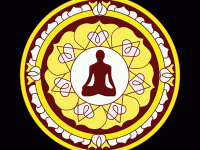



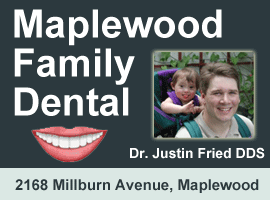

Today I received a notice from Microsoft that they will stop updating Windows 10 in October 2025 and I should upgrade to Windows 11. Not only that, but I will also need to buy a new computer. What?