SSD Drive options
Don't use RAID 0! This is a terrible practice unless you don't mind crashes. Some people don't, as they can recreate their data. If you want 2TB, use a 2TB drive. Or make a RAID 5 array, using three or more drives.
I need SSD. 1TB is the limit. I need at least 2TB of space for my music samples. RAIDing them together increases the speed. I've been told that OWC drives have solved some of the negatives with RAID.
Thanks for the explanation. Helpful!
Thanks for the explanation. Helpful!
OK, but the likelihood of a crash is double compared with a single drive. It still sounds like a terrible idea. If you want speed, you can get it if you spend enough on a RAID array made of spinning drives. Whatever OWC has done to improve RAIDing SSD's, they can't change the fact that two drives in RAID 0 configuration have a likelihood of a crash double the likelihood of a single crash. If you end up doing this, which I recommend against very strongly, do lots of backups redundantly and frequently.
I have these:
Crucial M500 240GB SATA 6Gbps 2.5" Internal SSD
I think they come in larger sizes also, here are some reviews.
http://www.tomshardware.com/reviews/ssd-recommendation-benchmark,3269.html
Crucial M500 240GB SATA 6Gbps 2.5" Internal SSD
I think they come in larger sizes also, here are some reviews.
http://www.tomshardware.com/reviews/ssd-recommendation-benchmark,3269.html
Why is RAID 0 so bad? It seems this is the recommended configuration in the tech music world.
It's very important for me to have at least 500MB/sec read speed. Portability is a plus too (small enclosure). I've always been told that SSDs are far more reliable that traditional drives (even in a RAID).
Okay. What about this? 4 480GB SSDs in a RAID 5. 2TB total. I'm connecting to a Mac Pro with Thunderbolt 2. ""Up to 991 MB/s read and 868 MB/s write sustained RAID 5 performance"
http://eshop.macsales.com/item/OWC/TB4MSRSSD02T/
Thoughts?
http://eshop.macsales.com/item/OWC/TB4MSRSSD02T/
Thoughts?
They are typically more reliable, but they have some really weird failure modes. For example, they slow down for no apparent reason. Sometimes they wedge up suddenly.
The reason I say RAID 0 is so bad is this. Every drive fails eventually, with a certain probability. An array made of two drives with no redundancy doubles that probability. Then when it fails, you lose not the data on one drive, you lose the data on the entire array.
If your industry really does use RAID 0 a lot, it must because you folks do a lot of backups. If that's the case, then fine, especially if your primary storage is something else. By that I mean this: you store the master copy on some spinning drive. You copy a file to your fast array to work on it. Then you do your work on the file and you copy the resulting file (which then becomes a master) back onto your long term primary storage.
If that's not how you work, and if you plan to use this array as primary storage, then you should have daily backups to one or two different media and also online backups..
I'd be happy to discuss this further privately at no charge, just as a friendly conversation. I'm not doing private consulting any more.
The reason I say RAID 0 is so bad is this. Every drive fails eventually, with a certain probability. An array made of two drives with no redundancy doubles that probability. Then when it fails, you lose not the data on one drive, you lose the data on the entire array.
If your industry really does use RAID 0 a lot, it must because you folks do a lot of backups. If that's the case, then fine, especially if your primary storage is something else. By that I mean this: you store the master copy on some spinning drive. You copy a file to your fast array to work on it. Then you do your work on the file and you copy the resulting file (which then becomes a master) back onto your long term primary storage.
If that's not how you work, and if you plan to use this array as primary storage, then you should have daily backups to one or two different media and also online backups..
I'd be happy to discuss this further privately at no charge, just as a friendly conversation. I'm not doing private consulting any more.
composerjohn said:
Okay. What about this? 4 480GB SSDs in a RAID 5. 2TB total. I'm connecting to a Mac Pro with Thunderbolt 2. ""Up to 991 MB/s read and 868 MB/s write sustained RAID 5 performance"
http://eshop.macsales.com/item/OWC/TB4MSRSSD02T/
Thoughts?
I like this very much. RAID 5 means one drive fails and you keep running. Then replace the failed drive to rebuild the redundancy. If two drives fail at once, you're screwed, but that's pretty unlikely to happen to you. It happens to people like me, so now we are using RAID 6 in the data center.
Thanks Tom. Appreciate the info and explanation. I just chatted online with a OWC tech and he basically said the same thing as you. I think I got it.
Good thing I came to MOL and asked! Phew.
Good thing I came to MOL and asked! Phew.
unixiscool said:
I have these:
Crucial M500 240GB SATA 6Gbps 2.5" Internal SSD
I think they come in larger sizes also, here are some reviews.
http://www.tomshardware.com/reviews/ssd-recommendation-benchmark,3269.html
Thanks for the link. Wonder why OWC wasn't reviewed at all.
The general consensus in IT these days is that both RAID 0 and RAID 5 are obsolete for data protection. (RAID 0 was always obsolete)
RAID 0 merely doubles your chances to have to have to restore from a backup (remember that RAID is never a replacement for backup).
RAID 5 should be able to survive the loss of a single disk, but because of probability and math combined with drive sizes far beyond what it was originally designed for, it's very common these days to not survive the rebuild process and the whole array goes kaput.
Genrally people would recommend RAID 10, which is RAID 1 and 0 combined. That would mean you'd need four disks ad you'd only get the space of two.
I'm not sure how much of a difference SSD would make in the math involved in RAID 5 rebuilds, most enterprise storage isn't SSD yet. And much of what is aren't terribly large drives, but I suspect most managers are scared enough of RAID 5 that they would always avoid it. Especially since SSD drives usually die (can't be read anymore) when they run out of writes, so no SSD will last forever the way a spinning disc can.
Vendors shouldn't really offer RAID 5 these days, but they do. Not sure when they'll catch up to best practice.
Needless to say, it all gets complicated pretty quickly!
RAID 0 merely doubles your chances to have to have to restore from a backup (remember that RAID is never a replacement for backup).
RAID 5 should be able to survive the loss of a single disk, but because of probability and math combined with drive sizes far beyond what it was originally designed for, it's very common these days to not survive the rebuild process and the whole array goes kaput.
Genrally people would recommend RAID 10, which is RAID 1 and 0 combined. That would mean you'd need four disks ad you'd only get the space of two.
I'm not sure how much of a difference SSD would make in the math involved in RAID 5 rebuilds, most enterprise storage isn't SSD yet. And much of what is aren't terribly large drives, but I suspect most managers are scared enough of RAID 5 that they would always avoid it. Especially since SSD drives usually die (can't be read anymore) when they run out of writes, so no SSD will last forever the way a spinning disc can.
Vendors shouldn't really offer RAID 5 these days, but they do. Not sure when they'll catch up to best practice.
Needless to say, it all gets complicated pretty quickly!
Thanks qrysdonnell... good info to think about!
My drive and backup plan (at least for now!):
4 500GB SSD Drives in RAID 5 - 2TB total for virtual instrument music samples
1 2TB backup drive for music samples
Crashplan Online backup
Right now I also have a backup of my music samples on 7200rpm drives, as well as Crashplan.
Obviously I'd prefer not to have crashes. But it's not financially feasible to have a RAID 10 - I'd have to get 4 1TB SSD drives (in order to get 2TB).
I'm just trying to figure out the best path for my technical needs. I'm open to other ideas!! Thanks.
My drive and backup plan (at least for now!):
4 500GB SSD Drives in RAID 5 - 2TB total for virtual instrument music samples
1 2TB backup drive for music samples
Crashplan Online backup
Right now I also have a backup of my music samples on 7200rpm drives, as well as Crashplan.
Obviously I'd prefer not to have crashes. But it's not financially feasible to have a RAID 10 - I'd have to get 4 1TB SSD drives (in order to get 2TB).
I'm just trying to figure out the best path for my technical needs. I'm open to other ideas!! Thanks.
I think on composerjohn's scale, RAID 5 is just as good now as it used to be for us in the data center. The array is small, and the drives are small. Not only that, a rebuild should be fast, which reduces the risk of the type of crash that occurs during a RAID rebuild. I think RAID 10 and RAID 6 are overkill for him. As I said, I use RAID 6 on my job, but I have big arrays, and I have hundreds or thousands of people relying on the data (I work at a college), so we really can't afford crashes.
composerjohn, you may want to get another external drive and alternate their use. Not only does this reduce risk, it means one of your backups is offline. An offline backup is not subject to crap coming from your computer or from voltage spikes, provided you unplug both the data and the power cables when it is lying fallow.
composerjohn, you may want to get another external drive and alternate their use. Not only does this reduce risk, it means one of your backups is offline. An offline backup is not subject to crap coming from your computer or from voltage spikes, provided you unplug both the data and the power cables when it is lying fallow.
Tom_Reingold said:
composerjohn, you may want to get another external drive and alternate their use. Not only does this reduce risk, it means one of your backups is offline. An offline backup is not subject to crap coming from your computer or from voltage spikes, provided you unplug both the data and the power cables when it is lying fallow.
Do you mean alternate backups? Have 2 TBD backup drives?
So the setup would be:
4 500GB SSD Drives in RAID 5 - 2TB total for virtual instrument music samples
2 2TB backup drives (7200rpm) for music samples (2 backups)
Crashplan Online backup
Is that what you mean? Sorry, I'm a bit confused.
Oh, I think I understand. You mean, for example:
Backup 1 = week 1
Backup 2 = week 2
Backup 1 = week 3
Backup 2 = week 4
Etc.
So there's always a backup drive available that is not connected to the system. That's a good idea.
Backup 1 = week 1
Backup 2 = week 2
Backup 1 = week 3
Backup 2 = week 4
Etc.
So there's always a backup drive available that is not connected to the system. That's a good idea.
Tom_Reingold said:
I think on composerjohn's scale, RAID 5 is just as good now as it used to be for us in the data center. The array is small, and the drives are small. Not only that, a rebuild should be fast, which reduces the risk of the type of crash that occurs during a RAID rebuild. I think RAID 10 and RAID 6 are overkill for him. As I said, I use RAID 6 on my job, but I have big arrays, and I have hundreds or thousands of people relying on the data (I work at a college), so we really can't afford crashes.
composerjohn, you may want to get another external drive and alternate their use. Not only does this reduce risk, it means one of your backups is offline. An offline backup is not subject to crap coming from your computer or from voltage spikes, provided you unplug both the data and the power cables when it is lying fallow.
It's actually the chance for a URE failure that is a problem with RAID 5. With normal drives it puts a mathematical chance for a total array failure on a rebuild of a 12TB array at about 50%. The reality probably isn't quite as bad, but it's much more common than the threat of having a second drive fail in a RAID 5 during a rebuild (I will admit that I have actually seen that once.)
RAID 6 is less susceptible to it, but the math and expected drive sizes should catch up to make it obsolete by the end of the decade.
@qrysdonnell - what would you suggest I do? Risk it with RAID 5?
I guess it's possible for me to not RAID at all... just have independent SSDs. I can divide up my samples between the drives. And then I can backup to a partitioned 2TB drive. Right?
One of the benefits of RAID was increased read speeds. The read speed of individual SSDs are at a max of 550MB/sec or so.
Hmmmmm. I'm not a techie, so any advice is much appreciated.
I guess it's possible for me to not RAID at all... just have independent SSDs. I can divide up my samples between the drives. And then I can backup to a partitioned 2TB drive. Right?
One of the benefits of RAID was increased read speeds. The read speed of individual SSDs are at a max of 550MB/sec or so.
Hmmmmm. I'm not a techie, so any advice is much appreciated.
I'd recommend splitting the data up. RAID can be useful, but it's not like dealing with it is usually fun. The benefit might not be worth adding another layer of technical complexity to a setup. Not to say that RAID is rocket science, but you're more likely to have some kind of headache setting it up or maintaining it.
For example my Plex media library at home is split up between a few different disks. I could have combined the volumes to make it easier to deal with, but it's not worth the potential for future hassle. Admittedly, we're just talking about playing music and video for entertainment, so I've just been gobbling spare equipment together.
For example my Plex media library at home is split up between a few different disks. I could have combined the volumes to make it easier to deal with, but it's not worth the potential for future hassle. Admittedly, we're just talking about playing music and video for entertainment, so I've just been gobbling spare equipment together.
I'm not worried about the setup. It's the failure possibilities.
I need at least 500MB/read for the drive. The benefit of RAID was increased speed. With individual SSDs I'll be right on the edge.
Question: if I have a RAID 5 and one drive fails and the entire array gets messed up, can I reformat the other three working drives? Or do all four drives die?
I need at least 500MB/read for the drive. The benefit of RAID was increased speed. With individual SSDs I'll be right on the edge.
Question: if I have a RAID 5 and one drive fails and the entire array gets messed up, can I reformat the other three working drives? Or do all four drives die?
FYI, I wrote a friend working at a top music production company in LA. He said: "We use Raid 0 for best performance. No problems."
Added (he wrote back again): "just put your backup on a regular Usb hard drive and raid 0 the ssd. The speed boost is worth the rare risk of failure. Just make sure you are covered in case of failure. Also, with ssd once the drive is full you get performance issues. Always leave 3% free space or so."
Added (he wrote back again): "just put your backup on a regular Usb hard drive and raid 0 the ssd. The speed boost is worth the rare risk of failure. Just make sure you are covered in case of failure. Also, with ssd once the drive is full you get performance issues. Always leave 3% free space or so."
More FYI:
Confirmed with OWC tech - all the SSD drives are covered by a 3 year warranty. They are not aware of any rebuilding failures with their drives in RAID 5. They said if the rebuilding fails, then all drives are covered by the warranty and will be replaced.
Confirmed with OWC tech - all the SSD drives are covered by a 3 year warranty. They are not aware of any rebuilding failures with their drives in RAID 5. They said if the rebuilding fails, then all drives are covered by the warranty and will be replaced.
RAID 5 combines a heck of a lot of advantages all at once. It performs better than standalone drives, even if not as fast as RAID 0. It's pretty darned space efficient, too. That OWC RAID unit shouldn't be hard for you to operate.
qrysdonnell, again, at composerjohn's size, the risk of his using RAID 5 is tolerably low.
composerjohn, yes, that's what I mean by alternating backups. Switch them every week or month, and keep the idle one disconnected by all cables. Even better if you can store it away from your office, because floods, fires, and theft should be concerns, even if small.
qrysdonnell, again, at composerjohn's size, the risk of his using RAID 5 is tolerably low.
composerjohn, yes, that's what I mean by alternating backups. Switch them every week or month, and keep the idle one disconnected by all cables. Even better if you can store it away from your office, because floods, fires, and theft should be concerns, even if small.
Thanks Tom and qrysdonnell. Appreciate all the advice.
I'm leaning towards the OWC Raid 5. As my music friend said: "the speed boost is worth the rare risk of failure". I'll just make sure to carefully and methodically backup (as I do now!).
I assume the RAID 5 gives equally good performance stats to the RAID 0.
I'm leaning towards the OWC Raid 5. As my music friend said: "the speed boost is worth the rare risk of failure". I'll just make sure to carefully and methodically backup (as I do now!).
I assume the RAID 5 gives equally good performance stats to the RAID 0.
I say forget all the local storage and backup to a cloud service, maybe your raid stays intact but you lose a power supply, getting your media back is going to suck. Amazon prime and google offer good options. It's what we do for all of our important media.
I already backup to Crashplan. Most of my virtual instrument samples and all my archives are already there. I plan on continuing using it.
The cost of 7200rpm drives is fairly low, so I'm going to add a few local backups for good measure. Thanks!
The cost of 7200rpm drives is fairly low, so I'm going to add a few local backups for good measure. Thanks!
I might be wrong, but I just want to check on this. How often does the data on the RAID change? Do you (a) constantly add instrument samples, or is this more like a (b) database of samples that you use when composing songs, but it rarely ever changes?
In case (b), I wouldn't worry about the higher failure rate as long as you have backups. Performance is really all that matters.
Also, if (b) is your case, are you accessing many small files concurrently, or a few larger files sequentially? Small and concurrent the SSD will be a performance benefit, few and large and you will probably not notice much of a speed difference between SSD and spinning disk.
The biggest advantage of SSD is that when moving from one file to another, there is no head to re-position and find the proper spot on the disk. That allows for quick random access to many different files. Just reading one large file at a time is just as fast on a traditional hard drive, at a fraction of the cost.
In case (b), I wouldn't worry about the higher failure rate as long as you have backups. Performance is really all that matters.
Also, if (b) is your case, are you accessing many small files concurrently, or a few larger files sequentially? Small and concurrent the SSD will be a performance benefit, few and large and you will probably not notice much of a speed difference between SSD and spinning disk.
The biggest advantage of SSD is that when moving from one file to another, there is no head to re-position and find the proper spot on the disk. That allows for quick random access to many different files. Just reading one large file at a time is just as fast on a traditional hard drive, at a fraction of the cost.
In order to add a comment – you must Join this community – Click here to do so.
Sponsored Business
Promote your business here - Businesses get highlighted throughout the site and you can add a deal.








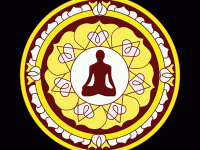






http://eshop.macsales.com/shop/SSD/OWC/Mercury_6G/
Any other recommendations for fast and reliable SSDs? I need at least 500MB/sec read speed. Thanks!