New Site Questions, not to WebMaster
If I could just get it to stop logging me out every time I click on something, that would be awesome.
Also noticed I got a new password email sent to an ancient username I never used, too. Weird wild stuff, folks.
Same question.
bkc said:
I have been listed under a user name I changed several years ago. Don't see any way to update.
Any one know how so I don't have to bother web master?
I got an email with a password that was for a user name that was not mine and that I would never have set up. Too bad I couldn't use it to clean out a bank account. Just kidding.
ramzzoinksus said:
I got an email with a password that was for a user name that was not mine and that I would never have set up. Too bad I couldn't use it to clean out a bank account. Just kidding.
Are you sure it wasn't yours? How on earth do you keep track?
*emoticon*
ridski said:
ramzzoinksus said:
I got an email with a password that was for a user name that was not mine and that I would never have set up. Too bad I couldn't use it to clean out a bank account. Just kidding.
Are you sure it wasn't yours? How on earth do you keep track?
*emoticon*
LOL *another emoticon*
It is hard to keep track. I have been setting passwords on potential future ones all morning. But this one was one I would not have used.
I never got any automated email or a password reset email, seems like they're a thing of myth and wonder. I had to use that 'special' link where it looks like it authenticates at the old site and then updates the password at the new site - sort of like 'official' phishing.
Copying this one from the other board.
I think I may have figured it out. If I open a thread, then sign in, then click on the Maplewood button, then I remain signed in. But if I don't do anything for a while, it still seems to time me out somehow.
Ok anyone know how to get the mobile site on your IPhone? I am running the desktop site and it isn't working properly.
LL_ said:
Ok anyone know how to get the mobile site on your IPhone? I am running the desktop site and it isn't working properly.
I went to the same link and it worked on my phone. There are some "truncation issues" on a few posts that I think Dave and Jamie already know about, but most of it looked OK.
I use Lastpass to keep track of my accounts and passwords. I like it so much, I upgraded to the paid version. Life is now more convenient AND more secure.
Checking here to see if my avatar is working, totally off topic.
Yup, it is there.
ramzzoinksus said:
It is hard to keep track. I have been setting passwords on potential future ones all morning. But this one was one I would not have used.
Are you by any chance a screen name snob?
ridski said:
Testing phone posting
Some phone related issues I ran into that you can anticipate running into yourself:
- When replying to a discussion the first line of test was appearing under the black bar that says 'Maplewood' (which is now upgraded to say 'Maplewood Online').
- I couldn't add a picture. I went through the motions, selected the picture and then it didn't work.
I just noticed that when trying to move text in the 'Add Comment' window it says 'Drop Image'. So does this mean we can drag and drop images without attaching? Let's test...
Yup.
Can drag and drop images, although this seems to mean that you also can't drag text around when editing.
Tom_Reingold said:
I use Lastpass to keep track of my accounts and passwords. I like it so much, I upgraded to the paid version. Life is now more convenient AND more secure.
Same here!
In my case, it was access to the mobile app that got me to pay up, but it is well worth it!
Anyone else having a problem with the new board and Opera? It works fine, with minor glitches, in Firefox, but I can't get signed on in Opera.
Have to say that having gone through a couple of earlier changes with MOL this one is closer to the one it replaces in function and seems to be working pretty well.
I'm signed in on my iPhone. It works well except for the lack of navigation. Also, there's a big left indent, so the text is in a narrow column. It would be nice if the text could wrap left under the avatar and occupy the full line length.
Also, there's no way to spy on other posters and see if they're banned or if they've made more than 50,000 posts.
Mine reads fine...could be the font setting?
ETA: Though no wrap, but same as before on that front.
ctrzaska said:
Mine reads fine...could be the font setting?
Maybe. Let me fool around with some settings.
Sponsored Business
Promote your business here - Businesses get highlighted throughout the site and you can add a deal.
Featured Events
-
Stephen Whitty Presents - Hometown Movie Stars: The Celebrated Actors Of CHS
May 6, 2024 at 7:00pm








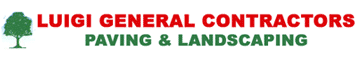








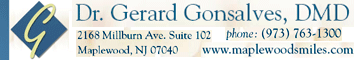



















XP folks - You really need to upgrade since Microsoft no longer issues security patches for XP. (Note that I am also preaching to myself because there is still an XP computer at my church that is in use ... we're working on that now.)