New platform - update and issues
Apollo_T said:
I've encountered my first problem with the new stuff. I can't reply to an existing thread with my iPad 2. Everything I've done, till Sunday am, was done from this desktop so I have no idea how long that problem may have been around.
I didn't try sending a PM or starting a new thread from the iPad. I'll try those things tomorrow.
Make sure you're logged in.
joan_crystal said:
What is a "watch list?" When might one use this feature?
We haven't fully tested this out - but this is how it should work: Watchlist buttons appear as stars on the top right of pages - like the Garage Sale category on the classifieds:
http://maplewood.worldwebs.com/classifieds/garage-sales
If you click on the watchlist star on this page - you will receive email notification when I new items has been added to this section.
The links are not working right - the link above takes you to the classifieds - just click on a category and you'll see the star.
not related, but I cannot rotate my iPhone 5S any more to landscape
Would not care except our hospital sends emails for records access and asks me to rotate my phone to allow me to read
I think something went awry with an update at some point
jamie said:
sac said:
Have we lost the capability of editing our posts? I just noticed a typo in one of mine and couldn't find an edit link.
Looks like we had a 15 minute limit to edit - I expanded it to a week, we haven't had this feature before.
Will it be the same limit with titles? I was altering the titles, making a subtitle on my Uncaged Bird thread. It gave me a way to draw attention to a new bird topic without constantly starting new threads. It could also be useful to do with things like pet adoption threads, just changing the dates. Some use it to post Found on a lost pet thread. As for typos and misspelling, I'm a frequent flyer.
What happened to bookmarks previously set? And how does one set one now?
unicorn33 said:
What happened to bookmarks previously set? And how does one set one now?
I'm not sure if we'll be able to recover them - I'll look into this. We have a bookmark icon that shows at the top of the discussion pages in the top right corner. These also appear on calendar entries, business listings, for sale ads and job market ads.
That would be a shame if we lose those bookmarks. But I guess we could always lean on "Search."
Re the bookmark icon: Ah, that must be the icon to the left of "For Sale." I was looking too far up.
jamie said:
unicorn33 said:
What happened to bookmarks previously set? And how does one set one now?
I'm not sure if we'll be able to recover them - I'll look into this. We have a bookmark icon that shows at the top of the discussion pages in the top right corner. These also appear on calendar entries, business listings, for sale ads and job market ads.
jamie said:
unicorn33" target="_blank">http://maplewood.worldwebs.com/profile/discussions/u/unicorn33">unicorn33 said:
What happened to bookmarks previously set? And how does one set one now?
I'm not sure if we'll be able to recover them - I'll look into this. We have a bookmark icon that shows at the top of the discussion pages in the top right corner. These also appear on calendar entries, business listings, for sale ads and job market ads.
test
I just noticed that my Avatar looks better than it did before. One can actually see both Dudes fully.
If it's too much trouble to retrieve bookmarks, I'll understand, but please bear this in mind next time you do an update. Some discussion were important to me, and I might miss them now that I don't have them bookmarked.
Tom_Reingold said:
If it's too much trouble to retrieve bookmarks, I'll understand, but please bear this in mind next time you do an update. Some discussion were important to me, and I might miss them now that I don't have them bookmarked.
Hopefully our advanced search will help a little if you need to find an old post. I'll find out about bookmarks soon.
jamie said:
Apollo_T said:
I've encountered my first problem with the new stuff. I can't reply to an existing thread with my iPad 2. Everything I've done, till Sunday am, was done from this desktop so I have no idea how long that problem may have been around.
I didn't try sending a PM or starting a new thread from the iPad. I'll try those things tomorrow.
Make sure you're logged in.
Just figured that out myself... I don't recall logging out.
Obviously working now.
in reply to those who can't find Edit for posts (not titles, I haven't worked on that), nothing shows up until you're logged in. You might think you're logged in, but could have been bumped out through some kind of wifi glitch or something (happened to me). No biggie: log back in, find the Forums tab and you're back in business.
Jamie and team, I love the hammer icon you've matched with Report  .
.
Also, some things just seem slicker once you use them a couple of times. Very nice - I can't even think which they are, it just seems a bit more efficient all round.
Can somebody educate me on how to use the new photo upload? How does one "drop files" into the box?
sac said:
Can somebody educate me on how to use the new photo upload? How does one "drop files" into the box?
You can just click on the box. Or if you have another folder open with images - you can drag them from that folder onto the box.
Jamie, is that what it's called when you use the @ and their name? I never knew the term! thank you!
joanne said:
Jamie, is that what it's called when you use the @ and their name? I never knew the term! thank you!
Actually - in the email notifications option - you can get an email if someone tags you:
http://maplewood.worldwebs.com/profile/notifications
sac said:
Can somebody educate me on how to use the new photo upload? How does one "drop files" into the box?
I'm using a Mac. The way I posted a bunch of pix was to copy (click & drag) each pic onto my desktop, then copy (c & d again) into the attachments box. If you want post several pix in one post- move all to the desktop then move individually to box.
As I said I'm using a Mac- hope it's this easy in windows.
I'm on an HP laptop, I just click on the drop files box and it sends me to my picture file, then I select what I wish to post in the same way I did in the old format.
sorry, Jamie. There maybe something awry with the coding behind the 'link' shortcut.
In the Gene Wilder obit thread, we have a URL for a NY Times obit, not in HTML. I tried to fix that; instead my entire cut-and-paste URL disappeared, after using the link icon.
Much easier than the previous method. I just clicked on the box and up popped my albums! However my dear husband's photo did not rotate.
Featured Events
-
Go "Back to the '70s" with The Maplewood Glee Club and Special Guests from CHS
May 19, 2024 at 4:00pm
Employment Wanted
Latest Jobs
Employment Wanted
-
On call house cleaning service
May 6, 2024 at 7:17pm
-
May 6, 2024 at 10:11am
-
Experienced Summer Nanny Available: Thursdays & Fridays ;)
May 6, 2024 at 8:56am
-
Brazilian cleaning 973 776 2481
May 5, 2024 at 7:35pm
-
May 5, 2024 at 11:14am
-
May 4, 2024 at 1:08pm
Help Wanted
-
May 3, 2024 at 2:32pm
-
Cat Lovers - become part of our lovely Silver Hound Cat Sitter team
May 3, 2024 at 2:12pm
-
PT Driving mother’s Helper needed
May 1, 2024 at 10:31am
-
May 1, 2024 at 9:10am














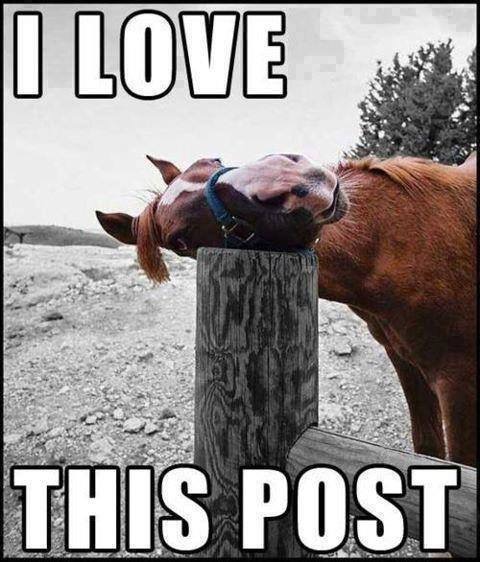
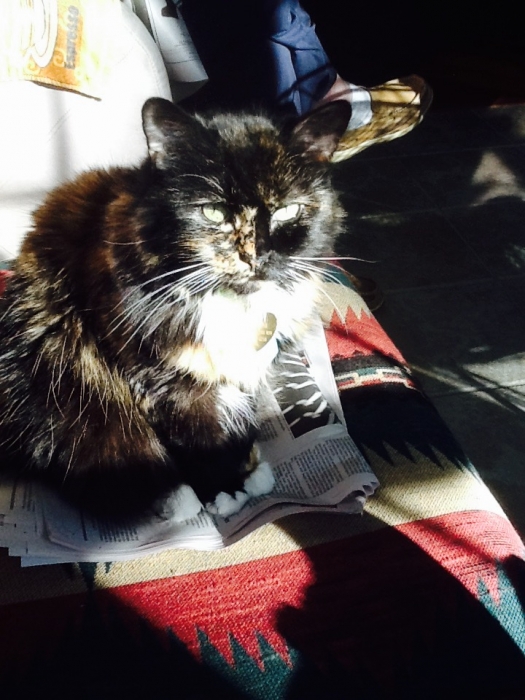








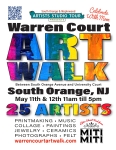
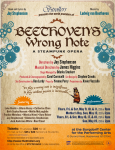
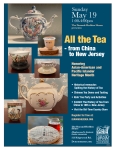

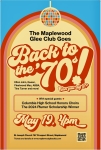



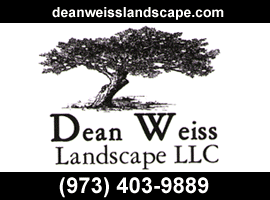

I've encountered my first problem with the new stuff. I can't reply to an existing thread with my iPad 2. Everything I've done, till Sunday am, was done from this desktop so I have no idea how long that problem may have been around.
I didn't try sending a PM or starting a new thread from the iPad. I'll try those things tomorrow.