Macbook Air vs. HP Spectre x360
You know I'm biased, and my bias has become stronger in recent years. This is work you're talking about, and you want to minimize the amount of work it takes to take care of your computer. You just want to use it as a tool. My observation is that Mac users can spend a lot less time doing this.
On the other hand, using a virtual machine isn't simple for everyone, and once you have a Windows virtual machine, it's about as much trouble as having a real Windows machine. If you use the VM for only that one app, it might not be bad at all. One advantage of that approach is that you're not as vulnerable to malware etc. if you read email and browse the web with the Mac.
Would it be possible for you to make a remote connection into a Windows system from your Mac to run that special app? We have virtual machines in our cloud for that purpose. There is a Mac app called Remote Desktop which works well for that. If you have system support staff, they'll take care of the Windows stuff and keep it up to date and current and stable. They might even get several people to share a single VM which could save some money.
I do IT support for an architecture firm, and apart from our partners that don't do any production work we're all PC as far as what we supply. Largely because there is so much software (or more importantly in some situations, plugins) that is only available for PC.
Where people run into problems, is when the architects I work with want to buy their own computer, they always want to buy a Mac. They often to buy a Mac without coming to ask for advice and then they come in with their Macbook Air with a 256GB hard drive and ask about setting up Windows.
So then they start down a path running Parallels or VMWare Fusion and decide that it doesn't work well enough for them (usually they run into memory availability problems before they'd hit CPU-based performance issues). So then they move to installing Bootcamp.
At this point they need to create a Windows partition, realistically you're going to want to allocate at least 100GB of space to Windows. So now the Mac only has 156GB of space to deal with. And you now have two, not terribly large buckets of data that you have to maintain.
So after doing this for a while, they format the Mac and just install Windows only. At which point you're pretty much losing at the game of Life. So a few years down the road when they feel they can justify it again, they just buy a Windows laptop and get on with it.
Now, you're not going to be in the exact same situation, but it's good to know what could be a potential issue down the road.
As far as Mac vs. Windows, you may want to check with the IT guys to see if there's one they prefer. In a lot of business network situations there can be some quirks to integrating Macs that won't exist if you're using Windows. I don't see one as more stable than another, but I know that most IT people will have a lot more experience with Windows than Mac, so Windows may be more supportable at the organization.
Mac also has a pretty crappy business warranty, so should anything go wrong with it, it won't be as smooth as if you have an HP with a next day on site warranty. Those are possible to get with Apple, but only with a certain scale size of company, which we don't meet. They do have an intermediary program where you buy a limited subscription service where you can get access to loaners from an Apple store, but they don't guarantee a like for like loaner, so it doesn't really work for us. As a result for one of my partners I needed to buy two laptops so when she inevitably has a hardware problem I have something to shift her into immediately while we get the original one repaired - which we need to allow 2 weeks for. With HP or Dell and a proper business warranty you call and someone shows up the next day with the parts and performs the service on site. It's pretty much night and day.
That said, it's been a while since I've had a hardware failure on either my Windows (primarily Dell) or Apple products. So there's a very high chance that you won't ever have a problem of that sort.
Thanks, Tom and qrys. I hear what you're both saying. I have to say that while trying to sort out my email debacle (ongoing, but I think I may almost be out of the woods) this past week, I discovered how awful the more recent version of Outlook for the Mac is.
This is a small start-up, so I doubt there's a whole lot of IT infrastructure, and the virus/malware threat is a concern. I assume that they set up the Windows laptops with appropriate anti-virus software, but it can be a drag on performance. On the other hand, if we end up using Outlook for mail, I'd much rather use that on Windows.
And then there's the whole VM issue, with questions about whether to store the files I would need for that one Windows product on the Windows side, the Mac side, or in a shared folder, and how git/BitBucket would work in such an arrangement. In that sense, sticking with a Windows machine is certainly simpler.
I was hoping to hear from anyone who's actually used one of those x360 machines and whether they think its nifty features (touch screen, folding to a tablet) outweigh any potential maintenance issues.
I'm one of the few guys in my team using a Windows laptop, where most of the developers are using Macs. I see pro's and cons to either and it's mostly a personal preference.
If you spend most of your time in Outlook and Office, then Windows tends to work better. If you spend more time on the development side, then it depends on the development environment used. Ruby coding seems to work better on *nix based platforms. Mac, Linux. It also took me a while to get native git running well on Windows, while on a Mac it's almost out of the box. But with the new Linux/Ubuntu shell support in Windows 10, a lot of that has gotten better, too. And Bitbucket in particular works pretty well on windows.
C# or any other VisualStudio coding is a lot better on a Windows machine, of course.
As for the machines. MacBook Air is a pretty underwhelming laptop at this point, but if you could get a full MacBook that would be better.
The HP rocks you socks off. It is super fast and just awesome hardware. I don't have that particular machine, but I have a Surface Pro 4 and love having the touch screen. I don't use it all the time, but there are plenty of times when it's great to have. And pen support is awesome for certain tasks.
I don't buy the virus argument anymore for Windows machines, if you have a modicum of common sense, keep Windows up to date and don't click on every weird link, then you are fine on Windows. At a minimum the build in anti virus software in Windows does a pretty good job, and if you still do catch a virus (I haven't in 15+years), then it has become really easy to re-image your machine from the cloud.
Thanks, earl. I do think I'm leaning towards sticking with Windows for work.
I actually had no issues using the default Git Bash terminal that came with the git download for Windows while working on a contract job. We used Cygwin at my job prior to that, which was also fine.
I don't know for sure which Mac laptops they're using, but that HP machine is the one they're using for Windows, so it's good to hear your positive review of it. I also like having a touch screen, and the fact that you can fold it over into a tablet seems like it would make it less awkward to use on the train, say.
So, I think I'll go with the Windows setup.
Thanks, all, for your input.
qrys makes good points about VMs. It depends a lot on the app you'll use. I hear if you're an architect, the only choice is Windows. It may be different where you are.
Running Windows on a Mac isn't the dumbest thing. Really, the only problem I can think of is that it costs more, but it's a damned good piece of hardware. Just don't get the Macbook (amateur). If you get a Mac, get the Macbook Air or Macbook Pro. As qrys points out, the Air is slower, so get it only if size is very important. I have a late 2014 Macbook Pro, and it still a champ for me. Also, the Air has only one thunderbolt port, which may or may not matter. It may also have only one USB port; I don't remember.
I think where you store your files is less important if you do use a VM. There are lots of solutions. I'm impressed that you use git. I'm only just learning it. How did you end up with it?
We used git at my last job, and it took a while to get the hang of it, especially because we weren't using a UI, just the command line; I found it hard to follow those text-based history displays and couldn't always remember all the commands and options. But now it seems that many dev teams are using it, so it pays to know it.
Yes, it's intended as a programmer's tool, though clearly you can use it for various kinds of files or sets of files (projects).
You probably know a lot of us programmers "grew up" in the text command world, so it's natural for us. GUIs came later. Think of it as a conversation or a record of transactions. I guess you know this by now.
I know I look like a cat, but in real life, I was a programmer in my earlier days and I'm old enough to remember dot matrix printers and dumb terminals and all that fun stuff. ; - )
I'm fine with a command line interface, except when it tries to display somewhat "graphical" information; then I find it just too hard to "see".
Anyway, if you want your documentation to remain in sync with a particular release of software, you need to store it in the same repo as the code base. Then, when the release is built, it picks up the corresponding version of the doc and can even build the output via script if you have it set up that way.
Oh cool. What kind of work do you do now?
I started out as a programmer and have been a system administrator for most of my years. I was also an independent consultant for a few years.
I'm a technical writer. I document complex software systems, with content including web-based help, knowledge base articles, API reference guides, sys admin guides, release notes, error messages, UI text labels, ..., and I design the help/kb systems themselves.
jasper said:
I know I look like a cat, but in real life, I was a programmer in my earlier days and I'm old enough to remember dot matrix printers and dumb terminals and all that fun stuff. ; - )
But do you remember dot matrix self-portraits? 
Nifty! I don't recall if I've ever seen one of those. Dare I ask if that's you?
But if I dig around on my third floor, I might just find an accordion folded pile of dot matrix print-outs of code I wrote for school and for some of my early jobs, all neatly structured and beautifully commented. : - )
jasper said:
I'm a technical writer. I document complex software systems, with content including web-based help, knowledge base articles, API reference guides, sys admin guides, release notes, error messages, UI text labels, ..., and I design the help/kb systems themselves.
You are a godsend.
Having been on both sides of the equation helps. You need good code, and you need good documentation.
jasper said:
Nifty! I don't recall if I've ever seen one of those. Dare I ask if that's you?
Yep, that's me on the right circa 1985. Amazing how good you can look at 10 dpi.
Thank you for commenting your code! I'm also a tech writer, but not as deeply into programmer documentation. Mostly end-user software help and several long stretches in hardware. And I'm still really good with a CLI.
Totally of its era. And what happened to the bearded and bespectacled fellow on the left?
We had a good 15 years or so, then parted ways. Oddly, that's the only picture of him I can lay my hands on. There must be more in those dusty boxes in the basement.
Sweet. I think it's cool that that's the photo you have. You should send him a copy. : - )
LOL, so true. But at least on Windows there is Tortoise Got, which makes it a lot easier to switch if you've used SVN in the past.
Sponsored Business
Promote your business here - Businesses get highlighted throughout the site and you can add a deal.







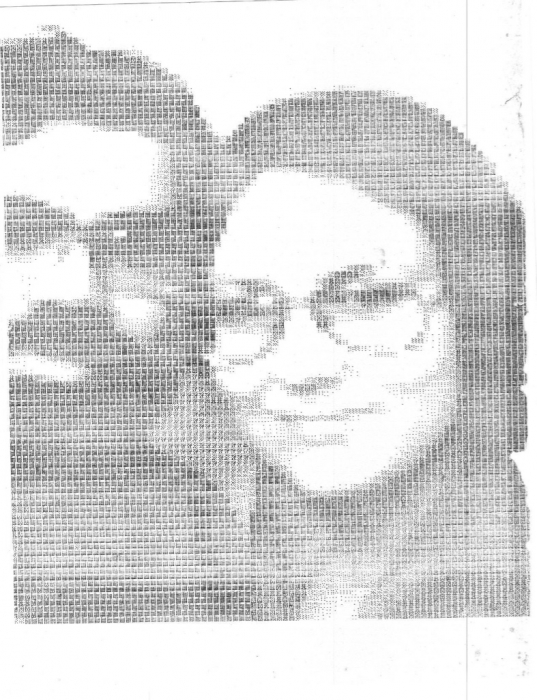
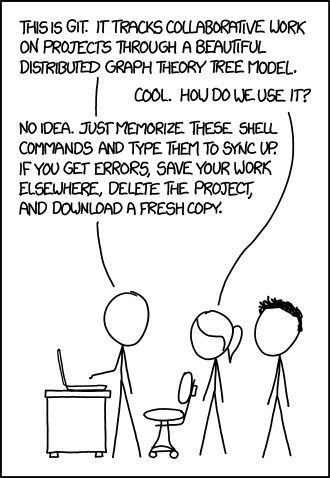
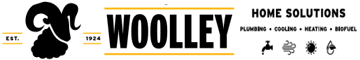
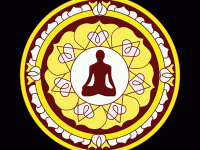










I'm going to be starting a new job in about a week, and I have the option to choose either a Mac or Windows laptop. I believe the Mac would be a Macbook Air, and if I want to stick with Windows, they said they've been buying the HP Spectre x360. Based on a review that compares them, as well as reviews for the HP on the BestBuy site, it sounds like the HP is an impressive machine.
There is one piece of software I'm hoping to use that only runs on Windows, so in order to run it on a Mac, I would need to use either VMWare Fusion or Parallels, but experienced users of this product seem to have no major issues doing that once they tweak things like screen resolution.
I asked what the rest of the team is using, and it's a mix, though it sounds like most of the developers are using Macs. I will be working on the documentation, which involves looking at code, running and testing the software (potentially in a debugger), and using tools like git/BitBucket. This is a very small company, so there might be some benefit to being on the same hardware/OS as the majority in terms of technical setup and maintenance. On the other hand, though I have a Mac at home, I'm still more used to using Windows for work.
I will need to be able to cart the machine to/from work in midtown, so the size/weight is a factor. However, if I occasionally work from home, where I don't have room for a larger external monitor, I prefer a slightly larger native screen.
So, assuming both machines would be equivalently tricked out memory and space-wise, and given that potential Windows VM caveat, which would you pick?