Is The Settings Button New?
cody said:
No settings visible on home page here either. Have been posting (Thursday and Friday) but don't see it. IE running under Windows.
I see "recently created" and "recently updated", but they've been there since the changeover, no?
That's all I see.
That's within the thread. Go back to the Forums home screen.
G'nite, MOL!
I'm still confused as to where "for sale" "help wanted" etc postings are. I am only able to access the forum section
If someone can tell me how to take a screen shot, I will gladly post one. Settings button is the wheel shaped thing someone referred to above.
joanne said:
That's within the thread. Go back to the Forums home screen.
G'nite, MOL!
When I click on Home or Forums, that's the screen it brings me to
Lets try this: When I go to Home/forums/all discussions it appears as a wheel shaped button on the upper right of the screen just above the page number buttons. I am using Chrome if that helps.
I don't see a wheel-shaped button, either. On my home and forum pages, "recently updated" and "recently created" are aligned horizontally in the upper-right corner of the screen. The only other thing there is the plus sign to start a new discussion.
(IE/Windows)
joan_crystal said:
If someone can tell me how to take a screen shot, I will gladly post one. Settings button is the wheel shaped thing someone referred to above.
I believe that's only on the mobile version. On the desktop version, the list items are separate buttons.
I had the settings button (wheel/gear symbol) yesterday, but it's gone today ... strange!
Joan, screen shot is done via the "Prnt Scrn" (or similar) key, which is usually an alt- or fn- key combined with another key on the keyboard. Unfortunately not the same on every computer. On mine, the words "Prnt Scrn" are orange on my "END" key. My "Fn" key is also orange and I press both keys to take the action. After pressing the keystroke, the image of the screen is then in the "clipboard" and can be pasted somewhere else. If I want to create a jpg file from it, I usually paste it into Microsoft Paint and then save as a jpeg. In Microsoft word, I can just paste it directly.
I hope this helps, but I know that it varies on different computers.
joan_crystal said:
I am on my ancient pc. My only mobile phone is a flip.
Weird. Perhaps the software doesn't recognize your browser and defaults to the mobile view.
Or they might have gotten rid of the gear/wheel thing, since some people saw it earlier but not now?
The set-up is very fluid right now as they continue to tweak features, so I'm just going to hold tight, watch these threads, and learn as I go.
I just looked on my iPhone and I DO have the gear symbol there and it just has those two options for Recently Created and Recently Updated.
I see the 'hear' on my iPhone but the only options are Recently Updated, Recently Created and I think Add Discussion
Gear button is displayed above discussion lists on small screens only (e.g. phones, vertically rotated ipad or resized small browser window ~ 700px width). In other case you will see Recently Updated / Recently Created buttons.
I do see that Participated Discussions is back! Kudos to all the changes and so quickly. Still takes me a while to navigate between Participated Discussions and Regular forum but I'll figure it out eventually. I too don't see numbers or a settings menu.
ETA that unfortunately Participated Discussions is NOT Participated Discussions. It shows ALL discussions that one might have looked at but didn't participate in. I really, really hope that gets corrected at some time. No rush of course but it's not Participated Discussions, it's Viewed Discussions. Totally different of course.
I like the ability to Bookmark so easily. Is this new, or was I just oblivious to it before?
No settings button.
Also, bookmarked 2 threads but don't see where to click to open my bookmark discussions.
I see my bookmarks when I click the down arrow next to my user name in the header.
emmie said:
Anyone see a " search" button?
on my Android using Chrome, if I tap on a menu button in the upper right hand corner of the screen it opens up the window with the search field.
On my desktop (IE/Windows), the "search" function is in the dark horizontal bar across the top (the one that says "Maplewood Online" and shows your username and if you have messages).
Rentals
Sponsored Business
Promote your business here - Businesses get highlighted throughout the site and you can add a deal.

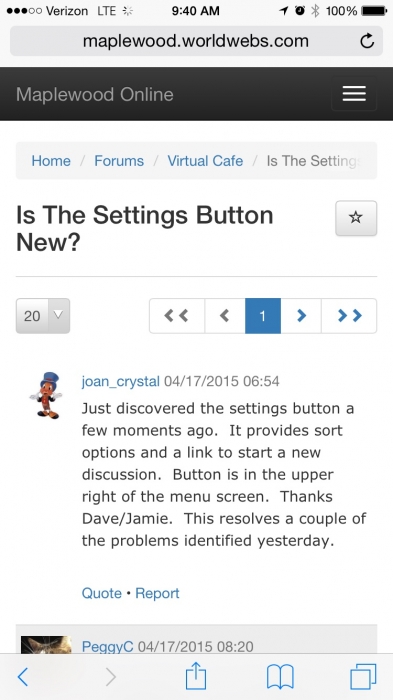
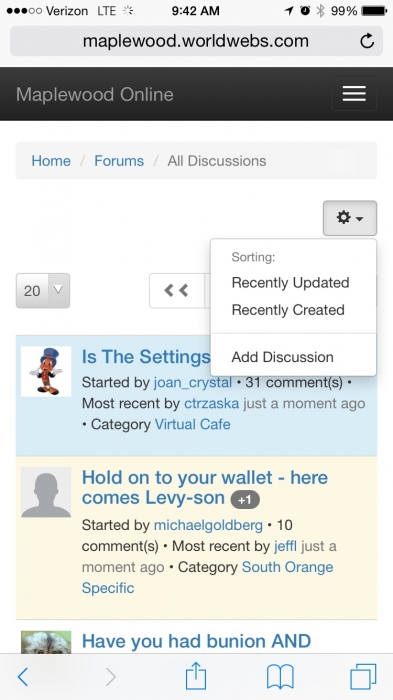



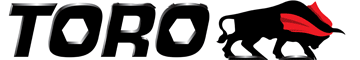

















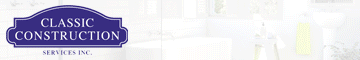







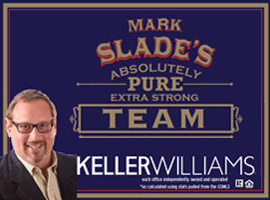



Only see one number on IOS