Image upload issues on forum - test here!
Can PDFs be uploaded (PC using Chrome)?
ETA: Looks like answer is 'no'.
Trying a PDF converted to jpg:
@jamie
I can't seem to post any images.
Nevermind... just had to wait a while. Now it showed up.
Testing bigger (1.5 MB) jpg
Never seems to show up. Is there a size limit?
that size should be fine - we'll try to integrate a progress bar at some point which may help. Is this happening with Chrome on Windows 7?
Yes, Windows 7.
ETA: I waited about 15 minutes for the 1.5MB jpg I selected for upload to show up below the "Attachments" bar... and it never did.
The small test file I posted above seems to show up after a few seconds (45KB), but not my larger jpg.
Is there another combo of Windows/browser that might have better luck?
Or can I send you files (pdf or jpg) to post for me in this thread:
https://maplewood.worldwebs.com/forums/discussion/id/122058-Attempt-to-summarize-SOMSD-BOE-Candidate-info
Jamie,
Thanks for posting, but I see when I download the images from your post (by right-clicking and selecting "Save image as..."), the file size is now 10x smaller. So resolution is reduced, and it's not really readable. I assume this is a space-saving feature and not a bug?
yes - it's rare that you need a 6000 pixel wide image at 600 dpi to display on the forum.
On a desktop - it's pretty legible, on mobile it may not be. Maybe you can email me the PDFs and I'll load them on the server as a download.
jamie said:
yes - it's rare that you need a 6000 pixel wide image at 600 dpi to display on the forum.
On a desktop - it's pretty legible, on mobile it may not be. Maybe you can email me the PDFs and I'll load them on the server as a download.
Thanks very much, Jamie. PDF is sent.
(As someone just hitting the reading-glasses age, and with an 'eh' laptop screen, I sympathize with those who may want something they can zoom-in to read, or print to review).
Yep. MacBook Air, OS 10.10.5, Safari 9.1. Why are some of my photos upside-down and some are right side up?
Jed - we hope to address this issue in our next update - which I'm hoping is about a month away. Either it will detect the right direction or it will give users the ability to rotate the image.
Featured Events
-
Stephen Whitty Presents - Hometown Movie Stars: The Celebrated Actors Of CHS
May 6, 2024 at 7:00pm
-
'Beethoven's Wrong Note: A Steampunk Opera'
May 12, 2024 at 2:00pm
Sponsored Business
Promote your business here - Businesses get highlighted throughout the site and you can add a deal.





























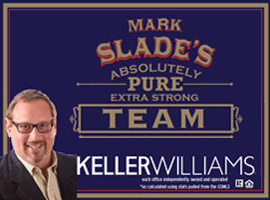


When I have had the sideways issue, I have cropped the picture to an 8 x 10 format and it seems to recognize this proportion and sets it correctly. Worth a try.