I would probably post here a lot more if... (Login Issues)
eliz said:
I get logged out all the time using Firefox.
Can you email me the full details from this page as well:
http://mybrowserinfo.com/detail.asp?bhcp=1
jamie@maplewoodonline.com
I stay logged in on my desktop. The problem is when I'm on my phone. I assume you want me to get the browser info for my phone and not my desktop. Unfortunately, I can't figure out how to email it from there.
meandtheboys said:
I stay logged in on my desktop. The problem is when I'm on my phone. I assume you want me to get the browser info for my phone and not my desktop. Unfortunately, I can't figure out how to email it from there.
Do you see a yes on this page:
https://www.whatismybrowser.com/are-cookies-enabled
Yes. Tried to send you the browser info again. Hopefully it works this time.
Everytime I use it I get logged out ? if i go to another page and come back I am logged out & a i use the "keep me logged in" or " remember me" box....too much trouble
ekmayhem said:
Everytime I use it I get logged out ? if i go to another page and come back I am logged out & a i use the "keep me logged in" or " remember me" box....too much trouble
Can you email me the results of this page:
http://mybrowserinfo.com/detail.asp?bhcp=1
jamie@maplewoodonline.com
eliz said:
I get logged out all the time using Firefox.
I don't, also using Firefox. Perhaps the OS makes a difference? Or the version of Firefox?
jamie said:
Try this:
Login without "Remember me"
Close browser
and then open browser and access WW
Jamie- You seem to be missing a step (and a half). I logged out before closing the browser, then when I logged back in, I checked the Remember Me box. Haven't had the issue since.
Great - We now change the default to remember me, and you have the option to NOT remember me - if this is checked then you will be logged out when the browser is closed - we'll make this more obvious soon.
Featured Events
-
Stephen Whitty Presents - Hometown Movie Stars: The Celebrated Actors Of CHS
May 6, 2024 at 7:00pm
For Sale
-
REVO luggage $100
More info
Garage Sales
-
House Contents Sale Sale Date: May 5, 2024
More info











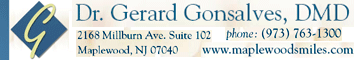








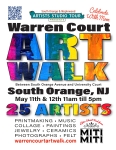







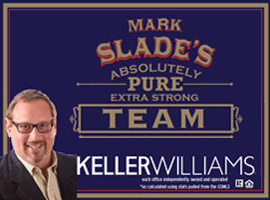


You should see a big yes on this page is cookies are enabled:
https://www.whatismybrowser.com/are-cookies-enabled