Avatar assistance workshop
Yes - click on "Messages" up top - all conversations should have carried over. The only think we don't have is an autocomplete when you start typing in the Recipient field.
joan_crystal said:
Can we PM yet? If so, how is it done?
I'm having a two-computers problem... the one I usually use now isn't the one with my avatars file. The avatars-file one has just been rebuilt and still has some teething issues, plus I'm not sure exactly which versions of what software we're using. It does use Firefox for the browser, but I'm not sure what operating system we have (it's a Windows PC).
I'm sitting here, looking at the Change Avatar screen where it all makes sense except that I can't actually how to insert and choose any file I might want. I can see how to upload it once I've chosen, but not how to browse from many. Am I missing something on my screen, or wishing for something not there yet?
I cant even navigate to my Avatars file.
D just woke up. We have Windows 7professional, with Firefox (37.0.1)
Thanks.
D fixed it!!!!!!!!! I have a 'face again' *grin*!
Found it thanks. Didn't see the pencil button in the upper right.
jamie said:
Yes - click on "Messages" up top - all conversations should have carried over. The only think we don't have is an autocomplete when you start typing in the Recipient field.
joan_crystal said:
Can we PM yet? If so, how is it done?
Got mine uploaded, no problem. Probably just a fluke that it was so easy. The photo was a full-size file, didn't need resizing. I'm having trouble recognizing people without their avatars. It's weird.
wendy said:
Thanks sac! I'll see if I can figure it out or look for another avatar of better size. Not gonna even focus on that until probably the weekend.
I used this as an oppy to change MY look, but I confess it'll be an adjustment if I see something other than the Tug ball on "Wendy from Maplewood."
What's the difference between recently created and recently updated? Not sure which screen is like the old view.
old view is recently updated - latest comments. recently created shows recently created discussions.
Well, CalliCat is back, minus an ear---but so am I ,so this is fitting, I guess.
Can't get my avatar to work. Windows 7, Firefox 35.
After i upload my photo and move the box around to select the part of the photo I want, the Submit button doesn't respond so I can't save my changes.
p.s. doesn't work with IE 11 either.
It really is neat to watch people's avatars popping into view as they sort out their glitches.
Sorry, MEM and DrummerBoy, I hope you gets yours fixed soon.
@Jamie, I want to post some ítems for sale, what do you advise that I do? The ad has just one PowerPoint page. When will the other parts of the website migrate?
Featured Events
-
Stephen Whitty Presents - Hometown Movie Stars: The Celebrated Actors Of CHS
May 6, 2024 at 7:00pm
Employment Wanted
Latest Jobs
Employment Wanted
-
Brazilian cleaning 973 776 2481
May 5, 2024 at 7:35pm
-
May 5, 2024 at 11:14am
-
May 4, 2024 at 1:08pm
Help Wanted
-
May 3, 2024 at 2:32pm
-
Cat Lovers - become part of our lovely Silver Hound Cat Sitter team
May 3, 2024 at 2:12pm
-
PT Driving mother’s Helper needed
May 1, 2024 at 10:31am
-
May 1, 2024 at 9:10am
-
May 1, 2024 at 9:10am
-
Part-time Nanny in Scotch Plains
May 1, 2024 at 9:10am
-
May 1, 2024 at 9:10am





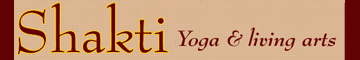























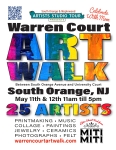
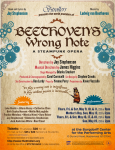
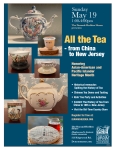


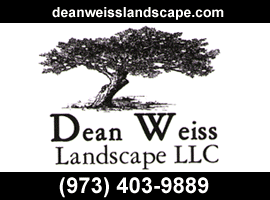


hoops - that is indeed awesome!