Verizon FIoS Triple Play--Should I or shouldn't I? archived
fios is not yet available in my area. comcast sent out a flyer that they will add up to two add'l digital cable boxes for no add'l charge for 1 yr. so, they should be here tomorrow.
maybe fios will be ready before the free year is up.
oots
Any speculation on what the new rate will be after the promotion is over. I am guessing around $129. Most of use are moving from Comcast and such to be on the newest network and GET the best price for triple play service. Is that a correct assumption?
What price would cause you to rethink your technology needs? Currently my aggregate communications bill is better than $200.00. What is a lot to spent?
TD
It's goooood - don't worry, totally am 100% pleased with the new faster, clearer, everything.
Only casualty was our TiVo, which didn't work with the new gazillion channels, I opted for the Verizon version of TiVo which sounds about the same.
Be ready for the Verizon installer to spend a solid 8+ hours. My guy wasa here for over 12 hours - we had trouble with the Mac recognizing the new server codes - he finally had to call for back-up.
2 "fixers" came over w/ mysterious briefcases and NO time for chit-chat or refreshments - 20 minutes later everything was purring.
Let me start by saying that I have just returned from Texas where my hyper-active (and over zealous pinch-penny) little brother insisted that my parents install Vonage for their phone line. They have had it for almost 2 years and it truly SUCKS! I can't believe how bad it is! It was like talking on a cell phone from inside the house and yet this was supposed to be the "land line".
So.....is the digital phone option on Verizon's Fios system as bad as Vonage? There were weird background noises and times at which the reception just went in and out again. What ever happened to the old " You can hear a pin drop!" tag line?
I am also a very talented, very gifted intelligent woman who finds digital cable remote controls unbelievably complicated! I don't need any of the "bells and whistles" of digital cable. I don't need recorders; I don't need HDTV. If I get Fios I think I MUST change over to all that digital madness. I honestly enjoy my "cable ready" Sony Wega TV that has no converter box. Why would I add one?
The truth is that I - like my little brother - can not stand to over pay for a service (or services). I am considering the switch to Fios only to save money. I just don't know if the inconvenience of the nasty digital cable TV and the flaky telephone line would be worth it....
Let me know your experiences. I hope it is otherwise.
The only reason that I am not going to kill The Person Who Had It Installed And Swore It Would Be Cheaper is that all the would-be bail money is going to Verizon to pay for the triple play.
There's NO static with Fios because it's fiber optic - I'm pleased with the plunge.
The day of installation everything went smoothly. Technicians arrived on time, everything was done neatly to my satisfaction. I had two older TVs directly hooked up without a converter box ... this gets you channels 2-13 which is all I wanted for those two TVs since they're mostly used for watching DVDs and tapes. But since they connect up to three TVs for free I figured what the heck.
The instruction manual which came with the HD DVR we got was overly simplified. It made it sound like all you had to do was use the universal remote to turn on the TV, turn on the cable box and bang, you're watching TV. It neglected to mention anything about changing video inputs to watch different sources. For instance if we want to watch a VHS tape we need to switch to A/V inputs, Component for DVDs, HDMI for cable TV. I was able to figure it out but it could be complicated for someone who intends to rely on the manual.
Two major problems:
If you have older telephones you will very likely have static on the line. For instance we have an AT&T Trimline phone which we've had for about 15 years. We have to replace the handset cord every few years, but otherwise it has worked perfectly and continued to do so until we had Fios installed. There was a terrible hiss immediately. The technicians said that the signal was "too pure" for older phones and they would have to call and ask to have the telephone signal "dirtied up" (their words). They also said it might take "a couple of hours to a couple of days." We also had a bad echo on a nigh-brand new portable phone set. They told us it was because we had two older phones connected as well.
How did the situation finally resolve? I replaced two phones which were in perfect working order. Only fifteen bucks apiece but add that to your cost of Fios if you got an old reliable phone somewhere in your house. The main source of my ire was not being informed of this ahead of time.
The second and far more infuriating problem happened when the DVR started making a lot of noise, like the fan was constantly running really hard. It didn't go away and I called to schedule a replacement. I won't give you the full gory details, but the technician arrived for our supposed 8 am - 1 pm service window at 3:30 pm. This was after we were told that we would be the first call of the day. Customer service and the technician directly contradicted each other. It also took them almost two hours to replace the DVR. I think their service and technical staff is so tied up trying to sign people up for this new service that they are unable to keep up with normal maintenance demand.
Lastly beware of what you let them load onto your computer. I now have a little "V" in the upper right hand corner of my Internet Explorer window which I can't seem to get rid of. It gets animated when I download or change pages. They also offer a choice of free security and other "enhancements" which I declined. This may be what causes the problems with MOL.
Okay, so the service itself I give a B+. Verizon gets an D- for their customer service.
The internet service comes into your house via a coaxial cable (same kind of cable as the TV). The connect it to a box called a router. They give you the router for free. You can run an ethernet cable between the router and your computer, exactly like the one connecting your computer to the modem box. The router is also wireless but you might get faster transfer speeds over the ethernet cable.
So you would replace the cable modem with the Verizon router (it's significantly bigger), and connect it directly to your computer. The Verizon technicians would make the connection between the router and the ONT (the grey service box on the outside of your house).
For comparison sake I got about 3-4 Mbps with Comcast High Speed. 15 Mbps with Fios, and that's a wireless connection. I have not tested it directly connected with a wire to the router.
Anyone have experience--good or bad--with using Comcast for all three services?
I have Comcast for tv only.
bklyngirl
Your Verizon cell phone can go on the same bill. They knocked $10 off our monthly bill for doing so.
And yes you are correct about the wireless router. The router connects to the modem and then you are like, totally 21st century with the wireless access.
First big question: If I switch to Gmail, how will "everyone" know my new e-mail address? Is there some automatic setup, or do I have to notify "everyone?" Because if I have to, that sounds like a gargantuan task!
I'm getting ready to change my email address without really changing it ... I've set up a forwarding email that, for the time being, will forward mail back to my current address. But, later on, when I change to FIOS (or whatever) and lose my current ISP-dependent address, all I will have to do is change the address to which mail is forwarded, with no further communication needed to my correspondents.
The challenge is what steps to take to protect my new address from spam. The last time I changed email addresses, I resolved never to enter the new address on any website or use it for any commercial transaction. From then on, I used a separate email address for all such purposes. However, thanks to misguided friends who like to send big pass-along emails, my personal address got "into circulation" anyway and spam is now getting worse and worse on it. I try to tactfully "instruct" my friends about using the BCC field and deleting out email addresses before forwarding emails on, but many of them "just don't get it". Sigh!
Are the posters who said it took eight hours plus to hook up FIOS serious?
I haven't heard of anyone who got their FIOS installed in less than 8 hours and quite a few in the 10-12 range.
I'm waiting for all the early adopters to get the kinks out, but I think I'll be going there eventually.
I heard today that CCN isn't on FIOS yet but they are working on it. Anyone know the status of that?
Employment Wanted
Latest Jobs
Employment Wanted
-
cleaner/organizer 908-536-0041
Feb 14, 2025 at 2:29pm
-
If you want your house sparkling for weeks ...please call me...9739917600
Feb 5, 2025 at 4:26pm
-
Jan 31, 2025 at 2:04am
-
Jan 31, 2025 at 2:04am
-
Jan 31, 2025 at 2:04am
-
Jan 31, 2025 at 2:04am
-
Jan 31, 2025 at 2:04am
-
Jan 31, 2025 at 2:04am
-
Jan 31, 2025 at 2:04am
-
No jobs too big no jobs too small...hire Clean Queens
Jan 31, 2025 at 2:04am
Help Wanted
-
Infant Nanny ~$30/hr Maplewood M-F 8am-6pm
Feb 6, 2025 at 8:51pm
-
Full-Time Nanny Position in Far Hills, NJ
Feb 3, 2025 at 12:53pm
-
Caregiver Position in Summit, NJ
Feb 3, 2025 at 12:53pm
-
Part-Time Nanny Position in Bridgewater, NJ
Feb 3, 2025 at 10:23am
-
Weekend Nanny Position in Short Hills
Feb 3, 2025 at 10:23am
-
Loving Part-Time Nanny Job in Jersey City
Feb 3, 2025 at 10:23am
-
Morning Nanny Needed in Closter, NJ
Feb 3, 2025 at 10:23am
-
Nanny/House Manager Job in Montclair, NJ
Feb 3, 2025 at 10:23am
-
Feb 3, 2025 at 10:23am
-
Part Time Caregiver Job in Montclair
Feb 3, 2025 at 10:23am






















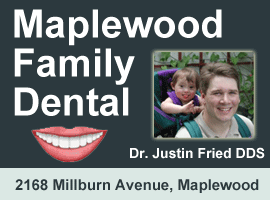
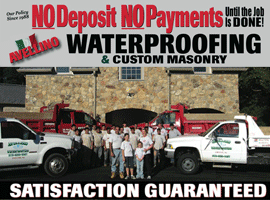

meandtheboys