Editor issues
Editor issues seem to be ok now - U.S. - this would get linked to inadvertently in the past.
testsubha said:
quoting youtube
And, it also looks as though we can edit a post, and remove the Youtube embed, if we want/need to.
Thank you.
(Edited to add: it'd be handy if I could remember which post in which thread I wanted to edit.)
marksierra said:
testsubha said:
quoting youtube
And, it also looks as though we can edit a post, and remove the Youtube embed, if we want/need to.
Thank you.
(Edited to add: it'd be handy if I could remember which post in which thread I wanted to edit.)
testing again - it appeared that we still had some issues with links within quotes. Another update just went up - please let me know if you see issues with any new posts - or test things out here. We'll also be cleaning some of the formatting issues on previous posts in the next day or so.
ok, looks like we had a few more issues with links - another update was just upload - please let me know if you see issues on any new posts.
What is strange (and I think new): The scroll wheel on my mouse moves the screen up & down when I'm reading a thread, but will not move the screen up/down on the main Forums>> All Discussions page.
sprout said:
What is strange (and I think new): The scroll wheel on my mouse moves the screen up & down when I'm reading a thread, but will not move the screen up/down on the main Forums>> All Discussions page.
Hmm, works for me - anyone else seeing this issue? And I have seen recent instances of link not auto-linking properly still.
Not sure if anything was changed, but my scroll wheel now works on the main Forums>> All Discussions page! 
and we didn't solve our issues like we thought - hopefully we'll have another update in the morning - YouTube and link conversions are not working in all instances.
ok, new script is in place - please give me a heads up if new posts with links and/or youtube link do know convert properly. I may edit some posts where link didn't convert properly - in case you're wondering why some of your posts say "Edited"
ok, we completely updated the editor - really long URLs will get truncated: https://maplewood.worldwebs.co...
jamie said:
Youtube links auto convert in the editor before you post also.
Another bug that is fixed is getting out of a quote - at time if you hit the back button at the bottom of a quote - you were stuck in it. Now you can hit enter twice to break out of it.
(quote color formatting will be tweaked in the editor)
we had a back and forth earlier and just now I posted a comment, without emojies, and the box with the choices came to cover by post so I could not reread what I had written -- just happened again !
mtierney said:
we had a back and forth earlier and just now I posted a comment, without emojies, and the box with the choices came to cover by post so I could not reread what I had written -- just happened again !
ok, and clicking on the emoticon icon in the editor didn't hide it?
mtierney said:
we had a back and forth earlier and just now I posted a comment, without emojies, and the box with the choices came to cover by post so I could not reread what I had written -- just happened again !
ok, you may have to refresh your browser - here's how it should work now - when you select an emoticon - the emoticon layout will close. 
mtierney said:
Whiletyping a comment, the box at the top starts to go nuts if I try to reread my post it is hidden under this box ! If I scroll down the box jumps to the bottom!
So is this mainly on your Iphone - is anyone else experiencing this?
jamie said:
mtierney said:Whiletyping a comment, the box at the top starts to go nuts if I try to reread my post it is hidden under this box ! If I scroll down the box jumps to the bottom!
So is this mainly on your Iphone - is anyone else experiencing this?
Yes. I reported it in another thread. It's been a week or so, so I can't remember the details.
This is what I see when typing on my iPhone.
The type window is tiny and doesn't scroll up as you're typing, so you have to do it manually to read what you're writing. When you do that, the text box menu bar, which is now permanently there, disappears for a second while scrolling -- this is cool -- but then reappears at random intervals and sometimes random areas of the text box. It flashes on and off as you're scrolling. This is on iPhone 5s latest iOS version.
Does that make sense?
Ok, I do see this on Iphone - it is annoying - I'll take a look into this. Maybe I can condense the second row on mobile. Not sure if we need the strikethrough so much - maybe i can hide it with the italic under the bold. Italic is rarely used also.
Employment Wanted
Latest Jobs
Employment Wanted
Help Wanted
-
Jan 20, 2025 at 7:02am






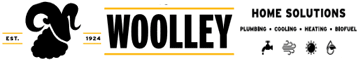









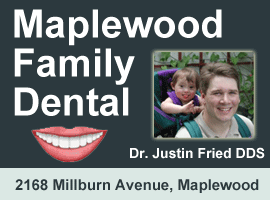



http://www.nytimes.com