JamieSpace updates
Bump. I'm really happy to note that people are starting to "get" the need for a Jamiespace.
It lies somewhere between email and chat apps.
It's more private and personal then social media.
And you already have an account - your MOL user/pass will work: https://www.jamiespace.com
Lately, I've been working on a project with a group in Slack - these apps are good for immediate feedback - but the organization is horrible. Finding stuff in a busy channel from a few days ago can be frustrating.
If you need help setting one up - just let me know. jamie(at)jamiespace.com or jamie(at)maplewoodonline.com
Some people are using it for themselves as well to self organize. You can create multiple spaces as well.
I couldn’t find a privacy policy, nor any references to the security of these spaces. Can you provide a link to that, and the terms of use?
tpb said:
I couldn’t find a privacy policy, nor any references to the security of these spaces. Can you provide a link to that, and the terms of use?
https://accounts.jamiespace.com/info/privacy-policy
https://accounts.jamiespace.com/info/terms-n-conditions
They show at the bottom of the page when you create a space. I'll be sure to add them in the footer of other pages as well. Thanks!
For Sale
Garage Sales
-
Estate Sale in Maplewood 1/23-1/25 Sale Date: Jan 23, 2025
More info
Employment Wanted
Latest Jobs
Employment Wanted
Help Wanted
-
Jan 20, 2025 at 7:02am










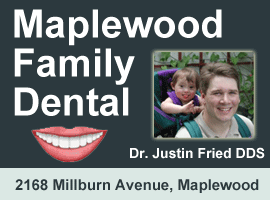



If you have one already and wanted to know how to get push notifications on you iPhone - it's now possible:
https://jamiespace.com/faq-notifications/
If you need help setting one up - just drop me a message: https://maplewood.worldwebs.com/messages/compose/jamie
I personally have several spaces - one for the household, one for family, one for the Maplewoodstock committee, one for personal use regarding updates of things I need to do with the platform, I've used it when developing a website for a client and I've used one to save data I was learning via an online course.
There is no one silver bullet for when to use one - but if you try it and use it I think you'll really like it!