Paranoid question about work laptop
Yes. No. Whether they can from a policy standpoint is another matter.
I used to keep a sticky part of a post-it note over my webcam camera at a previous job. When my boss asked me if that was because I thought the CEO was checking in on people, I said yes. He didn't seem to think I was all that crazy....
I started putting a small square of sticky note over the camera lens right after that case hit the news about a Pennsylvania school's IT group watching kids in their bedrooms.
oooh, Sprout; that's just gross and creepy. I had a client who was really into Skype, which I don't use much and so am not very good with. I used to trim a post-it to size to cover the lens.
And, BTW, I don't think that's paranoid at all. I think it's reasonable. Well, of course I do, since I did it.  But the notion of privacy is changing, and you have a right to control who can see you and who can't.
But the notion of privacy is changing, and you have a right to control who can see you and who can't.
You might also want to check your microphone. Can anyone hear you without your knowing it? If Cortana can, who else can?
And, even though I have assured you that you're not paranoid (and neither am I), just remember that, just because you're not paranoid, that doesn't mean they're not out to get you. 
I keep my personal computer camera covered..hackers have targeted people to turn on their cameras and record them...
Absolutely covered.
I trim a very small piece of paper and put it on a slightly larger piece of tape and put that on. Barely noticeable.
I trust my company but I don't trust whoever happens to be working in tech at a given time. People are weird.
We do a lot of Webexes, usually just a conference call with viewable slides. A friend of mine once managed to inadvertently turn on her camera and everyone on the Webex could see her. She was just sitting at home on her couch (it was an evening training Webex so that was fine) but she could have easily decided to change clothes. I tried texting her but she didn't notice because her cell phone was tuned into the call.
I keep an Olaf (the little snowman from "Frozen") sticker over mine. It gets some smiles.
glad I am not the only one. Always a piece of index card taped over my work laptop camera
Okay, this thread just scared the crap out of me. What about camera lenses in smartphones??
PeggyC said:
Okay, this thread just scared the crap out of me. What about camera lenses in smartphones??
Boo!
As an IT guy, I can say that it is certainly possible to put something in to secretly turn on the camera, but you'd need someone or an organization that has gone fairly rogue to do it. Generally there's some policy, and while it can include monitoring what done on a computer monitoring the actual employee is taking it a tad far - even for the uptight people of the world.
I haven't seen that feature in any standard management software. Although, there are plenty of management tools that make it easy to see what is on your screen. We have a company that we contract out for 'managed services' (mostly a fancy word for 'nothing') and that comes with their management system. I can just go to any computer and request a screenshot and I get a picture of whatever they're up to at the time. Here's an example! (attached)
Needless to say, it's best if you're slightly paranoid to not use a work laptop. I'd always recommend having your own computer and just using your office's VPN software and doing Remote Desktop, or using Chrome Remote Desktop if that's allowed. You don't get that 'hey, I got a free computer feeling' but free isn't free - you pay for it with your freedom!
Mobile devices are a little different, as they're generally built from the ground to be more secure than computers were and they're also used more personally. There's more you can monitor on an Android phone, but on an iOS phone there's much less that can be done. I certainly haven't seen anything that would let me see what's on someone else's iPhone screen. Not that I need it for spying, but many people that have computer problems lose their ability to see, rand and comprehend the English language and follow simple directions. Being able to actually see what's on the screen would be a benefit!
Note to Self Podcast: Why you should put a post-it over your laptop camera
http://www.wnyc.org/story/kevin-roose-hack-attack/
TigerLilly said:
Note to Self Podcast: Why you should put a post-it over your laptop camera
http://www.wnyc.org/story/kevin-roose-hack-attack/
Whoa!
Here's the remote student monitoring case:
https://en.wikipedia.org/wiki/Robbins_v._Lower_Merion_School_District
Usually the light on a laptop's camera is hard wired to the supply - meaning the light is always on if the camera is active. That might be the case for a Dell or Lenovo. Apple laptops don't follow this rule and the green light is controllable via software, for some models (not all) running some versions of OSX (not all). Apple webcam software drivers include the "green light on = camera is on" feature and a hacker would have to rewrite the driver software to pull it off.
In general, unless you're being targeted with a few hours of some other person's hacking time, if the light is on then the camera is on.
Some good news: it's impractical to obtain live streaming data from a hacked laptop webcam from home. Home upload speeds are too low to handle high definition video streaming. One may get around this by taking a picture every few minutes - if the resolution is low and the snapshot time short enough then the green light will blink but not stay on. If the attacker is on a high speed LAN connection (such as a workplace internet setup) then they may stream video but the webcam light would be on solid.
Some bad news: Your home internet can stream Audio no problem, and recording that does not require a webcam light to go on. Any system with an internal microphone would be vulnerable
there are a slew of apps that want to "always listen" -- Shazam for instance, by default.
"b i g brother" is out there!
I use my own computers to conduct business. I opted to not have a company computer. I bill them for my paper, ink, etc. and part of my phone charges. I have some software on the computers that is company issued. After I've conducted virtual interviews with a client, I cover my computer camera eye with tape. Not that I think the company's spying on me, but others may be.
@qwrysdonnell if you are using your own hardware and connecting to Remote Desktop, don't they have full access anyway?
No. 'They' would only have access to what you're connecting to, not what you're using to connect from. (This is assuming that there isn't some high-level Chinese/Russian/NSA style hacking going on, of course.)
debby said:
@qwrysdonnell if you are using your own hardware and connecting to Remote Desktop, don't they have full access anyway?
Employment Wanted
Latest Jobs
Employment Wanted
-
Apr 30, 2024 at 4:17pm
Help Wanted
-
PT Driving mother’s Helper needed
May 1, 2024 at 10:31am
-
May 1, 2024 at 9:10am
-
May 1, 2024 at 9:10am
-
Part-time Nanny in Scotch Plains
May 1, 2024 at 9:10am
-
May 1, 2024 at 9:10am
-
May 1, 2024 at 9:10am
-
Full-time Nanny in Scotch Plains
May 1, 2024 at 9:10am
-
Nanny Wanted Live in or Live out $1400-$1600
May 1, 2024 at 4:49am
-
(929)-390-1830 Help Wanted Aides & Non-Certified Aides Wanted $1800 Cash
May 1, 2024 at 4:44am
Lessons/Instruction
Featured Events
-
Stephen Whitty Presents - Hometown Movie Stars: The Celebrated Actors Of CHS
May 6, 2024 at 7:00pm










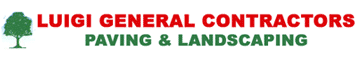









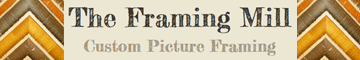












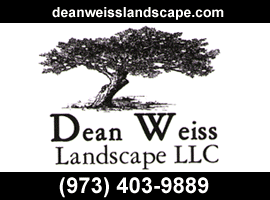

I work from home using a company-issued laptop. Is there any way they can turn on the camera and see me yawning and scratching in my pajamas without my knowing? Or can I safely remove the little piece of tape from the camera?
(I realize that they can monitor everything I do on the laptop, and that's fine.)