New House Listings section
How do you enlarge the thumbnail photos? Clicking (or double-clicking) doesn't work for me (Firefox 50.1 on OS X 10.11.6).
finnegan said:
How do you enlarge the thumbnail photos? Clicking (or double-clicking) doesn't work for me (Firefox 50.1 on OS X 10.11.6).
Thanks for the heads up on that - it should just take a single click. Looks like we have a glitch. Do you see the large image above the thumbnails? I had the issue where the top image wasn't loading and I did a force refresh which is CTRL - F5 on PC and Apple + R or Command + R on Apple.
I'm on Chrome on a PC, and also have to do a forced refresh to see the large image.
jamie said:
Do you see the large image above the thumbnails? I had the issue where the top image wasn't loading and I did a force refresh which is CTRL - F5 on PC and Apple + R or Command + R on Apple.
Well, no I could not see the top image either. But force refresh loaded the top photo and then the thumbnails were enlarged by one click. Thanks!
Sponsored Business
Promote your business here - Businesses get highlighted throughout the site and you can add a deal.
Employment Wanted
Latest Jobs
Employment Wanted
-
Dec 3, 2024 at 10:00am
-
Dec 2, 2024 at 6:20pm
-
AMAZING HOUSE CLEANING AVAILABLE!!
Nov 30, 2024 at 7:52am
Help Wanted
-
SOF611- Afternoon Nanny/FA for 3 (ASAP Start)
Dec 3, 2024 at 11:46am
-
SF5014- FT Nanny for 2 (ASAP Flex Start)
Dec 3, 2024 at 10:00am
-
Dec 2, 2024 at 12:05pm
-
Part-time Nanny Needed in Short Hills, NJ
Dec 2, 2024 at 9:28am
-
Bilingual/Spanish Speaking Nanny Wanted in Summit, NJ
Dec 2, 2024 at 9:28am
-
Morning Nanny Job in Closter, NJ
Dec 2, 2024 at 9:28am
-
After-school Caregiver Needed in Montvale, NJ
Dec 2, 2024 at 9:28am





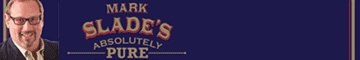








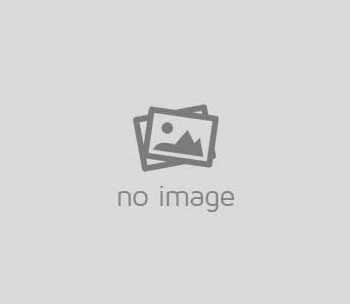

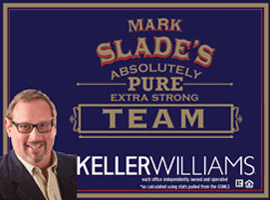


Here's the new and improved page:
https://maplewood.worldwebs.com/realestate
Special price to submit at the moment $1!
You can submit a listing here:https://maplewood.worldwebs.com/realestate/add
Listing can be managed on this page once submitted:
https://maplewood.worldwebs.com/realestate/my-realestate
Improvements made to the new system:
- You can submit up to 20 images (previously only 1)
- Listing shows map and address
- Ability for users to contact you directly on the listings page.