Netflix streaming problem...
Ugh. I hated streaming via wifi and finally just moved the router to the room with the television. Then I connected directly to it via ethernet cable.
what are you streaming too? Is it a smart TV, or something like a Blu ray player or Roku box? Sometimes those need to have periodic software updates, but it does seem strange that this did not start happening until a week ago. The other question is if a neighbor installed a new wifi router close to your house that's causing interference. Is your router newer or older?
Hi,
Do you know what type of wireless signal strength you have? Wireless G? Wireless N (stronger and should work from the other room)? Maybe try a speed test from your laptop.
Try restarting your router and if that does not work, call Verizon (or your provider) and have them bounce the outside box. Also go to Netflix's site and report the movie/TV Show as having an issue (was it only one show or everything you tried to watch?).
After the restarting/bouncing, try the speed test again.
If you have FIOS and Verizon's router, I would recommend getting a MOCA adapter ($79)(basically uses two different frequencies for Cable and Internet using the coax cable). If you decide to go for the MOCA, PM me and I'll write full instructions for getting it installed.
Regards,
RCH
We were having serious issues with our wifi using a pretty new Airport including the same problem with Netflix. We dumped that for a TP Link Archer based on the recommendation here http://thewirecutter.com/reviews/best-wi-fi-router/ Now we stream anything instantly in any room of the house - we have the same speed on our wifi that we do straight out of the wall with an ethernet cable compared to a 80% loss in some parts of the house with the Airport.
How complicated is it to replace the router that Verizon provides with the one you mention? Can a non-techie do it?
eliz said:
We were having serious issues with our wifi using a pretty new Airport including the same problem with Netflix. We dumped that for a TP Link Archer based on the recommendation here http://thewirecutter.com/reviews/best-wi-fi-router/ Now we stream anything instantly in any room of the house - we have the same speed on our wifi that we do straight out of the wall with an ethernet cable compared to a 80% loss in some parts of the house with the Airport.
In Netflix, search (exactly) "El Fuente: 60 main 10."
That selection has a built in data flow display. For 720 or 1080 HD picture, you'll need a reading of approximately 6000 kbps. For a 4K image (3180x2160) your internet connection will flow at about 16000 kbps.
So I did that, thank you for the suggestion , and the kbps is only 235!
It also saysDisplay is 320 x 240.
What does that mean and what do I do?
Thanks.
I guess the Kbps number is supposed to go up as it buffers but it does nothing but buffer. It stops, fades and starts 1%, 10%, etc. til it gets to 99% and plays for a minute, maybe 2, and then stops to buffer again.
Grrrr, this is so annoying. Maybe I'll call Verizon in the morning.
PROBLEM SOLVED (SORT OF)
So, I got up early and called Verizon. (Here's a tip - call Verizon at 6:30am and you don't have to wait at all - they picked up right away.)
First, the guy said that the Netflix test ("El Fuente: 60 main 10") is meaningless. I said everything is relative and it's a very good directional indicator that there's a problem.
He asked how far the router was from the smart TV. I said not too close but that wasn't relevant because up til a week ago, the streaming worked just fine.
After a bunch of defensive chat on his part he said he'd "change the channel" that I'm on, from his end. That seemed to fix the problem somewhat, i.e., the "El Fuente: 60 main 10." test showed increasing kbps. I couldn't get an answer about what happened a week ago and why he needed to "change the channel."
I didn't have time to sit and watch a movie to confirm but I will later and report back.
On the bottom of the VZ router, what rev code is it? Should read 'MI424WR Rev. xx'.
C, D, or E are older models and had TCP/IP memory issues.
Also, off and on the router. I used to have to do that weekly until I got a Rev. I (as in eye).
Picture quality on Netflix accelerates as the quality of the streaming signal increases. Your resolution (now at 240) should ramp up to 360, 420, 580, 720, 1080, (2160 for 4K) as your internet service settles in to a steady flow.
As for your recent wireless connection issue. Have any new electronic devices (amp, microwave oven, garage door opener, or the like) been added to the household lately? If you run www.speedtest.net on your computer, what is the result? Do you have a basic internet browser on your TV or Blu-ray player? If you do, try www.testmy.net or www.speedof.me on your TV's browser. (Those two run without the need for Java which most television web apps do not have.)
What type of internet speed are you paying for from your provider? Most now offer well above 25 Mbps, some up to 100 Mbps service.
I complained to Comcast over a year ago about being "throttled" by them and that was clamping down on my Netflix signal. There was a whole law suit that addressed throttling and Comcast (down here at least) was quick to get off the stick and send a stronger signal through. We have 50 Mbps download service, and the wired computer pulls almost 60 Mbps on the speed test. We have 4K Netflix service, and the TV has no problem getting the max 16 Mbps (3180x2160) picture.
http://ispspeedindex.netflix.com/usa
Edited to add: your Verizon rep doesn't know squat. The speed reading right off a Netflix selection is the best test of the quality of your signal from your ISP.
unicorn33 said:
How complicated is it to replace the router that Verizon provides with the one you mention? Can a non-techie do it?
eliz said:
We were having serious issues with our wifi using a pretty new Airport including the same problem with Netflix. We dumped that for a TP Link Archer based on the recommendation here http://thewirecutter.com/reviews/best-wi-fi-router/ Now we stream anything instantly in any room of the house - we have the same speed on our wifi that we do straight out of the wall with an ethernet cable compared to a 80% loss in some parts of the house with the Airport.
My husband, who is skilled at such things, did it. Took him 30 minutes including all the disconnecting/connecting. According to him it was very simple.
If changing the channel worked, it means you were on some channel last week, and since then, someone else got on it. This fix won't be permanent. Drill a hole through the wall and run an ethernet cable. It might be a lot of work, but you will be so glad once it's done. 100% reliability is so much better than 90% or even 99%.
@eliz- <
Featured Events
-
Stephen Whitty Presents - Hometown Movie Stars: The Celebrated Actors Of CHS
May 6, 2024 at 7:00pm
-
'Beethoven's Wrong Note: A Steampunk Opera'
May 12, 2024 at 2:00pm
Employment Wanted
Latest Jobs
Employment Wanted
-
(Classic Painting and Materials) Fair Prices. Spring and Summer Specials
Apr 25, 2024 at 5:14pm
-
Apr 25, 2024 at 8:08am
-
Apr 24, 2024 at 1:13pm
-
****Laundry + Bedrooms Organization : closets,drawers,shelves
Apr 24, 2024 at 8:04am
Help Wanted
-
Apr 25, 2024 at 6:15pm
-
PF504 FT Companion/FA for 16 Year Old (ASAP Start)
Apr 25, 2024 at 4:05pm
-
Apr 25, 2024 at 12:24pm
-
Part-time long term Nanny for toddler boy in Basking Ridge
Apr 24, 2024 at 7:49pm
-
PF802 FT M-Th Nanny for 2 (ASAP Start)
Apr 24, 2024 at 1:21pm
-
Photo Booth Attendant- Great for high school senior, college student, profeessional
Apr 24, 2024 at 5:55am




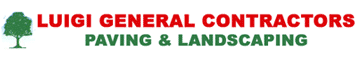

















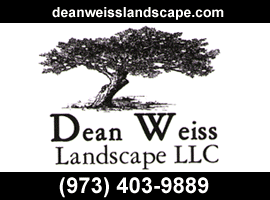


Recently, when watching a streaming Netflix program, the stream is constantly interrupted with annoying, slow, re-buffering. I sit and fume as the percentages slowly go up on the screen.
My wireless router is in another room from the TV, on top of a desk, maybe 25 feet away, with walls, etc. blocking the router's direct view of the TV. I'm thinking that if I can get the router closer to the TV, maybe out in the hall, with no wals between the TV and the router, things might improve. I could get a longer coaxial cable and drag the router out into the hall when watching TV.
Does this make any sense? Could it be another problem? This wasn't an issue until a week ago. Until then, the streaming worked well; not great, but well enough.
Thanks.