Managing forum categories
jonsel said:
In the old site version, you could follow and unfollow categories to help manage the feed. Is there a way to do that with the new site?
Gosh, yes, this would be AWESOME. Right now I'm having a good time, but finding it tricky to navigate because I can't limit the field to get rid of categories that don't interest me. Thanks for keeping this on the to-do list, Jamie!
A separate Post Office category that I could block would be helpful.
I'm glad category management is on the list but I'm adapting okay. I usually block the politics category but I'm able to do mentally that without too much trouble.
jamie said:
not at the moment - it's on our list
(Same with emoticons)
I miss the emoticons - I want my "bashing eyelashes" 
Good to know you are bringing it back !!
Maybe I've missed it, but how do I view discussions that I've started and/or commented in?
In the upper right corner, in tiny dark gray letters against a black background, you'll see your name with an arrow. Click on the arrow to get to the participated discussions etc.
BTW, next to your name on the left side is the entry for PM system.
Me too! I guess that's why I never see you there.
mrincredible said:
I usually block the politics category but I'm able to do mentally that without too much trouble.
If you started the thread, you should be able to go to the discussion page on which the current thread title appears, click on edit, and change the category in which the thread appears. If it is not your thread or if this does not work in the new format, you would need to ask Dave or Jamie to do this for you.
Clicking on edit, brings up the "Modify Comment" option, but not how to change category, as far as I can tell.
joan_crystal said:
If you started the thread, you should be able to go to the discussion page on which the current thread title appears, click on edit, and change the category in which the thread appears. If it is not your thread or if this does not work in the new format, you would need to ask Dave or Jamie to do this for you.
Just tried it. When I clicked "edit" in the title box on the "Discussions" page for a thread I started, I got the "modify comments" box. The first field in that box enabled me to change the thread title. The second field in that box enabled me to change the category of the thread.
I'm confused: I don't see a "second field" in the "modify comments" box.
joan_crystal said:
Just tried it. When I clicked "edit" in the title box on the "Discussions" page for a thread I started, I got the "modify comments" box. The first field in that box enabled me to change the thread title. The second field in that box enabled me to change the category of the thread.
Are you starting from the Discussions (menu) page on which the titles of the various threads are listed or are you trying to edit from your opening post? You need to be in the former for this to work.
Ah, got it! It worked. Thanks very much for your help, Joan.
joan_crystal said:
Are you starting from the Discussions (menu) page on which the titles of the various threads are listed or are you trying to edit from your opening post? You need to be in the former for this to work.
Is there any progress on this issue? I have to say, I really don't read MOL anymore because of the inability to exclude certain categories from my feed.
jonsel said:
Is there any progress on this issue? I have to say, I really don't read MOL anymore because of the inability to exclude certain categories from my feed.
Yep, right there.
Thank for sharing that illustration. I've been looking to to block the Politics and Fur Baby Shelter in Westfield Desperately Needs Your Help categories. Huge help there.
Featured Events
Help Wanted
Employment Wanted
Latest Jobs
Employment Wanted
-
Experienced babysitter available after Labor Day!
Jul 25, 2024 at 1:49pm
-
Jul 25, 2024 at 1:46pm
-
Jul 24, 2024 at 1:46pm
-
Stop Summer Slide: get tutoring in math/Reading/Writing. Or get a "leg up" 4 next year. All grades.
Jul 24, 2024 at 12:33pm
-
Jul 24, 2024 at 12:20pm
-
Driving Blessed Babysitter Available PT/FT 347.765.8997 text or call
Jul 24, 2024 at 10:54am
Help Wanted
-
Construction/Electrical Company Administrative Assistant
Jul 26, 2024 at 1:27pm
-
Jul 26, 2024 at 11:41am
-
MF628 FT Nanny for 2 (Early Aug Start)
Jul 24, 2024 at 3:11pm
-
Pet Sitter - Morning, Evenings, Weekends & Holidays
Jul 24, 2024 at 1:55pm























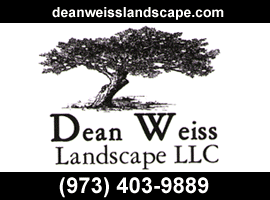

In the old site version, you could follow and unfollow categories to help manage the feed. Is there a way to do that with the new site?