Iphone6 home screen help needed...
And noticed text message counts don't reset...even when read they still show unread. Starting to get real piased off at Apple now as if the Mets aren't doing enough damage to me.
Have you done a hard reset?Hold right hand button and and home button wait a bit after it shuts off and thenrestart
Actually, you need to hold the home button and the screen off button simultaneously until the apple appears on your screen. Then release the buttons and wait until your lock screen reappears
How many apps are open? Does closing them all help? LG
Weird I am getting that dropped last charachter thin
A bunch. (15? 20?). Tried that earlier tho. And not specific to one app. No go. (Apparently it does little for preserving battery life either.). There was a bug for exactly this in IOS8, but the only fix I saw was temporary (open a packaged iPhone app like the clock, hold power down, then when you get to the slide for off screen press and hold home button... home screen WILL appear but it doesn't hold later on). Really odd.
It's very possible that your home button is simply defective. I'm talking hardware, not software.This, also, has been a known issue.
Interesting. I'm starting to wonder if the newer Apple products are simply badly made. I just got new iPhone and iPad a month ago, and both screens are giving me grief. Real PITA.
j_r said:
How many apps are open? Does closing them all help? LG
Weird I am getting that dropped last charachter thin
I don't think they've been able to put in the fix for the dropped final character yet.
My home button became inoperable. The fix is to go to 1. settings, 2. general, 3. accessibility, then 4. turn on assistive touch. The opaque dot can be moved anywhere on the screen and used to go home, adjust volume or mute or to the device: multi-tasking to turn off apps running in the background or any number of functions. When I get my new phone I may just use it, as I find it very helpful.
musicmz said:
My home button became inoperable. The fix is to go to 1. settings, 2. general, 3. accessibility, then 4. turn on assistive touch. The opaque dot can be moved anywhere on the screen and used to go home, adjust volume or mute or to the device: multi-tasking to turn off apps running in the background or any number of functions. When I get my new phone I may just use it, as I find it very helpful.
There's nothing wrong with that solution, but generally speaking Apple has been known to be pretty willing to replace phones with broken home buttons. I'm sure there's a limit to how old the phone can be, but from what I've read about it, they try to be accommodating
Thanks all. VZW at MaSH was clueless today, but sent me up the way to Apple, who said it was a known glitch in iOS8 but rare now in 9. Hard reset seems to have fixed it for now. We shall see.
Sponsored Business
Promote your business here - Businesses get highlighted throughout the site and you can add a deal.
Featured Events
-
Stephen Whitty Presents - Hometown Movie Stars: The Celebrated Actors Of CHS
May 6, 2024 at 7:00pm










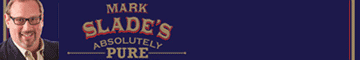
















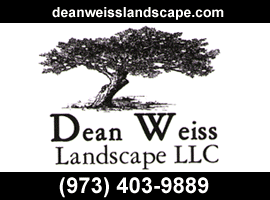
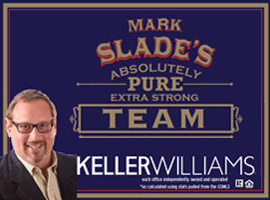

Been googling and coming up empty on this...
Phone has lost the ability to return to the Home screen with a single-click on the home button. Double-click still brings you to the multitasking screen that shows a scroll of the apps. Any idea how to fix this damn problem? Driving me nuts.