iPhone calendar alert help needed
As far as I can tell you can't manually edit past the default alert times. For all its great features, the iPhone's calendar has always been a bit meh. You can set an alarm on your phone, for 12 hours out maybe that would work.
ElizMcCord said:
As far as I can tell you can't manually edit past the default alert times. For all its great features, the iPhone's calendar has always been a bit meh. You can set an alarm on your phone, for 12 hours out maybe that would work.
That is what we'll have to do, but it is a pain. We need a reminder for my husband's second job since he doesn't work a regular schedule. Entering each workday separately as a reminder will be a pain.
I've switched to the google calendar app. I had already been using google to store my calendar. I don't use icloud. The user interface of the google app is a little clunkier, as usual, but it's good enough, and it has the flexibility you need. I can have an unlimited number of alerts. Often, I want three. For instance, I have a doctor's appointment in the morning. I want an alert before I go to bed, when I wake up, and when I should be leaving home. Of course, I could make extra events, but that's annoying.
On my iphone, I tend to use the alarm clock for this sort of thing. It also has some limitations, but it does let you set an exact time for the alert/alarm.
sac said:
On my iphone, I tend to use the alarm clock for this sort of thing. It also has some limitations, but it does let you set an exact time for the alert/alarm.
The problem is that when my husband gets his schedule I want to put in a reminder in the calendar for the night before the day he is set to work.
Tom_Reingold said:
I've switched to the google calendar app. I had already been using google to store my calendar. I don't use icloud. The user interface of the google app is a little clunkier, as usual, but it's good enough, and it has the flexibility you need. I can have an unlimited number of alerts. Often, I want three. For instance, I have a doctor's appointment in the morning. I want an alert before I go to bed, when I wake up, and when I should be leaving home. Of course, I could make extra events, but that's annoying.
I might look into this. He works at 7am, so with the iphone options there is no good way to remind him. 7am the day before, I don't want the alarm clock going off. One or two hours before (5 or 6am) is too late to remind him in case he didn't have everything set for the workday. 12 hours before, at 7pm, would be perfect.
You can actually use the iPhone app to do this if the calendar is hosted on google. Set up the event on your computer web browser. The app will ring at the alert times you've set.
It's probably mucho overkill for this particular use case, and it's not free, but for anyone who might be looking for a good calendar/organizer app I always recommend Pocket Informant. It has way too many features for me to list, but it's a calendar, notes, to-do, and contacts app. It's arranged like those DayRunner-type notebooks, and will connect to your iCal, or Google calendar, or Outlook (or any combination of those), as well as with Evernote and many other apps, and adds all sorts of additional functionality. Some of the best money I've ever spent on an app.
There's a companion desktop program as well, which I am always almost going to buy, but haven't yet.
@Tom_Reingold can the google calendar app sync with others? The one thing we like about the iphone calendar is that when either I or my husband puts in an appointment it automatically shows up on both phones
Rentals
Featured Events
-
Stephen Whitty Presents - Hometown Movie Stars: The Celebrated Actors Of CHS
May 6, 2024 at 7:00pm
-
'Beethoven's Wrong Note: A Steampunk Opera'
May 12, 2024 at 2:00pm

















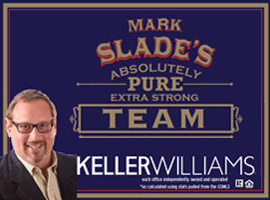

When making a calendar entry on the iphone you can enter an alert. However, the only options seem to be
At time of event, 5 minutes before, 15 minutes before, 30 minutes before, 1 hour before, 2 hours before, 1 day before, 2 days before, or 1 week before.
The entry is for 7am, so I need an alert set for 12 hours before, but that is not an option on the drop down menu. Is there a way to add to the default options, or am I stuck manually entering the the entry a second time on the reminder list so I can have an alert at the time I need?