Insane Gmail virus happening right now
Don't open and just delete them. Changing your password has absolutely nothing to do with a virus. I'd be careful not to send any emails from the accounts right now either. Contact Google & let them know
conandrob240 said:
Don't open and just delete them. Changing your password has absolutely nothing to do with a virus. I'd be careful not to send any emails from the accounts right now either. Contact Google & let them know
Is virus even the right word for this? I said that but am not sure. It's weird because I have another Gmail account and it is not happening on that one.
Could it somehow be related to our desktop computer? Neither of us is on it now (we're seeing the emails on our phones) but it was on today. We just use Gmail through the web on that machine though, not Outlook or anything.
I am deleting them, but I just want them to stop!! Over 600 now.
Yipes! That would be freaking me out. My gmail is fine (for now?). I hope you get to the bottom of it...!
afa said:
Yipes! That would be freaking me out. My gmail is fine (for now?). I hope you get to the bottom of it...!
It's freaking me out that it's BOTH of us. And apparently no one else!!
This is my main Gmail account but not the email address I use for online shopping and things like that. The only things we are both connected to are personal friends and legitimate important accounts (Amex, our bank, etc). My husband hardly shops online at all
you may have a virus....try this -
https://www.malwarebytes.org/
I did and it has helped tremendously...free too
It's got to be a virus. It could be the computer (especially if say more likely if you don't see anyone else reporting it- I personally am not having any issues) or it could be in Gmail itself (again less likely unless you start seeing wide scale reports
conandrob240 said:
It's got to be a virus. It could be the computer (especially if say more likely if you don't see anyone else reporting it- I personally am not having any issues) or it could be in Gmail itself (again less likely unless you start seeing wide scale reports
Now I feel like an idiot, but... how would it work if it was a virus from our computer? How would it get to our email addresses, if they're not stored on the computer anywhere? I guess they could be in the Chrome history or something. But it's weird that it's only one of my email addresses too.
Thanks dave. Good to know there's nothing more I should be doing, at least!! I am running antiviruses on the laptop and desktop (time to do that anyway) and we changed our passwords. Unfortunately I'm not sure legitimate email is getting through either, because I sent myself a test from a non-gmail account and haven't received it yet.
I got an error message on Safari on my phone (when Googling this issue!) that asked me to put in a security code due to high volume from my IP address. Does that sound like a real thing?? I didn't do it, and turned off the WiFi for the moment.
And yes, our WiFi is secured with a password, in case anyone was wondering that!
GilmoreGirls.org Forum?! Are you sure you didn't sigh up for that one
annemarie said:
GilmoreGirls.org Forum?! Are you sure you didn't sigh up for that one
LOL. Believe it or not, I've never seen the show!!
TarheelsInNj said:
I got an error message on Safari on my phone (when Googling this issue!) that asked me to put in a security code due to high volume from my IP address. Does that sound like a real thing?? I didn't do it, and turned off the WiFi for the moment.
And yes, our WiFi is secured with a password, in case anyone was wondering that!
That's weird. I would start by disabling all browser extensions.
dave said:
TarheelsInNj said:That's weird. I would start by disabling all browser extensions.
I got an error message on Safari on my phone (when Googling this issue!) that asked me to put in a security code due to high volume from my IP address. Does that sound like a real thing?? I didn't do it, and turned off the WiFi for the moment.
And yes, our WiFi is secured with a password, in case anyone was wondering that!
From my iPhone? I don't see a way to do this
I just got a notification from my bank that new accounts were added for transfer activity, which we didn't authorize. And they said the email address was changed. WHAT is happening?!
1) Don't assume that's a real bank email.
2) Call your bank using the phone number on your statement
dave said:
1) Don't assume that's a real bank email.
2) Call your bank using the phone number on your statement
That's what I did. I got the notification via their mobile app, not an email. I called the bank's main number, and they said there were 3 accounts added today for transfers under names I of course don't recognize.
This is one of the few accounts I mentioned above that both my husband and I use with our gmail accounts.
So, we're now in touch with our bank's identity protection department. I was going to sign up for LifeLock but USAA offers a similar service so I'll sign up for that tomorrow. We both checked and everything is in our wallets.
eliz said:
Sounds more like you've been hacked.
I don't know if it's a hack or full-blown identity theft. I want to throw up.
I read one Google forum that suggested sometimes hackers send this kind of crazy spam to mask financial account activity, because you won't see the notification that way. I guess they didn't count on the mobile app being separate in this case!
So sorry that this is happening. Have you considered alerting the fraud departments of all your credit card companies, etc?
Jasmo said:
So sorry that this is happening. Have you considered alerting the fraud departments of all your credit card companies, etc?
I'm thinking I will do that tomorrow. I'm supposed to get a call from USAA's fraud analyst team with more information.
What's weird is last weekend my Amex number was used for a fraudulent charge. I didn't worry so much about it- it happens sometimes, Amex was right on top of it and I already got the new card. But now I don't know if it's just a super unfortunate coincidence or something more.
What we *think* is happening is that our bank account login was hacked/discovered, and then they've been spamming both of our gmail accounts so we didn't see the notification, as I mentioned above. I hope to heaven that's what it is and not something larger. I pulled all 3 of my credit reports tonight and they look fine, no weird inquiries or unusual entries.
Unfortunately this is the email I use for the actually important personal and financial stuff, and right now nothing but scam is coming through. So that's a big frustration too
Behold! The Ashley Madison Defense!
I kid, I kid.
TarheelsInNj said:
I read one Google forum that suggested sometimes hackers send this kind of crazy spam to mask financial account activity, because you won't see the notification that way. I guess they didn't count on the mobile app being separate in this case!
I'd change account passwords immediately, from a machine you know to be clean, or at least have no indication of being dirty.
Get in touch with your financial institutions first thing and you should be ok
Maybe put a credit freeze on your accounts via the credit agencies?
Employment Wanted
Latest Jobs
Employment Wanted
-
Our amazing driving nanny is available for work.
Apr 28, 2024 at 8:05am
-
(No Fees) Hire A Baby Nurse Here for Your New Borns! (732)-737-7165
Apr 27, 2024 at 1:46am
-
(NO FEES) Hire A Fresh Energetic Nanny/ Housekeeper Here ! (732)-737-7165
Apr 27, 2024 at 1:46am
-
(NO Fees) Hire Housekeepers Here! ( 732)-737-7165
Apr 27, 2024 at 1:46am
-
(No Fees) Hire Home Health Aides Here! (732)-737-7165
Apr 27, 2024 at 1:46am
-
Summer Private Speech Therapist
Apr 26, 2024 at 9:12pm
-
Apr 26, 2024 at 1:58pm
-
(Classic Painting and Materials) Fair Prices. Spring and Summer Specials
Apr 25, 2024 at 5:14pm
Help Wanted
-
Part Time help for special needs young adult
Apr 27, 2024 at 4:43pm
-
Apr 25, 2024 at 6:15pm
Lessons/Instruction
Sponsored Business
Promote your business here - Businesses get highlighted throughout the site and you can add a deal.



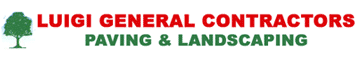

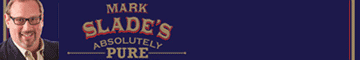
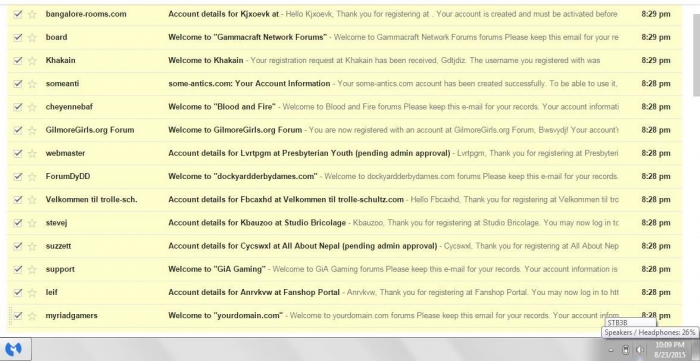




















My husband and I both just started getting an onslaught of emails to our Gmail accounts, that all say things like "account details" and "thank you for registering" for a variety of sites- like, hundreds of them. We've changed passwords but they're still coming. What is happening?! Is anyone else experiencing this??