Google Docs Question -- SOLVED!
Thanks -- but I had said in my post that there was no "page setup" visible under "File"......
I had to shrink the page from 100% to 70% in order to see "page setup". Kind of stupid not to have it visible at 100%, but then again.....
It does sound like you might be using a very low-resolution display or have some other weird visual quick in your system. I tried to recreate your problem and in order to get things scaled so that the 'Page Setup' menu item didn't display I had to increase my browser zoom by over 200% (at 200% I could see about 1/4 of the letters, so it was readable enough to click on it.)
Featured Events
-
Stephen Whitty Presents - Hometown Movie Stars: The Celebrated Actors Of CHS
May 6, 2024 at 7:00pm
-
'Beethoven's Wrong Note: A Steampunk Opera'
May 12, 2024 at 2:00pm





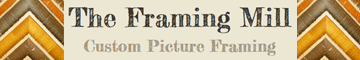












How in the heck do you change your page orientation from portrait to landscape? Google Docs Help says to go to Page Orientation under the "File" drop down menu -- but there is no Page Orientation choice for me there, or anywhere else. This is such a simple thing -- I can't believe they make it this hard (well, maybe I can). Any advice? Thanks!