Forum Upgrade scheduled 4/13-4/14
Apr 10, 2015 at 4:47am Edited
Can anyone explain how to determine the px size of one's current avatar and how to adjust the avatar size if needed?
Joan - your current avatar is 144 x 144 - most on here have been resized down to 80 x 80 - and the display here is 40 x 40. I recommend to try and find a larger size image of your current avatar to have ready. We assist best we can if you need help.
Joan - here's you current one normal - enlarged at 196 - and I found another one that might work better.
joan_crystal said:
Can anyone explain how to determine the px size of one's current avatar and how to adjust the avatar size if needed?
Same question as Joan. (And how are you determining that?) Great seeing you last night Jamie and thank you for everything!
If you right click on an image you can get the properties - then see the dimensions.
So Wendy - if I go to your profile and do this with your picture it shows 144 x 144. I can't make out the signature - who is it?
So Wendy - if I go to your profile and do this with your picture it shows 144 x 144. I can't make out the signature - who is it?
also - we will have access to old avatars - so we can create an Avatar assistance thread for anyone that needs help.
So I find one with more pixels and then change it. Would this work? It's 1920x1680 or so.
@Jamie, it says that my dimensions are 250px × 187px (scaled to 144px × 108px)
Will that be okay?
Will that be okay?
@jamie - I can't find the original of my avatar, but I know that it was crowdsourced on a thread here that predated the current message board software. Is it still possible to access discussion threads from the old board(s)? I thought I recalled that there was a link somewhere but I'm not finding it.
I think this is great. This forum has needed an upgrade for a long time.
I'm sorry, I've been advised that it's a software upgrade, only. Same old posters will still be around. My bad ... ;-)
I'm sorry, I've been advised that it's a software upgrade, only. Same old posters will still be around. My bad ... ;-)
Apr 10, 2015 at 7:52am Edited
Actually, I just found my avatar blog, but I'd still be interested in a working link to old discussion board threads. The link to the left here no longer seems to work.
Jamie: Thanks so much. I saved the larger image you found to my hard drive. Do I just do a cut and paste to my profile once the newly improved version of MOL becomes active?
ram said:
How the heck am I supposed to survive a day without mol!?
It'll be like a day without sunshine. What to do ? What to do? NJ.com?
Apr 10, 2015 at 9:12am Edited
Assuming I get my iPad back, LL_, you could email me at the gmail address...!! ;-) or we could use whatsApp...?
The one that says "Temporary link to blogs here (with posting enabled until better solution arrives)" I know it used to work, but doesn't now.jamie said:
which link to the left?
Well I am looking forward to the new MOL. I might even change my av, although I've done that often enough...
Think of it as a "sabbatical". On past occasions when the system was unavailable, it was nice to have a "break" while knowing I wasn't missing anything ... and being a bit more productive than normal with other stuff. But I wouldn't want to give it up for much longer than a day or two and definitely not during a period with high need for timely communication (e.g. post-Hurricane Sandy for one example that stands out), so hopefully it will be a "slow news day" when this happens.ram said:
How the heck am I sulposed to survive a day withou mol!?
jamie said:
If you right click on an image you can get the properties - then see the dimensions.
So Wendy - if I go to your profile and do this with your picture it shows 144 x 144. I can't make out the signature - who is it?
Jamie,
Maybe it's me, I use Firefox, but if I right click, I don't see PROPERTIES anywhere.
A request has been made to open the old Post Office for us (well, we told them we wanted to take more pictures with red balloons, but they bought it). The empty space will be divided up into "Categories", and people can gather where they want, to write notes and throw them at each other.LL_ said:
It'll be like a day without sunshine. What to do ? What to do? NJ.com?ram said:
How the heck am I supposed to survive a day without mol!?
"All Politics" will be outside on the old loading dock. A "South Orange Specific" annex will be set up in the partially-deconstructed village hall.
I use FF too: go to Inspect Element, then over on your far right, if you scroll down you can see a little box that will let you know the properties of each thing in the screen. It tells me my avatar image is 144 pixels and what colours, fonts etc make it up.
I'd be more specific but really need to get back in bed...
I'd be more specific but really need to get back in bed...
Jamie,
Looks really exciting.
Here's to World Webs as the next great thing in social media -- Zuckerberg, watch out!
Looks really exciting.
Here's to World Webs as the next great thing in social media -- Zuckerberg, watch out!
I might take the opportunity to change my avatar. Maybe I'll shave my beard.
In order to add a comment – you must Join this community – Click here to do so.
Featured Events
Help Wanted
Employment Wanted
Latest Jobs
Employment Wanted
-
Experienced babysitter available after Labor Day!
Jul 25, 2024 at 1:49pm
-
Jul 25, 2024 at 1:46pm
-
Jul 24, 2024 at 1:46pm
-
Stop Summer Slide: get tutoring in math/Reading/Writing. Or get a "leg up" 4 next year. All grades.
Jul 24, 2024 at 12:33pm
-
Jul 24, 2024 at 12:20pm
-
Driving Blessed Babysitter Available PT/FT 347.765.8997 text or call
Jul 24, 2024 at 10:54am
Help Wanted
-
Construction/Electrical Company Administrative Assistant
Jul 26, 2024 at 1:27pm
-
Jul 26, 2024 at 11:41am
-
MF628 FT Nanny for 2 (Early Aug Start)
Jul 24, 2024 at 3:11pm
-
Pet Sitter - Morning, Evenings, Weekends & Holidays
Jul 24, 2024 at 1:55pm


















 )
) 







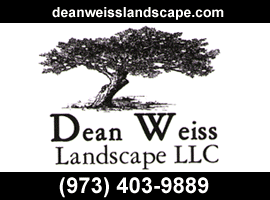



http://www.maplewoodonline.com/forum_upgrade.php