Fios wifi speed test
The test sides are spread around the internet. NYC is close to you in internet terms. If you didn't live in a major metropolitan area, you wouldn't have a server so near. If you were in Binghamton, NY, for example, NYC still might be the nearest server.
The Ookla one usually routes me through Clifton. If not I can choose different ones, IIRC.
BTW, I just tested this at work and it could be the firewalls, but it's half as fast as my FIOS 50/50 at home.
It's probably likely that your connection is just 25M at work, business class connectivity is a lot more expensive than for home. Our Internet for 100 crazy architects using a lot of cloud services is 100M - oh, I should know how much it costs but can't find easily I want to say $3Kish for a microwave based-connection. Our backup connection is 20M - and costs us $1250 a month for dedicated fiber. Most homes shouldn't realistically need better than 10-15M, unless you're doing major bittorrent downloading.
Generally home Internet is slow because people have crappy routers that can't deal with all of the devices that modern people end up using and thus can't effectively use the bandwidth in question. Businesses have $1K+ routers that can handle a lot of traffic. Our work routers are an over $10K investment. For home a $200 router, which is about where things top out, will usually make a big difference over a $70 router. At the very least get a recent one that says it's designed for gaming.
That's the simple version, Internet connectivity gets complicated quickly. This is mostly because the Internet doesn't ACTUALLY exist.
ridski said:
BTW, I just tested this at work and it could be the firewalls, but it's half as fast as my FIOS 50/50 at home.
Seriously, I need a better router. Upgraded via Verizon but I have an Airport Extreme (mentioned this before on another thread) sitting in its box because I have NO CLUE on how to properly install this. Each time I do, it's a disaster. I'm sure this would help but it can't help sitting in a box. Thinking this would solve my issues but again...it's in the box.
Issue #2: SLOW COMPUTER + SLOW INTERNET makes Kibbegirl SCREAM. My computer is older: Mac desktop running OS X 10.9.5. Around Christmastime, a friend said that she downloaded CleanMyMac 3 and swears by it. I've been reading up on it but can't determine if it works or not. She's sweet but not techy.
Thoughts on either topics? Both?
@ridski, if a lot of people at your workplace are using the internet, they will decrease the available bandwidth. The connection may be better than 50 Mb/s but your throughput might be 25 because of use. Then again, your connection might be 25 or less. Sometimes home connections are better than work connections.
@kibbegirl, if you can't do it, have someone else do it. As you say, it does no good in the box.
I preface this by saying I DON'T KNOW WHAT I'M TALKING ABOUT.
But...I had the same issue...got the highest level/newest Verizon router available and upgraded internet speed package. No help.
Then I got an Apple airport (the white tower). There was some setting I had to change on the Verizon router to basically use it only as a modem (does that sound right? Make it so it's taking the Internet and giving it to the Airport and only the Airport is sending the wifi signal.) I then added a second Airport to extend the signal since we have a tough layout for wifi. It works. On a wing and a prayer is my approach to this stuff! Happy to help if I can though...make me a coffee and maybe we can figure it out together!
@doulamomma, the modem does one thing, and the router generally does several. What you probably did was disabled the wireless feature of the verizon router, which is the smart thing to do. Then you use the wifi network that the apple router creates. The router then continues to route and offer private IP addresses, acting as a DHCP server. If you don't understand this, it doesn't matter.
yes @tom_reingold - that's what I meant - disabled the wireless on the Verizon router...and while I understand what you said, I don't know why it works better, just that it does!
One reason is that Apple just uses better stuff in general. The transmitter might put out more power. The receiver is likely more sensitive, which is the really tricky stuff which can't be done cheaply.
For Sale
Featured Events
-
Stephen Whitty Presents - Hometown Movie Stars: The Celebrated Actors Of CHS
May 6, 2024 at 7:00pm




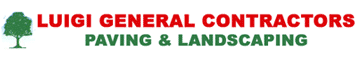


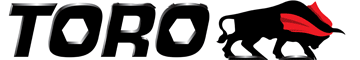



















Haven't done it in a while but did recently and I noticed that it's testing me for speed levels for NYC. Isn't there a speed level to test here in South Orange? Does it think I'm based in NYC?