Fios router
we got the same notice and Hubster is going ballistic. What specifications should we look for?
Following. I was wondering the same thing, can we just buy our own? Anyone know?
ridski said:
Following. I was wondering the same thing, can we just buy our own? Anyone know?
Good question. I have a FIOS router and my own in NJ but here in PA I have only my own and get all 3 options plus Roku.
I've seen routers on the Best Buy site. I have no idea what to look for. There are several articles about these that degenerate into technobabel so I've kinda given up.
There are dual band ones. I don't think this oldster, that's still working well, has that. What is it? Why woul dwe want it fro home? This one has signal to our garage, so I don't think I need more power. How do I determine whaat is too much?
Can we buy our own router for home/family use?
Yes and... kinda?
If you have Internet only then yes, you can use your own router with some finessing.
If you ALSO have TV service it wont be possible with any off the shelf router. The cable boxes require a router with MOCA standard capability. Compatible routers are the Quantum G1100 and Actiontec MI424WR. You should confirm with Verizon and then shop around. You don't need to purchase it direct from Verizon.
Okay, so I'm going to display a modicum of ignorance on this subject. Is the router the box that has the wifi antenna on it? Or is it the box that's where the FIOS comes in, like in your garage or basement with the back-up battery built in?
ridski - No problem, good question. The box in your basement/garage is the ONT. In most installations it is where the fiber terminates and the light signal gets converted to electricity so it can travel over coax and/or ethernet. The router would be the box with the antenna.
Okay. So my router has a coax input, and a LAN output directly to my mac. There's a separate coax cable running to my FIOS STB. As long as I get a router with a coax input I should be okay, no? My router is separate from my STB.
As long as you purchase a router that is supported, yes.
Remember, the STBs require MOCA to work. Most routers do not have this capability. I believe compatible models are the Quantum G1100 and Actiontec MI424WR - Verizon can tell you which devices are supported. You can also check resources like the dslreports forum. There is a lot of good information there for all ISPs.
After checking to provide a link to the forum I found this thread. Looks like everyone is upset with this change!
http://www.dslreports.com/forum/r30876882-Router-surcharge
From what I've heard the emails said, you can buy a newer router from Verizon. I'd recommend that as trying to use equipment that isn't theirs will send you down a networking rabbit hole quite quickly.
Not upgrading STB, though, puffins, so I'm unsure as to why the MOCA is a factor in buying a new wifi router.
qrysdonnell said:
From what I've heard the emails said, you can buy a newer router from Verizon. I'd recommend that as trying to use equipment that isn't theirs will send you down a networking rabbit hole quite quickly.
I was kind of hoping I wouldn't have to. It annoys the ***** out of me that in order to receive a basic service from them, I have to rent every piece of equipment. Just griping. This is exactly the time I don't want to have to make stupid purchases like this.
The reason is that the STB has a computer component that uses Ethernet over MoCA to communicate with Verizon. MoCA is not standard (or common at all) in routers, thus the easiest way is to just get it from Verizon. If they're selling it for $60 then that's a decent price. You're not going to get a good router for less (good=range and ability to deal with multiple devices).
ridski said:
Not upgrading STB, though, puffins, so I'm unsure as to why the MOCA is a factor in buying a new wifi router.
https://www.amazon.com/Verizon-FiOS-Quantum-Gateway-AC1750/dp/B00QRJ8YME/ref=sr_1_1
or
https://www.amazon.com/Verizon-Router-Actiontec-MI424WR-Rev/dp/B00QGDLA5Y/ref=sr_1_2
Those are refurb routers. I've bought 2 refurb items...both have had 'issues'. The link below is to best buy list of routers; which will work for my lite needs?
1 Mac 1 windows desktops; 1 android 1 iPad tablets; 2 rokus.
http://www.bestbuy.com/site/searchpage.jsp?st=Wifi+routers&_dyncharset=UTF-8&id=pcat17071&type=page&sc=Global&cp=1&nrp=&sp=&qp=&list=n&iht=y&usc=All+Categories&ks=960&keys=keys
We, like others, are not looking for cheap, but we don't want bells and whistles we'll never understand let alone use. I'm sure no one wants something that will be obsolete 20 mins after purchase, but do we need cutting edge?
Thanks for keeping your replies wonderfully non-techie.
No, that list of routers will not do the job. You need a special router, not a generic one, for connecting to FIOS. As noted above, there are only two or three models which will work, and the cheapest is $90. Most people can use a generic router, but with FIOS, you cannot.
So, basically if we buy our own router we'll be tied to that vendor. Fios special will keep us tied to fios, while generic will keep us tied to comcast or tw? And switching sources means buying new hardware?
Our current model is actiontec. We've had it since 2005 works fine, I'd go with newer model.
If you're worried about WiFi performance you can always buy the cheapest router that will be compatible for Verizon and then buy a nice wifi router that fits your and configure it as the access point.
Okay, I've figured it out finally. Looks like I'll be renting this one until the end of the year. At that point I'm cutting the cord on cable TV anyway so there's no point in me paying for a MoCA compatible router when I won't be using that service (had to shut off my wifi to figure out what doesn't work as I'm wired that way). Does that sound like an option?
Apollo, yes to your first question. If you buy an Actiontec router intended for FIOS and switch to comcast, it will probably still work. You just can't go the other way.
ridski, yes, you can do as you propose.
puffins said:
Can we buy our own router for home/family use?
Yes and... kinda?
If you have Internet only then yes, you can use your own router with some finessing.
If you ALSO have TV service it wont be possible with any off the shelf router. The cable boxes require a router with MOCA standard capability.
Compatible routers are the Quantum G1100 and Actiontec MI424WR. You should confirm with Verizon and then shop around. You don't need to purchase it direct from Verizon.
Please help me understand this.
We are triple decker. We have 2 desktops + 2 tablets all working wirelessly. Our fios TV configuration is: 3 TVs with 2 dvrs and 1 stb. All our fios boxes/tvs are hardwired A-Z, via coax in and hdmi out. I just disconnected our fios(actiontec) wifi router- that is I removed coax cable and unplugged from wall outlet. Essentially we have no router.
TVs turned on and play as always- including HD, channel changing etc all fine.
So why would a MOCA or any other router be needed for tv service?
Can we just get any wifi router as presently configured? would adding a roku matter?
Obviously I just reconnected router to send this.
Apollo_T said:
puffins said:
Can we buy our own router for home/family use?
Yes and... kinda?
If you have Internet only then yes, you can use your own router with some finessing.
If you ALSO have TV service it wont be possible with any off the shelf router. The cable boxes require a router with MOCA standard capability.
Compatible routers are the Quantum G1100 and Actiontec MI424WR. You should confirm with Verizon and then shop around. You don't need to purchase it direct from Verizon.
Please help me understand this.
We are triple decker. We have 2 desktops + 2 tablets all working wirelessly. Our fios TV configuration is: 3 TVs with 2 dvrs and 1 stb. All our fios boxes/tvs are hardwired A-Z, via coax in and hdmi out. I just disconnected our fios(actiontec) wifi router- that is I removed coax cable and unplugged from wall outlet. Essentially we have no router.
TVs turned on and play as always- including HD, channel changing etc all fine.
So why would a MOCA or any other router be needed for tv service?
Can we just get any wifi router as presently configured? would adding a roku matter?
Obviously I just reconnected router to send this.
Can you get to your On Demand functions?
@Ridski,
I didn't think to try (I rarely use it), but I don't see why not. I'm just not in the mood to check it out now. Maybe tomorrow. Our 'system' seems to be 2 systems; a stand-alone cable tv system + a stand-alone wifi system; all with one BIG bill.
Do you have a dvr? stb?
ridski said:
Okay. So my router has a coax input, and a LAN output directly to my mac. There's a separate coax cable running to my FIOS STB. As long as I get a router with a coax input I should be okay, no? My router is separate from my STB.
Sorry I just reread this. This is basically what we have- only more devices. So just disconnect your router and check to see if tv functions as usual. From your description I'll bet it works just fine.
THe on demand features won't work. Thats why I had to bridge my router when I added my own.
FilmCarp said:
THe on demand features won't work. Thats why I had to bridge my router when I added my own.
As FilmCarp said, the STB accesses the internet through the router to get to On Demand features and to update the program guide. As soon as you switch off the router, if you hit the On Demand button, it will give you an error. That's why I decided to suck up the charges for a couple of months as we're ditching FIOS TV and phone service at the end of year anyway. I'll buy a new router for internet services and be done with it.
Verizon always gives me a headache. On the other hand, when I talk to friends who have Time Warner, the stories they tell make Verizon sound almost good. Almost.
For Sale
-
REVO luggage $100
More info
Free Items
Sponsored Business
Promote your business here - Businesses get highlighted throughout the site and you can add a deal.





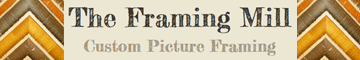



















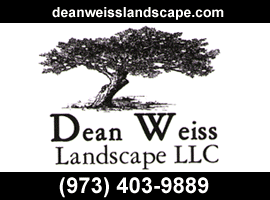



We just rec'd notice that van will be charging an add'l $3/mo for our old router. Can we buy our own router for home/family use? What should I look for? Any guess $$$? Our current/orig router signal reaches the garage so similar would be fine. 2 desktops; 2 tablets 2 Rokus
T I A