Discarding Old Computers
Remove and smash the hard drive. Either install a new hard drive yourself or donate to an individual/organization that will do this when they receive the computer.
If it's a basic personal computer with a regular hard drive and a CD/DVD drive, download DBAN free, burn it to a CD/DVD, be sure your BIOS is set with the CD/DVD drive first in the boot order, boot up and follow the instructions on the screen. Choose one of the options that overwrites the drive a couple of times. For most home computers this will work fine. They also have a paid version for more complex scenarios. I only use the smash method if the computer is being thrown away or recycled. If it's being donated, and will be used again, DBAN does the job and won't destroy the hard drive.
http://www.dban.org/
Thank you. I will follow your recommendation. I really don't need three computers, and they are still relatively new, and they are too usable to destroy them.
What? It is easier than most are telling you. If you are looking to throw it away, throw it in your firepit. If you don't have one, throw the hard drive on the grill for 3 minutes, at full heat. Am I joking, NO! you get rid of stuff by burning it. Don't believe me? Fine, just think WikiLeaks. My God people, didn't Quest For Fire teach you anything??? You want something gone, use fire! If it's too large to fit into the firepit, drop it off in Camden, it'll disappear.
The fire pit should work well. Or you could drill a hole right through the drive.
Just curious: If the drive were soaked in water overnight (e.g., sink or tub), would that kill it?
unicorn33 said:
Just curious: If the drive were soaked in water overnight (e.g., sink or tub), would that kill it?
I honestly haven't heard of anyone doing that deliberately or accidentally. But you could try. Be sure to let it dry for a complete test.
I suspect it won't work. They are sealed.
I was just wondering. I have several old hard drives that I've pulled out of old, discarded computers over the years. I figured at some point I'd take a hammer to them, which would probably be simpler (and more satisfying : )
Tom_Reingold said:
unicorn33 said:
Just curious: If the drive were soaked in water overnight (e.g., sink or tub), would that kill it?
I honestly haven't heard of anyone doing that deliberately or accidentally. But you could try. Be sure to let it dry for a complete test.
I suspect it won't work. They are sealed.
Aren't hard drives magnetic? Wouldn't waving a large magnet degauze them? Sorta like a magic wand.
Apollo_T said:
Aren't hard drives magnetic? Wouldn't waving a large magnet degauze them? Sorta like a magic wand.
There are about seven platters stacked up, all around a single spindle. The magnetic charges are very small, so if they were sensitive to ambient magnetism, they'd be self-destructingly sensitive. So they seal the mechanism in a heavy steel case, metallic enough to seal out magnetic interference.
I really think the most convenient way to render a drive useless and illegible is to run through it with a drill.
Would one pass through the middle of the drive, with the drill, do the job?
I still believe that running them over is the preferred method. That's why they call them "drives." 
If it's not too late to say so, you don't really need to destroy the drive. Most computers I have seen have room for more drives than they came with. You could probably just plug it into one of your other computers for extra storage space. Why waste it?
Jasmo said:
Would one pass through the middle of the drive, with the drill, do the job?
As luck has it, I just took apart a hard drive just to reap the magnets and have a look. I needed a T8 (Torx) bit. I just learned that the steel case is quite hard and it would be a lot of work -- perhaps too much -- to drill through. But with the Torx bit and an electric screwdriver, it took only a few minutes. I guess I should see about drilling through the platter. Interestingly, this 250 GB drive has only one platter.
Blake_Curry said:
If it's not too late to say so, you don't really need to destroy the drive. Most computers I have seen have room for more drives than they came with. You could probably just plug it into one of your other computers for extra storage space. Why waste it?
Not laptops, but yes, desktops. The value of having two drives is low if the new one is much, much bigger than the old one, which is often the case.
We have an old, defunct drive sitting in our basement. As I recall, Mr. jasper tried "destroying" it and found that it was quite difficult to do, which is why it's still lying around. We don't have a fire pit, but wouldn't burning it emit noxious fumes, or is it mostly metal?
It might emit bad fumes. Metal isn't as clean as you seem to think.
Have you got a big hammer?
We have a variety of hammers; I think he just can't be bothered to deal with it at this point. There are many such things occupying space in our basement.
Thanks for the help. I have been in NJ for a short time, and I didn't have time to address this issue. I will take the computer back to Chile, save the info, smash the hard drive, and donate the balance to the library with a new HD which only cost about $45. The library really needs computers in Olmue, in fact, it needs books too; that library is sad and well-used. Finally, is the hard drive from a laptop easy to get at?
The hard drive is easy to reach in many laptops such as Dell and HP. There is usually a single door on the bottom, and you need a small Phillips head screwdriver to open it.
Is there really a need to physically destroy a drive? Seems a waste. Can't a good erase programs take care of it?
I use Eraser
http://www.techrepublic.com/blog/five-apps/five-hard-disk-cleaning-and-erasing-tools/
https://eraser.heidi.ie/
Eraser is an advanced security tool for Windows which allows you to
completely remove sensitive data from your hard drive by overwriting it
several times with carefully selected patterns. Eraser is currently
supported under Windows XP (with Service Pack 3), Windows Server 2003
(with Service Pack 2), Windows Vista, Windows Server 2008, Windows 7,8
,10 and Windows Server 2012.
Eraser is Free software and its source code is released under GNU General Public License.
It depends very much on whom you are protecting your data from. If you are concerned about the NSA and similar agencies, they have more technology than you can thwart, and if they wanted to reconstruct the data on a shredded hard drive, you are better off not betting you can hide your information from them. On the other hand, there are dumpster divers who grab incriminating information. They can take credit card numbers, gather information that can be used as blackmail. Most of them won't go deeper if they come upon a drive whose data has been erased with a computer, because they have little reason to believe a drive they find in the garbage is worth extra effort. On the other hand, if the bad guy knows who the former owner is, there is a little danger, because he can make calculated bets about the value of your data.
For most of my career, I have had access to very sensitive data. Built in my job description is the understanding that I should not release it, even if releasing it affects someone's life. For example, if I saw someone was going to get fired, I would never mention it to anyone, not even the target employee.
I did pick up some electronics from the recycling events. My motivation was to get gadgets for me to use, not do anything nefarious. In examining a home wireless router, I found that the wifi password was the owner's telephone number, so I was able to determine exactly who had owned it. I found a hard drive that had been used by a college student. It contained his papers for courses and also some naked pictures of his girlfriend. Lucky for the student and his girlfriend, I didn't copy the files. I just formatted the drive and used it to store my own data. If you leave a hard drive in the electronics recycling, how sure are you that a scrupulous person will handle it properly? Are you really sure there is no nudity, even legal, on your hard drive? Maybe your spouse browses pornography without your knowledge. Or maybe there are just family pictures you don't want disseminated. Would that be used against your family? Companies and governments can extort people with information.
I don't mean we should live in fear, but we have to understand what reasonable precautions are to make our own decisions.
Featured Events
-
Stephen Whitty Presents - Hometown Movie Stars: The Celebrated Actors Of CHS
May 6, 2024 at 7:00pm
For Sale
-
REVO luggage $100
More info



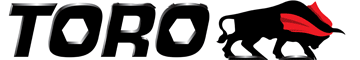
































How do I erase the information on my computer so that I can donate it or throw it away?