Connecting to the Internet with a Vista software
Is your old computer a desktop? If so, it might not have wireless networking. The easiest thing to do might be to buy a cheapo USB wireless adapter. Once that's installed, you should be able to connect from your old pc the same way you do on your laptop.
Alternatively, you can run an ethernet wire from your router to your computer but the wireless option is more convenient, especially if you're located far away from the router.
I kind of jumped into the middle with my answer. Yes you can use Vista to connect to your router and the internet. Your problem is probably a hardware issue rather than software.
You may need an internet card if the computer is so old that it does not have internet capability.
It would have to be pretty old to not have built-in wired ethernet, but it's possible. Regardless, the USB wireless network adapter is a cheap and easy solution.
However, knowing the approximate age of the old computer would be useful, as would the make and model number.
joan_crystal said:
You may need an internet card if the computer is so old that it does not have internet capability.
Thanks, everybody. The computer is an HP a6660T computer with a 32-bit operating system. Where I live I don't even have a drug store in a 10 mile radius. I would have to drive to Santiago to get the part or have it shipped which will delay my progress several weeks. The router is right next to the computer. I just want to get all the docs in the same place, and then I will probably give the computer away.
When I go to the "network and Sharing Center" it only gives me a choice that says: Broadband Connection PPPoE Connection. I have no clue what that means. If I click on it, it says it is trying to connect to a Broadband connection, and it asks for a user name and a password. Is it expecting for me to get a wire that will connect it to a landline connection? that is not going to work; I only have the router to connect to the internet.
Per Google search:
PPPoE (Point-to-Point Protocol over Ethernet) is a specification for connecting multiple computer users on an Ethernet local area network to a remote site through common customer premises equipment, which is the telephone company's term for a modem and similar devices.
How far is Santiago? Ethernet cables are fairly ubiquitous these days and shouldn't be terribly hard to find. Could someone ship it to you from the states? Does mail really take weeks to get there from here?
Anyway, you don't have much choice. You either need a wireless adapter or an ethernet cable.
Copihue said:
Thanks, everybody. The computer is an HP a6660T computer with a 32-bit operating system. Where I live I don't even have a drug store in a 10 mile radius. I would have to drive to Santiago to get the part or have it shipped which will delay my progress several weeks. The router is right next to the computer. I just want to get all the docs in the same place, and then I will probably give the computer away.
When I go to the "network and Sharing Center" it only gives me a choice that says: Broadband Connection PPPoE Connection. I have no clue what that means. If I click on it, it says it is trying to connect to a Broadband connection, and it asks for a user name and a password. Is it expecting for me to get a wire that will connect it to a landline connection? that is not going to work; I only have the router to connect to the internet.
what model router do you have? Need to make sure it has capability for wired connections.
The router is a Huawei 8310s-518, will it work? Santiago is only about 108 kms from where I live, but it is a hassle going there. Traffic is horrible, but I go at least once a month. I can go next week if it will get the desktop working.
I did find the part, but it doesn't work. I also tried using my iphone to connect, but it did not read it at all. At least the router the computer was able to recognize.
Which part did you find?
Copihue said:
I did find the part, but it doesn't work. I also tried using my iphone to connect, but it did not read it at all. At least the router the computer was able to recognize.
If all you need is the data on the machine, can you copy it onto a thumbdrive or some other backup, then transfer to a working computer?
yes. better still
ril said:
If all you need is the data on the machine, can you copy it onto a thumbdrive or some other backup, then transfer to a working computer?
ril said:
If all you need is the data on the machine, can you copy it onto a thumbdrive or some other backup, then transfer to a working computer?
Does the old computer have a USB port? If not, this solution would not work. The newer computer would need to have compatible software installed to be able to read files. If not, files might not be intelligible unless they can be converted prior to transfer.
Her computer has USB ports. https://support.hp.com/us-en/document/c01570961
No conversion is required for the files if you're copying from Windows to Windows, though of course you need the correct software to read the files if they're documents or spreadsheets, etc.
joan_crystal said:
ril said:
If all you need is the data on the machine, can you copy it onto a thumbdrive or some other backup, then transfer to a working computer?
Does the old computer have a USB port? If not, this solution would not work. The newer computer would need to have compatible software installed to be able to read files. If not, files might not be intelligible unless they can be converted prior to transfer.
This is the part that i purchased: https://www.amazon.com/Edimax-... The computer was able to see the modem, but it never accepted the password which is the correct password. Oh well... I am going to use a thumb drive to save it. I was going to copy the files onto the cloud, but I guess that is not going to happen. The computer is big, and I like my laptop, but some features are nice such as the big screen. I appreciate your efforts. Thank you.
drummerboy said:
Which part did you find?
Copihue said:
I did find the part, but it doesn't work. I also tried using my iphone to connect, but it did not read it at all. At least the router the computer was able to recognize.
OK. Sorry it didn't quite work out but the thumb drive should work fine.
BTW, your laptop might have a connector to plug in your big monitor. I use a large monitor on a laptop all the time and it's very useful for longer sessions. poke around on the sides to see if you have connector. Smaller laptops and netbook type things usually won't have one, but a larger one might.
Featured Events
-
Stephen Whitty Presents - Hometown Movie Stars: The Celebrated Actors Of CHS
May 6, 2024 at 7:00pm
-
'Beethoven's Wrong Note: A Steampunk Opera'
May 12, 2024 at 2:00pm
Employment Wanted
Latest Jobs
Employment Wanted
-
(Classic Painting and Materials) Fair Prices. Spring and Summer Specials
Apr 25, 2024 at 5:14pm
-
Apr 25, 2024 at 8:08am
-
Apr 24, 2024 at 1:13pm
-
****Laundry + Bedrooms Organization : closets,drawers,shelves
Apr 24, 2024 at 8:04am
Help Wanted
-
Apr 25, 2024 at 6:15pm
-
PF504 FT Companion/FA for 16 Year Old (ASAP Start)
Apr 25, 2024 at 4:05pm
-
Apr 25, 2024 at 12:24pm
-
Part-time long term Nanny for toddler boy in Basking Ridge
Apr 24, 2024 at 7:49pm
-
PF802 FT M-Th Nanny for 2 (ASAP Start)
Apr 24, 2024 at 1:21pm
-
Photo Booth Attendant- Great for high school senior, college student, profeessional
Apr 24, 2024 at 5:55am




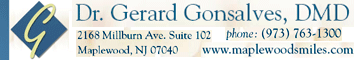















I finally set up my old computer where I have a lot of data stored that I need to file my taxes, and I want to know if I can connect to the internet using that software. On my laptop I simply connect the router, go to my computer and place the password on the router. How does one connect to the internet using Vista? is it still possible? It is telling me to connect through a WAN miniport, whatever that is.