Can a second router plugged into my FiOS router cause a problem with basic connectivity and speed? archived
After some research into why my speeds were low with the fios router, I learned that if you have an older 802.11 G (or B or A) device connected to the network, the entire network has to slow down to those speeds. With two networks, I have all my internet radios, which are older G devices, on one network and computers/smartphones/tablets on the other.
I bought a Medialink router from Amazon for $50. It's tiny and gets much better range and speed than the giant fios router.
doulamomma said:
This seems to have helped me get better wifi coverage (second router plugged into FIOS router, so that second router is sending wifi and FIOS router's wifi is turned off, I think)
This is the set up I have had for awhile now but suddenly something is VERY wrong. I just noticed that when I completely disconnect the second router my FiOS router seems to be much, much faster.
FWIW: My second router is almost new and has the latest technology.
Essentially, most routers are set up by default to be the primary router in your house. (They both try to hand out network addresses to all of the devices on the network, wired or wireless.) Getting the second router to play friendly with the first can be significantly more difficult than just the one.
Having read some online reviews in forums etc. I believe that my fancy, expensive, only two-year old Linksys Smart WiFi EA6500 router has simply bit the dust. After working flawlessly for 18 months my system began to have frequent service outages. They now occur at least once daily and, in addition, the FiOS router now gets really slowed when the Linksys router is even just plugged in.
@z6p6tist6 can you direct me to some useful website that might outline how to get the two routers to "play nicely" once the new one arrives?
[I ordered the ASUS (RT-AC68) Wireless-AC1900 Dual-Band. Likely to be overkill but I like to look FAR ahead when I buy electronics!]
http://forums.verizon.com/t5/FiOS-Internet/Connecting-another-router-to-the-FIOS-router-Actiontec-MI424WR/td-p/489051
http://www.verizon.com/Support/Residential/internet/highspeed/networking/setup/questionsone/123765.htm
"Important: Verizon FiOS TV subscribers MUST always connect a Coax cable to the
FiOS Router regardless of using a WAN Ethernet connection."
Why is this true? What does the coax going into the router in my basement have to do with the TV upstairs that has it's own separate coax?
The main reason to continue to connect the Coax is the Verizon set top box (STB) uses MOCA (internet over coax) for schedule updates and on demand streaming. I think (haven't looked at the back of it lately) that the Verizon STB can use Ethernet as well, which could also be an option.
Also, here are some instructions (fairly old - not sure they work currently) for adding additional routers to bypass the less than awesome FiOS Actiontec router:
http://www.dslreports.com/faq/verizonfios/3.0_Networking#16077
kmk said:
One more question. I found this note on the FiOS router brochure:
"Important: Verizon FiOS TV subscribers MUST always connect a Coax cable to the
FiOS Router regardless of using a WAN Ethernet connection."
Why is this true? What does the coax going into the router in my basement have to do with the TV upstairs that has it's own separate coax?
I believe the router also acts as a cable "gateway." So any subscriptions or on-demand services (basically anything that requires confirmation of who you are) need access to the router to work.
I ended up finding a slightly more recent article and configured my two routers this way:
http://www.dslreports.com/faq/15992
For an overview of all of the options see this chart:
http://www.dslreports.com/faq/16077
Employment Wanted
Latest Jobs
Employment Wanted
-
Kind Italian Au Pair Seeking A Host Family
Mar 9, 2025 at 9:12pm
-
Feb 28, 2025 at 9:23am
-
Feb 24, 2025 at 9:19pm
-
Feb 23, 2025 at 10:05pm
-
cleaner/organizer 908-536-0041
Feb 14, 2025 at 2:29pm
-
If you want your house sparkling for weeks ...please call me...9739917600
Feb 5, 2025 at 4:26pm
-
Jan 31, 2025 at 2:04am
-
Jan 31, 2025 at 2:04am
-
Jan 31, 2025 at 2:04am
-
Jan 31, 2025 at 2:04am
Help Wanted
-
After-school weekday childcare for 8 and 11-year old
Mar 12, 2025 at 11:58am
-
Full-Time Nanny Position in Paramus, NJ
Mar 6, 2025 at 9:04am
-
Mar 3, 2025 at 9:47am
-
Mar 3, 2025 at 9:47am
-
Mar 3, 2025 at 9:47am
-
Part-Time Nanny Opportunity In Jersey City
Mar 3, 2025 at 9:47am
-
Infant Nanny ~$30/hr Maplewood M-F 8am-6pm
Feb 6, 2025 at 8:51pm
-
Caregiver Position in Summit, NJ
Feb 3, 2025 at 12:53pm
-
Full-Time Nanny Position in Far Hills, NJ
Feb 3, 2025 at 12:53pm
-
Weekend Nanny Position in Short Hills
Feb 3, 2025 at 10:23am
Sponsored Business
Promote your business here - Businesses get highlighted throughout the site and you can add a deal.






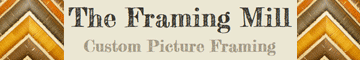









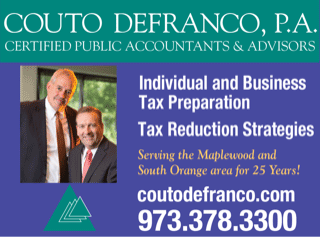


kmk