what's the difference between a laptop and a 2-in-1?
The definition of a laptop hasn't really changed much in the recent past, it is a keyboard and screen, where the screen can fold up, or close. Typically the weight of a laptop these days is in the range or 4-7lbs, mostly depending on screen size and if it has a built-in DVD drive, or not.
There is now also a category called Ultrabook, these are typically very thin and light and don't have a DVD drive built in, otherwise they are laptops.
For 2in1's there are two categories. Those, that have a screen that can fold over 360deg to the back, making it look like a thick tablet. They are called convertibles https://www.microsoftstore.com/store/msusa/en_US/pdp/Lenovo-Flex-3-1480-80R3-Signature-Edition-2-in-1-PC/productID.333088700 would be a good example. They usually have the processor, battery, etc. 'all the weight' in the keyboard base, which makes them more comfortable to type when on your lap.
And then there are those that can detach the screen from the keyboard, really being both, a laptop, and/or a tablet. Something like this https://www.microsoftstore.com/store/msusa/en_US/pdp/HP-Pavilion-x2-Detachable-12-b096ms-Signature-Edition-2-in-1-PC/productID.333752200 they have all the components in the screen part of the device, which does make them top heavy when typing in your lap, but also makes the devices lighter and more comfortable to hold when used as a tablet, with the keyboard detached.
A Surface Pro 4 would also fall into the later category.
You can find a good selection of 2in1s at the Microsoft store. https://www.microsoftstore.com/store/msusa/en_US/list/2-in-1/categoryID.69405100?icid=PC_Cat_r30_c01_mod-g_2-in-1_FY17_Holiday_11012016&sortby=ranking%20ascending&filters=
They sell 'Signature' versions of otherwise regular brand name PC's, but the difference is that they come with a clean install of Windows, no unnecessary bloat ware.
To me, the 12in screen size is the sweet spot between big enough to comfortably read, watch Netflix and do browsing and e-mail, but also be light and portable enough. I have a Surface Pro 4 and it's the best machine I've ever owned.
When at my desk, I have a docking station with a 24in screen, mouse and full size keyboard for heavier work loads. IMHO, the ability to plug-in at my desk and use it like a traditional PC is awesome, and it is what separates the true 2in1 from a tablet. I don't have a desktop PC anymore, the Surface does everything I need for my private needs. For work I still have a higher end laptop for development work, but also, no more desktops in our house.
I know you mentioned a DVD drive. I would recommend against having it built in, use for DVD drives is exceedingly rare these days. All it does, is add dead weight. Software is typically delivered via the internet, and so is music and video. I still have an external DVD drive that I can attack to my surface when I need it, but I don't think I've used in over a year.
dave said:
Laptop lasts longer.
Care to elaborate?
2in1s at least on the Windows side use the same processors/components as laptops, short of a high end gaming laptop. So, to make that argument you need to be a bit more specific. Would a high end Core i7 laptop last longer then a cheapo, Atom based detachable? Sure. But if you get something with similar components, then I would argue that the useful life will be similar.
Laptops are typically cheaper, though. Especially if they don't have a touch screen. And in general, the smaller and lighter, the more expensive.
Hi Earlster,
Alot of info. I looked at that site and saw something (Asus zenbook)that may have appeal. Re: DVD- would I be able to rip and burn(right term?) a video onto a flash(?) thumb(?) drive and play? I have several 'Great Courses' on disc that I'd like to be able to travel with. I prefer discs since it's easy to trade w/ friends.
I assume this would be done via USB on a desktop to storage. If yes, about how long does it take to copy 1 hr of HD? BTW, let's say I have a 16Gb thumb drive- about how long an HD vid would I be able to store there?
As always THANKS.
The Asus Zenbook has a Core m3 processor. For surfing and e-mail this is plenty, but this would limit you from using this machine as a desktop replacement. For those I would recommend any of the machines that have at least a Core i5, or an i7. Otherwise, I have no experience with the Asus. The Lenovo Flex 4 for a $100 more looks a lot more appealing to me, though.
One of the advantages of the m3 to m7 processors over the i3 to i7's is that they don't require a cooling fan, so they use a lot less power and battery life, or weight is usually better.
As for copying the DVD's. It's possible, but depends on the DVD and especially the copy protection used on the DVD. If they have no protection, then there are plenty of tools available that will rip the DVD. Handbrake for example. If it has copy protection, then it gets a little harder.
Most of the time when ripping a DVD, you will not just copy, but convert from the DVD format to mp4 or similar. The speed for this greatly depends on the CPU used. A Core i7 will do it pretty fast (30 min) for a 2 hour movie. An m3 would take quite a bit longer.
As for storage required, 16GB will probably cover 3-4 DVD's. Also, it's cheap enough these days to buy a bigger SD card, or thumb drive.
I didn't make myself clear; I have a Mac mini as my desktop. It's almost a year old. My problem is with the 2 devices I have for portablity. A) Windows XP laptop, B) iPad 2. Both of these are having issues right now. I'm starting my search for a single portable replacement.
I waver because I have a bunch of unviewed DVDs; i.e. almost the complete 7 seasons of West Wing; Great Courses; and stuff I can get from the library. I mostly use the iPad for email, light personal word porc. and some surfing. I think I've a total of 1 enovels. I don't have a data plan(nor do I have a cell phone). As a retiree I have zero business computing nedds.
What I need/want in the realm of personal computing is a portable personal toy with some computing attached. Sounds weird doesn't it?
I would not worry about the DVD drive being built-in. There are plenty of cheap portable DVD drives that you could bring with you and use for watching your DVD's. https://www.amazon.com/s/ref=nb_sb_ss_i_3_9?url=search-alias%3Daps&field-keywords=dvd+drive+usb+external&sprefix=dvd+drive%2Caps%2C256
If you are truly not planning on replacing your desktop, then the Asus looks like a fine choice. Since you are living in the Apple ecosystem, you might also want to consider an iPad Pro if you like the iPad, but want a bigger screen. However I'm not sure if this will work with an external DVD drive.
If you're thinking about copying DVDs you're probably in the wrong mindset. I don't think people do that generally. We stream or download. I know you have sunk cost in the DVDs but doing what you want could be more expense or trouble than you think, and a certain point, it's better to forget the sunk cost.
BestBuy has a screaming deal on the entry level Surface Pro 4. http://www.bestbuy.com/site/microsoft-surface-pro-4-12-3-128gb-intel-core-m3-bundle-with-keyboard-silver/5624784.p?skuId=5624784&ref=199&loc=JAF5WzpxbKM&acampID=1&siteID=JAF5WzpxbKM-IdOxPV1LkghVyDB2RC764w
It's in store only, if you're interested go to your local store and play around with it.
That is a screaming deal. I haven't touched these machines yet, and I'm hearing great things about them.
i'll try to go look at surface later or tomorrow.
Let's review what I need. A protable (95% wirhin our home) that can:
A- display a dvd (external drive) movie,
B- surf the net, and display photos and vid included
C- do email. other lite word processing like MOL posts and notes to self
D- handle tthe graphic intesity of scrabble, chess, sim city...
Therre's a dell (Ihate that corp) w/ i5 processor (promises dual core perforrmance), 15" display, touch screen, 1tb hdd etc. for $350. Given my very modest needs in what ways would surface so highly outperform the dell (for MY purposes) that it's worth the extra $250?
Without knowing which Dell, I can only guess.
As a laptop the Dell will be significantly heavier.
The Dell has a 1TB hard drive, the surface has a 128GB SSD. The SSD is worlds faster then the HD. Startup time on the Surface is a fraction of the Dell. Once you start using an SDD you will never want to use a traditional HD again.
Does the Dell convert into a tablet form factor?
The screen on the surface is amazing, I doubt the Dell's screen will be nearly as nice and the resolution will be a lot less.
The build quality of the surface is outstanding.
Update: contacted a friend who has an old 17" laptop- same make and model as mine- with later software and in working order. Since I don't recall ever outgrowing a pc I'm sure this will suffice.
Thanks everybody.
Sponsored Business
Promote your business here - Businesses get highlighted throughout the site and you can add a deal.
Employment Wanted
Latest Jobs
Employment Wanted
-
Amazing Housecleaning available call! (201) 889-5521
Apr 18, 2024 at 12:40pm
-
Apr 18, 2024 at 11:17am
-
Apr 17, 2024 at 6:35pm
-
Administrative Assistant/REMOTE-Part Time
Apr 17, 2024 at 1:19pm
-
Apr 17, 2024 at 12:14pm
-
Apr 16, 2024 at 10:59am
-
Nanny available beginning mid June!
Apr 15, 2024 at 10:21pm
-
Full Spectrum Doula | CPR Instructor
Apr 15, 2024 at 5:11pm
Help Wanted
-
MF519 PT Nanny for 1 (ASAP Start)
Apr 18, 2024 at 5:23pm
-
WF743 Part Time Nanny/Family Assistant for 2 (ASAP Start)
Apr 16, 2024 at 8:17am




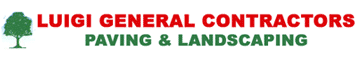




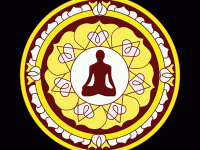








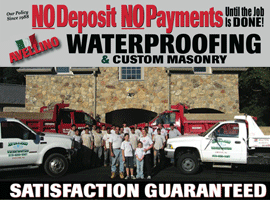

... between a laptop and a 2-in-1? is it just screen size?
Right now I have a 15", 8+lbs, Win XP laptop as well as a 9.7" iPad2. The laptop is dying and tablet needs an expensive battery. Both can use updating. My tech needs are rather modest. I just need to surf the web, light word processing and email; anything more demanding gets done on the desktop. I rarely take either out of the house.
I love the screen size and full keyboard of the laptop; it also has a DVD I really don't like the weight, even though I'm just moving from room to room. OTOH, the tablet w/ bluetooth keyboard is really highly useful. This set-up really opened my eyes to portable tech. I'm looking for the sweet spot that balances larger size and less weight. My ideal machine would include DVD and touch screen.
With regard to price vs quality- I'm leaning toward lower price (not lowest priced kaka). I've heard that tech, especially in the portable arena, is usually replaced after a few years. So why upspend for so short a time. OTOH, I doubt my need will change drastically, so I'm not fully convinced either way.
Any thoughts?-- they'll be greatly appreciated.