Posting issues
This worldwebs link - https://maplewood.worldwebs.com/forums, is working for me, but the others I used to use (for participated discussions and my discussions) still give me the error message. I think Jamie said that 'Participated Discussions' is not working yet and, in any case, I'm assuming that the links for those special views may have changed (?)
Maximum file size for pictures is 6 MiB? Looks like I'll have to resize down anything I want to post, if that's the case. Is this the final upper limit, jamie?
cody said:
Maximum file size for pictures is 6 MiB? Looks like I'll have to resize down anything I want to post, if that's the case. Is this the final upper limit, jamie?
It was 4 - I bumped it to 6, we probably can go larger, just needed to test some things first. What's you average file size?
sac said:
This worldwebs link - https://maplewood.worldwebs.com/forums, is working for me, but the others I used to use (for participated discussions and my discussions) still give me the error message. I think Jamie said that 'Participated Discussions' is not working yet and, in any case, I'm assuming that the links for those special views may have changed (?)
you can leave out the s in https - our last version had a bug where things weren't loading properly when not using a secure link. Now we have a tweak that needs to be addressed to you can use the secure address as well.
This morning the "color coding" on threads in the list seems to have disappeared. (i.e. the colors that show whether there are posts you haven't yet read or if you've never opened the thread)
When I shoot with the Olympus, pictures fall into your current limit. But pictures I shoot with the Nikon seem to be in the 7 to 9 range. I can resize them, I was just wondering if the size limit was set, or might be expanded. Maybe some of the other photographers here know some tricks I don't to keep the size down.
I am OK from my Office Computer, that is my name and password are saved but on my Laptop they are not and I do not remember my password and am not sure of the e-mail address I used when I first signed up
Unfollow in categories isn't working for me. Is there something I should be doing other than clicking on the icon in the lower right hand corner of the box?
joan_crystal said:
Unfollow in categories isn't working for me. Is there something I should be doing other than clicking on the icon in the lower right hand corner of the box?
We have a bug with this at the moment. Unfollowing will return soon.
LOST said:
I am OK from my Office Computer, that is my name and password are saved but on my Laptop they are not and I do not remember my password and am not sure of the e-mail address I used when I first signed up
If you're logged in now - you can edit your profile here:
http://maplewood.worldwebs.com/profile/info
You can get to this page by clicking on your name up top.
For me, loading the forums overview page, either by clicking on Forums or Return to all Discussions, is very slow. Clicking into a discussion thread from that page, or clicking from page to page within any given thread is fine.
sac said:
This morning the "color coding" on threads in the list seems to have disappeared. (i.e. the colors that show whether there are posts you haven't yet read or if you've never opened the thread)
This now seems to be fixed. Thx!
I'm not seeing the link to the Local Information that used to be accessible from the main MOL (not just forums) site - that was how I always got to all the different Maplewood government/public works/schools links. Am I just not seeing this, or isn't it set up yet? It was very handy to have, so I hope it'll be there at some point.
cody said:
I'm not seeing the link to the Local Information that used to be accessible from the main MOL (not just forums) site - that was how I always got to all the different Maplewood government/public works/schools links. Am I just not seeing this, or isn't it set up yet? It was very handy to have, so I hope it'll be there at some point.
yes - I think we'll get a page like that back at some point. It's currently still working at http://www.maplewoodonline.com we're going gradually transitioning section by section. Eventually maplewood.worldwebs.com will get replaced by maplewoodonline.com - then we'll be complete. 
FWIW, and I'm not complaining, Last 24 isn't showing all the most recent posts. (Updates in Word Games and the music game aren't appearing, for example; neither is this thread)
Sponsored Business
Promote your business here - Businesses get highlighted throughout the site and you can add a deal.





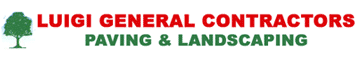








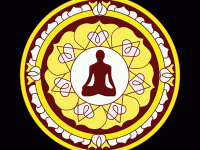








I'm back. Had to enter through maplewoodonline.com. Worldwebs link still takes me to be back soon message.