Log in issues & Montclair Online?
I posted this in the updates thread - but this title is better:
If you're like me - you may be getting re-routed to the Montclair version of the platform, this should fix itself in a bit.
At the end of it all, instead of maplewood.worldwebs.com as our primary domain - we will have maplewoodonline.com back.
Stay tuned!
Oddly now that it went away and came back, I can't log in on Chrome. (Firefox is working)
thanks - I noticed that myself. I'm using Xfinity. Might just take a little more time for some of us.
Jamie, FWIW, my iPad Air2 (Safari, latest iOS it will allow, I think 12) has me viewing here and logged in here, but showing in on Montclair. However, the old iPad 2 won’t let me logon at all, nor really get to a relevant screen. Closest I can see is sign up for the newsletter; none of the other buttons will work.
Chrome keeps logging me out of maplewoodonline. If I hit refresh [and "Login"], I get logged back in.
it seems like chrome is a little buggy. IE seems to be better at the moment, hopefully we'll have this ironed out shortly.
I just was able to login via internet explorer. Since around 1 pm, via Safari, I could not log on.
I'm back on with my Samsung phone. Earlier I was not able to connect on my kindle fire.
What’s going on - now I can only log on through email???
I guess Chrome is no good?
What does anyone recommend instead?
I would say just be patient - find a workaround for tonight and tomorrow we'll be debussing the login issues.
The update we made affects DNS propagation. When I search for this and chrome there are a lot of results. In general this process can take 24-48 hours to fully take effect over the internet.
I do notice that I'm having to login on safari on Iphone - the login link itself logs me in - didn't need to enter username/password.
jamie said:
I would say just be patient - find a workaround for tonight and tomorrow we'll be debussing the login issues.
The update we made affects DNS propagation. When I search for this and chrome there are a lot of results. In general this process can take 24-48 hours to fully take effect over the internet.
I do notice that I'm having to login on safari on Iphone - the login link itself logs me in - didn't need to enter username/password.
I keep on getting logged out on Firefox and same thing - just clicking on the login link logs me back in immediately.
I'm getting login issue on my ipad - one workaround - if you go to the top right multiple window button in safari and choose Private then choose + to open a new window - you should get the login in this mode. Otherwise login just refreshes the homepage.
If you're still having issues on chrome - incognito mode may help. Or clear your cache.
We hope to have a better fix soon.
ok, we reverted back to Maplewood.worldwebs.com - we have a few things to work out before changing to the maplewoodonline.com domain - sorry for the trouble.
worked on my iPhone earlier and now on iPad. Thanks for getting MOL junkies like me online again.
Working on Chrome again for me. It was not yesterday, but it was working on IE yesterday.
For those still getting forwarded to Montclair - first click off of that site - then clear your cache.
Here's a quick shortcut - seems to work in all desktop browsers - Click at the same time - Shift-CTRL-DEL
Check off cache on Chrome it's Cached images and files. - then clear.
Then try MOL again.
Yes - I attempted to get maplewoodonline.com working. Obvious there were some glitches in the login and a few other areas - so we reverted back to maplewood.worldwebs.com
We have close to 60 updates going up this week, one that should be up is our image upload is working a bit better. It now detects the image orientation - so you shouldn't need to rotate images anymore. Also bumped up the allowed file size. Other updates are tweaks made to your ability to start a private community.
In future you'll be able to sign up or sign in with a facebook login. I'll give more updates towards the end of the week!





















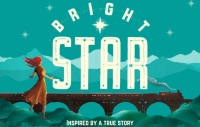

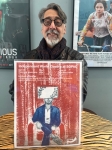
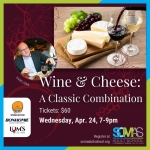
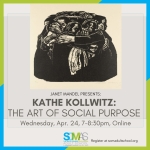



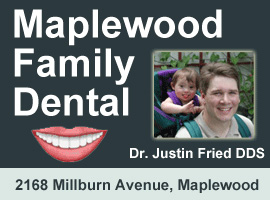



what is this all about?