Is The Settings Button New?
OK, here is the embarrassing question of the day. What Menu screen? I don't think I am using this new version the same way other people are.
Peggy: I am not seeing it either. I am using Chrome, not sure if that means anything.
What I see now is the header (Home/Forums/Virtual Cafe/Is the Settings Button New?) and nothing else up there. At the very top is the MOL button , Search, Messages, and my account icon (and my account $ balance?????). Nothing showing Settings.
mfpark said:
Peggy: I am not seeing it either. I am using Chrome, not sure if that means anything.
What I see now is the header (Home/Forums/Virtual Cafe/Is the Settings Button New?) and nothing else up there. At the very top is the MOL button , Search, Messages, and my account icon (and my account $ balance?????). Nothing showing Settings.
Wait, wait, hold on here a minute! Now that I have posted something, I see the Settings stuff! I am cool, I am in the club, I am there!
Seemed to do the trick for me. It is a great feature--makes it so much quicker to find discussions you have been posting in.
And as Tom Reingold has said elsewhere, the new Board is screamingly fast.
I've posted and I don't see any Settings either, Firefox on WIndows 7
alisons said:
Nope, that doesn't work for me either.
Have you pressed the Home link? It shows up in the Home page, not necessarily in a comment page.
If I go to what we used to think of as the PM section, in the drop-down under our names, I see a gear wheel. Perhaps that's what's meant by 'settings'?
My screen looks the same. I'm using Safari.
mfpark said:
Peggy: I am not seeing it either. I am using Chrome, not sure if that means anything.
What I see now is the header (Home/Forums/Virtual Cafe/Is the Settings Button New?) and nothing else up there. At the very top is the MOL button , Search, Messages, and my account icon (and my account $ balance?????). Nothing showing Settings.
joanne said:
If I go to what we used to think of as the PM section, in the drop-down under our names, I see a gear wheel. Perhaps that's what's meant by 'settings'?
Try going to the Home page and look at the upper right corner. There is a new menu showing numbers 1, 2, 3 for pages.
mfpark said:
joanne said:
If I go to what we used to think of as the PM section, in the drop-down under our names, I see a gear wheel. Perhaps that's what's meant by 'settings'?
Try going to the Home page and look at the upper right corner. There is a new menu showing numbers 1, 2, 3 (depending on how many threads you have been posting in--mine is embarrassingly high, but nowhere near as bad as some others I bet!
Can you post a screenshot?
I don't see any numbers in the upper right hand corner either, guess I'm going something wrong.
Screen shot of home page: Hmmm, I am having problems uploading the screen shot as a .jpg file. But that is surely my fault, not the system's. I am terrible at such things.
I've been working from the home page all day, with no Settings visible (still not). I've had to log back in twice. Screen shots not possible with my level of ability from my iPad at this hour at night, sorry! Nice gone all through my tabs, and the pages I can access.
I might wait until my morning and see how you've all resolved this.m
Yes, smithfields5, that is what I was trying to cut and paste in.
The recently updated and recently created tabs are what I was referring to.
Yes, smithfields5, that is what I was trying to cut and paste in.
The recently updated and recently created tabs are what I was referring to.
No settings visible on home page here either. Have been posting (Thursday and Friday) but don't see it. IE running under Windows.
I see "recently created" and "recently updated", but they've been there since the changeover, no?
Can someone who has that settings button post a picture the way smithfield5 did? I'd just like to see what I am missing.
Featured Events
-
Stephen Whitty Presents - Hometown Movie Stars: The Celebrated Actors Of CHS
May 6, 2024 at 7:00pm



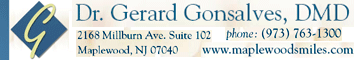










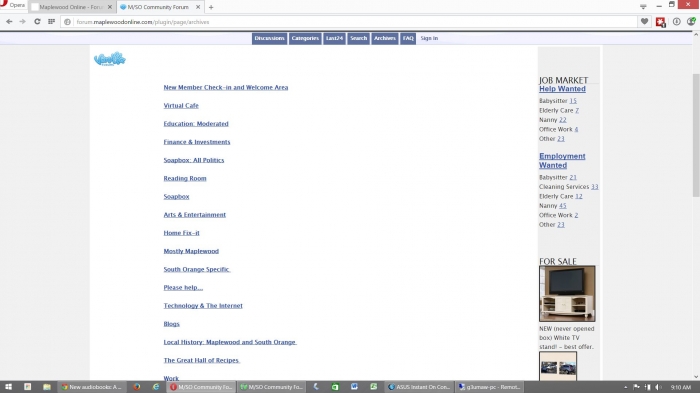


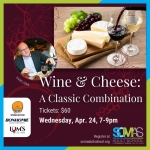
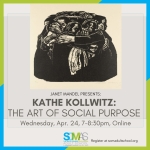











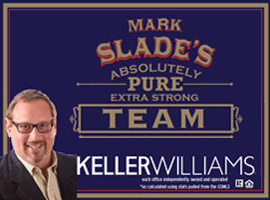


Just discovered the settings button a few moments ago. It provides sort options and a link to start a new discussion. Button is in the upper right of the menu screen. Thanks Dave/Jamie. This resolves a couple of the problems identified yesterday.