Image upload issues on forum - test here!
Emmie - were the first two attempts on Ipad as well.
Overall, I'm trying to find instances where people are having upload issues so that we can tweak if needed. So far it looks like samsung galaxy is having an issue. Can anyone out there with an Android try it out?
I would bet a lot of the issues are people not realizing they have to wait for the file to upload before hitting Submit. Perhaps it's more noticable on mobile devices that are not on WiFi, as the upload may be slower. Is there any way to disable the Submit button while a file is being uploaded?
jamie said:
Emmie - were the first two attempts on Ipad as well.
Overall, I'm trying to find instances where people are having upload issues so that we can tweak if needed. So far it looks like samsung galaxy is having an issue. Can anyone out there with an Android try it out?
I did it on an LG G4. No trouble after I realized I needed to let the file upload.
ParticleMan said:
jamie said:I did it on an LG G4. No trouble after I realized I needed to let the file upload.
Emmie - were the first two attempts on Ipad as well.
Overall, I'm trying to find instances where people are having upload issues so that we can tweak if needed. So far it looks like samsung galaxy is having an issue. Can anyone out there with an Android try it out?
Good point, I'll make a note that we could use a progress bar - this should help with that issue.
Jamie, what Paricleman said, not waiting long enought for the upload. is the same thing I did. I had no problem after I figured out what I was doing wrong. No, not ipPad, desk top.
hauscat said:
IPhone 5s
iOS 8.1.1
Is there a way to flip this?
Use an image editor, and rotate the image in the desired direction.

L_W said:
I tried to upload from Google Chrome and got Specified data is invalid.
You probably needed to have text in the comment field.
I am on Windows 7. I did have a photo attached but it didn't show. Trying again.
Testing - marksierra - I don't know how to flip an image from an iPhone. Enlighten me please
hauscat, I'm not an iPhone user. I use an image manipulation program on my computer desktop to flip the pictures here. (I download them, manipulate and re-load them.)
However, unless jamie prefers otherwise, this is as good a thread as any to test on.
Take a photo with your iPhone, and note which way the phone was physically oriented. Upload the photo and see which way it comes out. If it needs flipping, try taking another photo, but turn your phone through ninety degrees and try uploading again. Repeat as necessary.
I've been doing some further reading on this. It seems it's a well-known problem, and is related to the way you hold your phone when you take photos.
Browse through this lot:
http://iphonephotographyschool.com/iphone-photos-upside-down/
http://rotatemailer.com/sideways-pictures.html
http://www.cnet.com/au/how-to/why-does-my-iphone-take-upside-down-photos/
Employment Wanted
Latest Jobs
Employment Wanted
-
Nomadic Notary: Professional Notary Services Available!
Apr 22, 2024 at 3:43pm
-
Apr 22, 2024 at 12:46pm
-
Apr 22, 2024 at 10:49am
-
Apr 20, 2024 at 8:18pm
-
Brazilian cleaning 973 776 2481
Apr 20, 2024 at 4:48pm
Help Wanted
-
Part time Driving Sitter Needed (Start ASAP)
Apr 23, 2024 at 1:18pm
-
CKF600 Part Time Nanny for Toddler (ASAP Start)
Apr 22, 2024 at 3:21pm
-
Full Time Nanny Needed for 2 in Essex County (June/July Start)
Apr 20, 2024 at 8:42pm
-
NPF509 FT Nanny/Family Assistant for Twins (ASAP Flex)
Apr 19, 2024 at 12:38pm
-
CF582 FT Nanny/Family Assistant for 2 (Late May Start)
Apr 19, 2024 at 12:18pm
Lessons/Instruction
For Sale
Garage Sales
-
HUGE Rummage sale to benefit the Bloomfield High School Robotics Team Sale Date: Apr 27, 2024
More info




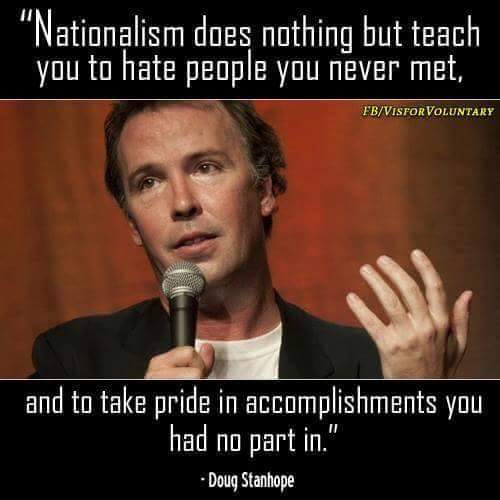



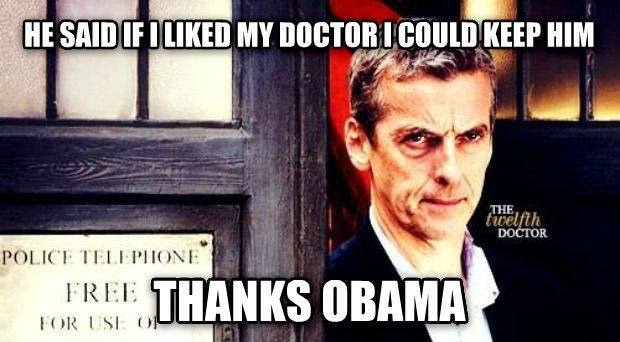
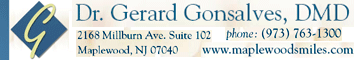





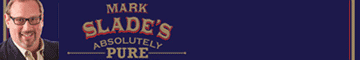













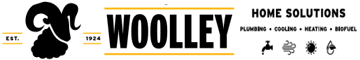





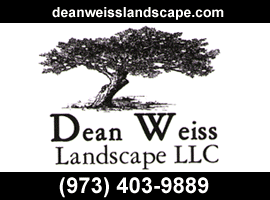



iPhone 5
iOS 8.4.1
Chrome