Excel question
kthnry said:
I have a column. Some of the cells contain numbers and the other cells are empty. Is there a way to summarize the number of cells that contain a number at the bottom of the column? Not the values, just the number of cells.
The @count function does that. (Or if you are counting nonblank cells but some are not numbers, then @counta.)
sac said:
kthnry said:
I have a column. Some of the cells contain numbers and the other cells are empty. Is there a way to summarize the number of cells that contain a number at the bottom of the column? Not the values, just the number of cells.
The @count function does that. (Or if you are counting nonblank cells but some are not numbers, then @counta.)
Yep, that did the trick. Thanks!
kthnry said:
sac said:
kthnry said:
I have a column. Some of the cells contain numbers and the other cells are empty. Is there a way to summarize the number of cells that contain a number at the bottom of the column? Not the values, just the number of cells.
The @count function does that. (Or if you are counting nonblank cells but some are not numbers, then @counta.)
Yep, that did the trick. Thanks!
You're welcome! #excelgeekhere
Hey, Excel Geek!
May I ask a question?
How can I reference, in a formula, a value on a different tab of the spreadsheet. In my scenario, Tab one is day-to-day results and Tab two is the monthly summary. I'd like to grab values (column totals) on Tab one and integrate them into a formula in the Summary on Tab two. That way, when items on Tab one are updated, the monthly summary is automatically updated.
I'm sure this is possible but I have no clue how to do it?
TIA.
The_Soulful_Mr_T said:
Hey, Excel Geek!
May I ask a question?
How can I reference, in a formula, a value on a different tab of the spreadsheet. In my scenario, Tab one is day-to-day results and Tab two is the monthly summary. I'd like to grab values (column totals) on Tab one and integrate them into a formula in the Summary on Tab two. That way, when items on Tab one are updated, the monthly summary is automatically updated.
I'm sure this is possible but I have no clue how to do it?
TIA.
Another geek here, but probably not as knowledgeable as sac. But I do know this. While typing your formula in Tab two, simply go to Tab one and click on the cell with the value you want to incorporate. For example, to just bring a Tab 1 value to Tab 2, type "=" or "+" in the appropriate cell on Tab 2, followed by clicking on the cell from Tab 1. That's the simplest example. If you want to add the Tab 1 value to a Tab 2 value, you'd type "=[Tab 2 cell]+[Tab 1 cell]", and to get the Tab 1 cell you'd just go there and click on it.
Hope this is clearer than mud. This is not so easy to explain, but very easy to do.
To further clarify what @mooewe indicated, when writing the formula in Tab 2, then clicking on the "Tab 1" cell as part of that formula, Excel will automatically put the name of the Tab 1 sheet (with the cell number) in the formula for you.
Try this:
='tab 2 name'!A1
Instead of 'tab 2 name' put in the name of the tab you want. But keep the single quotes. Instead of A1 put in the cell reference you want.
Thanks. I'll play around with it and see if I can make it work. For me, Excel is about trial and error. But in the end I usually get the result I'm looking for.
HatsOff said:
Try this:
='tab 2 name'!A1
Instead of 'tab 2 name' put in the name of the tab you want. But keep the single quotes. Instead of A1 put in the cell reference you want.
you do not need the single quotes if the sheet you want to get the information from is in the same workbook as the sheet that you want it to go to.
For instance, I have an Excel file in which I keep track of daily money by month, and a summary page for the year. For May, the formula to get the May total to the year sheet is =May!C33. So, just substitute your page name for May and the cell you want for C33 (keep the ! though) and it should work just fine. It will also keep working if you use the "protect sheet" feature to prevent accidental changes.
Featured Events
Sponsored Business
Promote your business here - Businesses get highlighted throughout the site and you can add a deal.










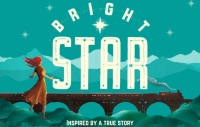

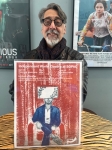
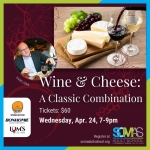
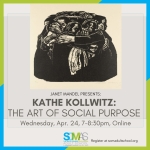









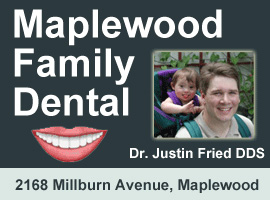
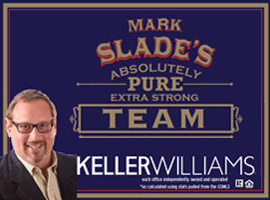


I have a column. Some of the cells contain numbers and the other cells are empty. Is there a way to summarize the number of cells that contain a number at the bottom of the column? Not the values, just the number of cells.