Email and MS Office dilemma
Went through this a few years back, went all google mail. Didn't upload every old email, but put it in a sub folder of outlook then uploaded. Kept the old laptop "in case" but have never needed to go back even once. Once you're done with the hassle of synching, figuring out what's. Where - you'll wish you'd done it long ago.
The older something is, such as an email message, the less likely it is that you will need it again. I recommend you use your archive on your computer with whatever app can use it, whether that is Entourage or Apple's Mail app. You can configure that app to access your gmail account as well. Once you do that, you can copy messages into Google's online storage by dragging and dropping, so you can do this with the important messages you want to access from your various devices.
If you're considering gmail, consider also getting a custom domain with them. Hypothetically, you can be blackcat@jasper.com. When google becomes completely evil, you can move your domain's email to some other company's email service. By doing this, you don't have to notify people of a new email address. Take your address with you. You know how having an aol.com email address signifies that you are behind the times? One day, a gmail.com address will mean the same thing, but I don't see how a custom domain can do the same.
I can't even count the number of devices from which I read email. I can't imagine them being out of sync or having to delete a message more than once.
Speaking of deleting messages, I never do that. Google encourages us to store all of our mail. It takes one to five seconds to decide if I will need a message in the future. I can't afford that time and add it to the risk that I'll make the wrong decision. I just keep it all. Google makes searching through mails quick and easy. It does such a good job that I don't put my mail into folders, either.
Thanks, pete and Tom. Interesting points you both make about the old messages, as I still have a very old PC laptop that has email messages that I had planned to transfer over to my old iMac and never could get motivated to make the time. While I'm sure there are messages in there that I might enjoy reading, if I haven't done it until now, I don't know if I ever will, and who knows if that old laptop will still even boot up. Meanwhile, it's just wasting valuable space on my desk.
I like the idea of my own domain name. I used to have one and then let it lapse, but it could be a good avenue for other purposes.
And I hear what you're saying about the time it takes to manage email. This is one of the banes of my existence. The only thing I like about putting my messages in folders is that it makes my inbox function like a to-do list, i.e. the messages in there are the ones I still need to attend to in some way - read this article, respond to this person, buy this thing on sale - but it still ends up being an impossible task. I simply can't read fast enough and I certainly don't want to buy all the stuff that companies keep offering me deals on, and that's just the few that I haven't already unsubscribed from.
I may come back with a few more questions, but I'm going to think about a domain name, then try setting up a gmail account using that domain, and then see if I can at least forward my Verizon email to that account for a while until it's clear that I'm not missing any important messages. It's hard to notify every last entity that you have a new email address.
The one thing that annoys me about Google/Gmail is the way they tie your accounts together. Long ago, I created a YouTube account name that I thought was specific to YouTube, only to find that this weird name follows me wherever I go on Google. I feel like they've created a confusing and overly complicated mess.
jasper said:
The one thing that annoys me about Google/Gmail is the way they tie your accounts together. Long ago, I created a YouTube account name that I thought was specific to YouTube, only to find that this weird name follows me wherever I go on Google. I feel like they've created a confusing and overly complicated mess.
Yes, I've found that. To me it feels like it's compromising my privacy.
Thank you, too, Tom about getting a custom email address. It's something (else) I'll have to look into, as well.
A good discussion, jasper.
Tom - how does one do this? I googled around but wasn't sure I was in the correct place.
@joy, how does one do what?
@jasper, using your inbox as an inbox, as you do, is pretty smart, I finally discovered, but it takes a good technique to do it well. Google now has a new view of your mail -- the same mail store -- called inbox. I feel silly saying this, but it has been life changing. I tried it at first and screamed and said this is insane. Then a few months later, a cow-orker showed me how he uses it, and I decided to try it again. It was annoying, but I sat there for 40 minutes, pushing myself through it, and then I saw how brilliant it is. The less you file and let google do the bundling, as they call it, the better it works. That doesn't mean don't ever adjust their self-learning algorithm, but guide it gently and sparingly. It gets better over time. I strongly encouraged @sac to try it, and it was painful for her at first, but I think she's still using it. There are articles and videos on how to use it, so I won't go over it and offer my probably-inferior explanation.
Oh, I just remembered that after I found my bliss with inbox, I showed it to another cow-orker. She liked it so much, she wrote an article on it that all of our users at the college could read. We don't protect our blog, so you can see her article here.
Tom_Reingold said:
Google now has a new view of your mail -- the same mail store -- called inbox. I feel silly saying this, but it has been life changing. I tried it at first and screamed and said this is insane. Then a few months later, a cow-orker showed me how he uses it, and I decided to try it again. It was annoying, but I sat there for 40 minutes, pushing myself through it, and then I saw how brilliant it is. The less you file and let google do the bundling, as they call it, the better it works. That doesn't mean don't ever adjust their self-learning algorithm, but guide it gently and sparingly. It gets better over time. I strongly encouraged @sac to try it, and it was painful for her at first, but I think she's still using it. There are articles and videos on how to use it, so I won't go over it and offer my probably-inferior explanation.
I like it, but I still haven't mastered the bundling ... I wish there was a way to get it to pop only the NEW messages in a bundle back into the inbox instead of ALL of them ... or maybe there is and I haven't figured it out. I had the advantage of never having gotten used to traditional gmail first, so it started with "Inbox by Google" rather than switching to it. (But I haven't gotten off yahoo yet either, so there's that.)
Haven't done anything yet, but just parking this link here for reference: http://www.hongkiat.com/blog/gmail-on-iphone/
jasper said:
Haven't done anything yet, but just parking this link here for reference: http://www.hongkiat.com/blog/gmail-on-iphone/
I used gmail on iphone for a few years and liked it. I just like inbox better. They're both pretty damned good.
Sponsored Business
Promote your business here - Businesses get highlighted throughout the site and you can add a deal.
Employment Wanted
Latest Jobs
Employment Wanted
-
Amazing Housecleaning available call! (201) 889-5521
Apr 18, 2024 at 12:40pm
-
Apr 18, 2024 at 11:17am
-
Apr 17, 2024 at 6:35pm
-
Administrative Assistant/REMOTE-Part Time
Apr 17, 2024 at 1:19pm
-
Apr 17, 2024 at 12:14pm
-
Apr 16, 2024 at 10:59am
-
Nanny available beginning mid June!
Apr 15, 2024 at 10:21pm
-
Full Spectrum Doula | CPR Instructor
Apr 15, 2024 at 5:11pm
Help Wanted
-
MF519 PT Nanny for 1 (ASAP Start)
Apr 18, 2024 at 5:23pm
-
WF743 Part Time Nanny/Family Assistant for 2 (ASAP Start)
Apr 16, 2024 at 8:17am








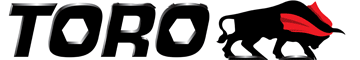
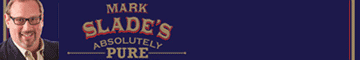








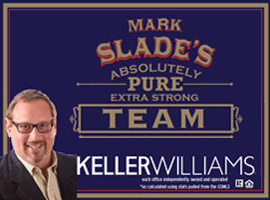
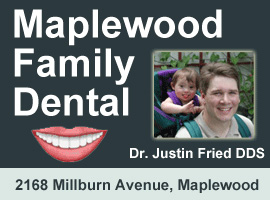

I bought a new iMac recently and I'm trying to decide what to do about my old installation of Office 2008 for Mac. I use Word and Excel, but most importantly, I have all my (Verizon) email stored in Entourage, the half-baked version of Outlook that was still miles better than the Mac Mail program back when I bought my original iMac. The 2008 software still works, but it's a bit buggy here and there and I'd like to upgrade to something that came out in the current decade.
I'm contemplating switching my email to Gmail, but I have 4.6GB worth of email stored in the Entourage database and I want to still be able to reference those emails from whatever new email client I use. I know many Gmail users simply access their email strictly online, but I'm so used to using a local client where my stored emails are still accessible even if the internet is down. Plus, it seems ridiculous to "upload" those emails to the online storage, if there's even a way for Gmail to do that.
The one other issue is that I use the Mail app on my iPad, and because it's not synced in any way with Entourage, I need to manage the emails in there as well. I only keep needed "current" messages on that device - an upcoming event, a recipe I want to try - but then I have to manually delete the rest, so it's double work.
Anyone care to weigh in on how you manage your email, especially when you access it from more than one device?