Connecting New Laptop to Wireless Printer
Piggybacking on this previous thread: I'd like to get a printer that would work wirelessly with my MacBook Air and my spouse's Chromebook. Don't need anything fancy, but I would like it to be able to also scan and copy documents. This would be for home use, not for work. Any recommendations?
I have had good luck with Brother machines lately. I used to like HP but their software is bloated. I do exactly what you are describing.
Is set up pretty simple for us non-techies?
FilmCarp said:
I have had good luck with Brother machines lately. I used to like HP but their software is bloated. I do exactly what you are describing.
I just read my previous comment from March and thought, Wow, that is exactly the problem I am having...
Uh-oh. I have a MacBook and a Verizon router, too...
hmbooks said:
I just read my previous comment from March and thought, Wow, that is exactly the problem I am having...
@unicorn33 my MacBook is vERY old so that may be the problem. Lots of things are not supported.
I understand. We have an old Mac desktop in the house in addition to my near-new MacBook Air. Recent versions of Chrome and various other items are no longer supported on the old Mac. Hopefully, the newer laptop won't have any problems with wireless printing. We'll see, once I get my act together and buy the new printer...
hmbooks said:
@unicorn33 my MacBook is vERY old so that may be the problem. Lots of things are not supported.
Featured Events
Sponsored Business
Promote your business here - Businesses get highlighted throughout the site and you can add a deal.






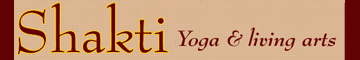


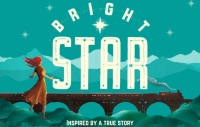

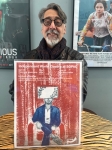
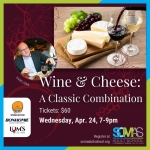
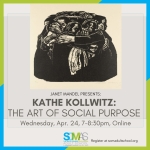



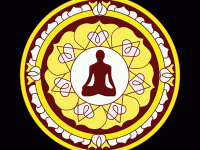





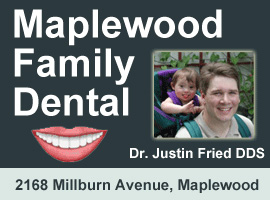
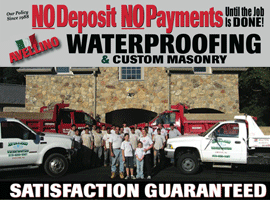
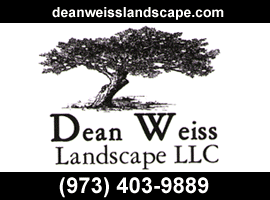

I've gone into Printers/Scanners through System Preferences but it tells me "no printers are available." Any suggestions?
Thanks ( and, I'm a total novice, so talk to me like I'm 4).