Blue screen of death (PC) help
Did you recently install any new software or hardware on this computer?
No. Hardware tests came back all good as well. I generally don't allow WIndows to auto-update either.
joan_crystal said:
Did you recently install any new software or hardware on this computer?
Have you checked your computer's memory to determine how close you are to the maximums for your computer? If you are at or near your RAM maximum, that could explain the repeated data dumps.
Impossible to say because it's not like I am constantly monitoring it and can predict to check just before a crash, but at any given time that I have checked, I'm nowhere near close to the maximum.
There is a good chance that doing system updates will fix this problem. You should do updates and auto updates as much as possible. You increase, not decrease, your safety when you don't do frequent updates.
Joan, running out of RAM doesn't cause a properly running system to crash. The worst that ought to happen is that it gets unbearably slow because of pages and processes swapping into and out of virtual memory.
Thanks Tom, next time it crashes (I've been clear for a couple of days), I will reluctantly update...
How old is the computer? I got this, but I forgot what the solution was. Sometimes the blue screen is a subtle hint to upgrade.
3.5 years so It's due for an upgrade, likely. But unlike other PCs I've had over the past years, after 3 years it is still pretty nimble - boots up quickly, doesn't get bogged down on any tasks or websites - frankly I've been pleasantly surprised that it isn't suffering what I call the "4th year blues"...
In my case the blue screen was followed a few weeks later by a total crash of the hard drive, and the emergency need for a new computer. Glad I had backed everything up in the interim.
I would take this sentiment to heart and be backing up anything you need from that hard drive...frequently.....Once I've started getting blue screens here and there, total death may not be far behind.
Jasmo said:
In my case the blue screen was followed a few weeks later by a total crash of the hard drive, and the emergency need for a new computer. Glad I had backed everything up in the interim.
Thanks all, everything I have either lives in the cloud or is on Dropbox (kinda the same thing), so I've no fear of total and complete death.
That's smart. Do you back up your cloud storage in case you delete or modify something accidentally? Hardly anyone does.
A blue screen is generally a failure of hardware or of a device driver (OS software) not knowing how to handle hardware. A system update might replace a buggy device driver, but it won't fix a faulty hard drive or RAM.
Well, by "cloud" I mean things like my email and contacts that also live in the nethersphere of Outlook.com and Yahoo. So I guess if Microsoft fails, I'd be screwed. My biggest back-up challenge was finding a service that would back-up my NAS - that was tough but I finally found Livedrive. It's not very user-friendly however and I have no faith that all of what is on my NAS (photos and music) are actually being backed-up. If Seagate were smart, they'd offer an option / pay service to cloud back-up their customers' GoFlex drives...
Screen shot shows the module reporting the error is dlkmd.sys - this is the "display driver" which is the component that controls the screen. A major part the job of a display driver is to read the memory where the screen image is stored and push the information to the screen where the user can see it. The message "Page Fault in Non-Paged Area" is talking about memory. I suggest you run the Windows Memory checker to see if your laptop's memory has developed problems. Follow the link below:
Tom_Reingold said:
Joan, running out of RAM doesn't cause a properly running system to crash. The worst that ought to happen is that it gets unbearably slow because of pages and processes swapping into and out of virtual memory.
See sevzas' above post. Screen shot text refers to memory issues.
If you back up your hard drive to the cloud or an external hard drive, it is to protect against fire, flood, theft, hardware failure, or accidental deletion/corruption. If you store your stuff in the cloud, you're pretty safe against fire, flood, and hardware failures, since the cloud companies have lots of redundant hardware to keep things going. Still, cyberwarfare can infiltrate your cloud storage, and you can still make a clumsy error, so you still need backups. Check out backupify which is cloud-to-cloud.
Thank you for the specifics. My memory tests through Lenovo's hardware check yielded no faults. I will try this tho...
https://technet.microsoft.com/en-us/library/ff700221.aspx
sevzas said:
Screen shot shows the module reporting the error is dlkmd.sys - this is the "display driver" which is the component that controls the screen. A major part the job of a display driver is to read the memory where the screen image is stored and push the information to the screen where the user can see it. The message "Page Fault in Non-Paged Area" is talking about memory. I suggest you run the Windows Memory checker to see if your laptop's memory has developed problems. Follow the link below:
http://support.rm.com/TechnicalArticle.asp?cref=TEC3222505
Test seemed to hang up (more than 1.5 hrs) at 21% for task 2 (see photo) and I had to get back to work so I had to abort it. I might re-run overnight and see if it is able to get beyond that point. I also might run the "standard" test vs. the "extended."
*edited due to incorrect photo initially uploaded
@Lanky Hanging during a memory test indicates likely hardware issue because it's running minimal software during memory test. Try running the memory test again to see if it completes or hangs in the same spot. Some hardware issues are exacerbated/triggered by heat - so maybe running the tests on a cold machine in your cold garage might yield different results.
At this point, I agree with sevzas. It looks like a hardware problem. The most common cause is bad RAM, and that's good, because it's easy to replace.
So the test finished overnight (apparently) and the PC rebooted itself. But I can't find in Event Viewer (or where ever) where the results are.
This is like a highly mediocre episode of CSI...
Do you have a virtual assistant program on your computer? If so, ask the virtual assistant to open the event viewer. If not, try pressing the F1 key (help) and doing a search for key words "event viewer."
Make sure to get all the latest updates from Windows Update. Delaying them more than a month, if at all, is ill advised in this day and age.Since this error keeps happening in the display driver, there might be an update for that in one of your deferred updates.
A memory fault surely might be the problem here, too. If it keeps happening after you update the system, keep on checking the memory with the tools above. Replacing memory in most laptops is pretty simple and affordable these days.
3.5 years at this point is not that long for a decent quality laptop, I expect mine to last at least 4-5 years, unless I'm hankering for the latest and greatest in new hardware features. Intel's improvements in their chip development have slowed down quite a bit and usable lifespan has increased significantly. Sometimes adding more RAM and replacing the an older spinning disk hard drive with an SSD can make an older laptop feel like new again.
Did you run the memory test that you show us with your picture above? That looks like it's running while Windows is not running. If true, that would explain why the memory test and its results are not in eventviewer.
I think it's time to replace your RAM or at least some of it. The normal way to do this is to remove one module and run the test again. Do this repeatedly, each time with a different module removed. It might be that you can only remove and insert modules in pairs. Either way, keep track carefully of which module is in and which is out and what the results are for each possible combination.
Thanks all, I will monitor performance and if the BSOD happens again soon, I will replace the RAM as suggested by Tom...
To see the Memory test results in the Event Viewer, once it loads (may take a while) go to Applications and Services Logs on the left, expand it and drill down to Microsoft>Windows>MemoryDiagnostics-Results
Great, thanks. Although not sure how to interpret:
MemDiagRawData
D13E0000000000000200000003000000050000000C000000D60800001600000002000000000000003DCD3E00650400000000000000000000000000000000000000000000000000000000000000000000000000000000000000000000000000000000000000000000000000000000000000000000000000004001000000000000509411000000000001000000400100000000000040010000000000001600000038000000E10703000B000D002E001600000007003DCD3E0065040000010000C0000001000400010000000000020001000800010000000000040001001200010000000000060001000E00010000000000010001001D00010000000000030001004200010000000000000000003A0001000000000008000100130001000000000007000100740001000000000005000100C501010000000000060000005A01010000000000000001000300020000000000020001000800020000000000040001001200020000000000060001000F00020000000000010001001D00020000000000030001004100020000000000000000003B0002000000000008000100130002000000000007000100730002000000000005000100C601020000000000060000005A01020000000000
sevzas said:
To see the Memory test results in the Event Viewer, once it loads (may take a while) go to Applications and Services Logs on the left, expand it and drill down to Microsoft>Windows>MemoryDiagnostics-Results
For Sale
Garage Sales
-
Multi Family Garage Sale Sale Date: Apr 20, 2024
More info

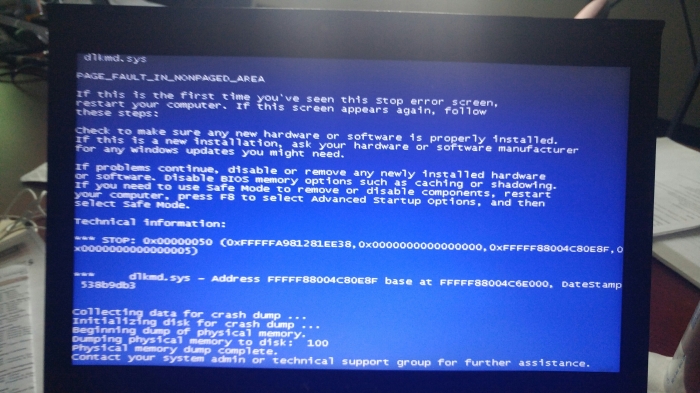









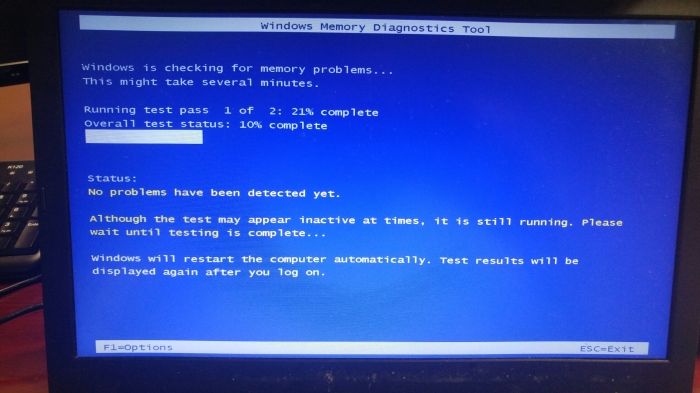








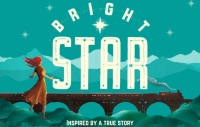

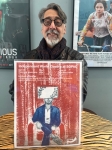
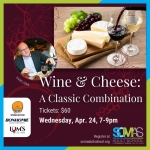
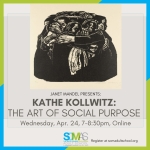







Please see the attached - I've been getting these with increasing frequency - can any of you PC tech savvy types recommend how I would troubleshoot what is causing these (or perhaps you can read the code on the attached and let me know if it indicates anything)?
TIA