best way to have music on a droid
I don't have an android, but you might like Spotify. You can download the music you choose while you're on wifi so it won't affect your data plan usage. The downloads are temporary. Once you stop paying your monthly fee, they disappear or become unplayable.
But really, downloading music isn't as data intensive as you might think. It's nothing like video.
I use Spotify a fair bit. I download if I think I'm going to listen to something more than once. Also, I ride the subway a fair bit, so it makes sense to load up before eating. Still, it's surprising how much I can get in the tunnel. I might ask for an album and it streams ahead so when I'm done listening to the first song, the whole album might be on the phone fully as I ride through one or two stations.
If you have mp3s or the like on your PC, you may simply plug your Galaxy into your PC and drag and drop the files. It's been a while since I did it, but I think the process will even convert from digital files which were originally formatted for itunes (files created from CDs uploaded into itunes, not sure about files purchased from itunes).
Also, I'm guessing the 7 has a Micro SD slot - get the biggest Micro SD card you can and then you can store even more music...
If you have stored lots of music on your computer, you can just connect your Samsung with PC and transfer them to your phone easily. Here I recommend some good tools to do this which can help your manage the media files effectively: Android Mobile Manager, Assistant for Android.
I've been looking for a solution for this for a while.
The ideal solution, if you want to play your personal mp3 library on your phone, is to somehow access your library from your phone. i.e. stream it from your own PC. No downloading to your phone, no USB connection drag and drop nonsense. I have a library already that is very well maintained. Why can't I just access it? I don't ant to duplicate my library on another device.
There are a few programs out there that let you do this, but I've yet to find one that is reliable or easy to use. For example, I'd like to be able to create playlists on my PC - because the available software to do that on the PC beats anything you can get on a phone - and then access that playlist from my phone.
Haven't found anything that can do that yet.
Anyone done this successfully?
The alternative is to put your library in the cloud into some paid storage service, but I'd rather make my PC part of the cloud.
Spotify is the way to go. Just download the stuff in heavy rotation. It's really great.
I've been very happy using Pandora. An added benefit is that Pandora has introduced me to several artists/groups I had been unfamiliar with. Pandora is free with occasional advertisements or $4/month ad-free.
For Sale
Garage Sales
-
HUGE Rummage sale to benefit the Bloomfield High School Robotics Team Sale Date: Apr 27, 2024
More info
















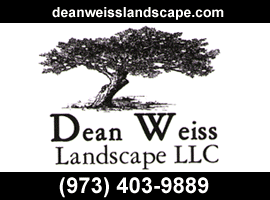



Hi, got a Samsung Galaxy 7 and never did I-Tunes. Love free music (I buy CDs from artists so I'm not a freeloader) and would like some on my phone when I'm not using wireless or data. Is that even possible? If so, what's the best way?