Avatar assistance workshop
@wendy - Don't worry, David and I are friends also.
Re Windows versions, they seem to alternate between the ones that are good (most recently XP and Win 7) and others like Vista, that are 'not so much'. Vista came after XP, but I'll bet there are more computers running XP than Vista now.
Very very short season here: even ordinary pears aren't around for long. It's the sub-tropics! We do mango, pineapple, melons, passionfruit, bananas and fruit like that 
PDG, is the software for your old photos gone completely? Have you checked your applications folder?
I tried to upload an avatar but when I click submit nothing happens. I need my dog back! Help!
MelissaH said:
I tried to upload an avatar but when I click submit nothing happens. I need my dog back! Help!
What OS and browser are you using?
Melissa: What size is the image? It needs to be a minimum of 196 x 196.
I'm using OS X Yosemite 10.10.3 and I'm using Safari.
I'm going to try again now.
Have you checked the size of the image to verify that it is at least 196 x 196? is the image a .jpeg? Not sure other formats will work here at this time.
I have my avatar in the preview window, but when I click submit, nothing happens. Any ideas?
(Forgive me if this question has been covered somewhere else - I've done a search and couldn't find it.)
Is there anyway to stay signed in to the new website? It's a pain to have to keep signing in every day.
Thanks.
dk50b: Two possibilities: The image is smaller than 196 x 196. The image is not a .jpeg.
dk50b said:
I have my avatar in the preview window, but when I click submit, nothing happens. Any ideas?
What browser are you using?
joan - The images are much larger than 196x196. Now that I have time, I'll try shrinking them.
jamie - I'm using Mozilla. Seeing your question I tried IE, which wouldn't even accept the images.
btw, the way I got mine to work was to crop my image before uploading it to MOL. My cropped version and the full image are below. Trying to upload the full image caused the submit button to become non-operative. Once I cropped it and reduced the size, it worked ok.
I can't get my avatar up, either. Using Internet explorer on my laptop. It is a JPG and when I hit submit nothing happens.
What size is the image? It may be too small or too large to load.
I think this thread is worth a bump - let me know if you need assistance.
Hey Jamie, maybe make this a sticky for a while? Really hating the look of so many "black avatars" in a row.
testing the "sticky" option to a thread. This one should be pinned to the top.
jamie said:
testing the "sticky" option to a thread. This one should be pinned to the top.
It works!
Sponsored Business
Promote your business here - Businesses get highlighted throughout the site and you can add a deal.
For Sale
Garage Sales
-
Multi Family Garage Sale Sale Date: Apr 20, 2024
More info





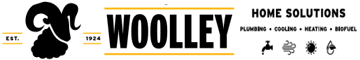









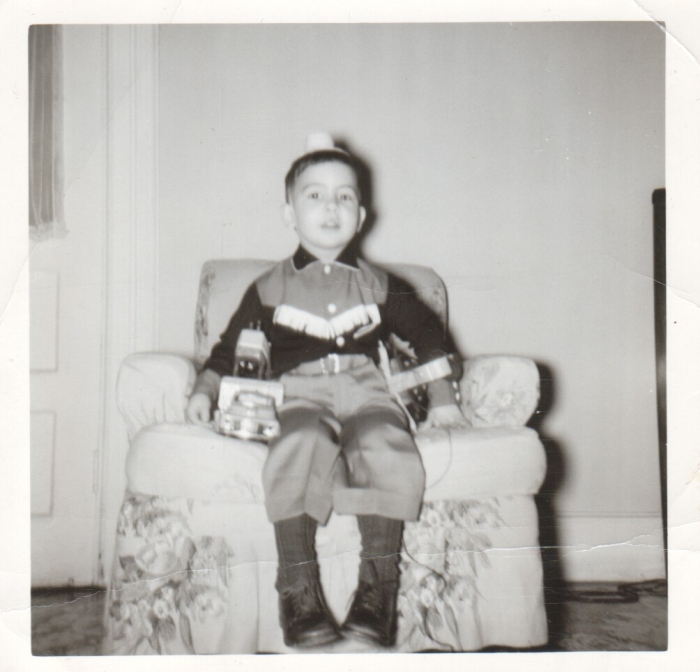
















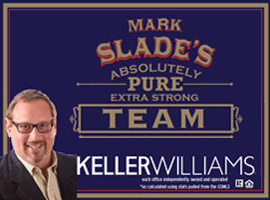

@joanne - by the way, that is a Red Bartlett Pear. They are currently in season and imo are more delicious than the typical yellow/green Bartlett Pears, even though they are supposedly exactly the same except for the skin color. Anyway, if regular Bartletts can grow there, I bet Red Bartlett's can, too. Keep an eye open in your stores.